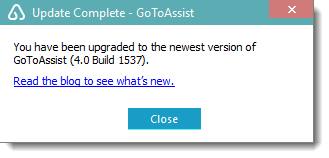GoToAssist Remote Support (v4.0, b1537) Desktop Apps
Turn on suggestions
Auto-suggest helps you quickly narrow down your search results by suggesting possible matches as you type.
Showing results for
- GoTo Community
- ›
- GoToAssist Remote Support
- ›
- GoToAssist Remote Support News
- ›
- GoToAssist Remote Support (v4.0, b1537) Desktop Ap...
GoToAssist Remote Support (v4.0, b1537) Desktop Apps
Labels:
11-06-2017
04:59 PM
- Subscribe to RSS Feed
- Mark as New
- Mark as Read
- Bookmark
- Subscribe
- Printer Friendly Page
- Report Inappropriate Content
11-06-2017
04:59 PM
Highlights
- New minimum required build for desktop apps
- New release notes location
- Release notes no longer open in web browser
- Finalized removal of previous company branding
- Bug fixes and minor improvements
What's New?
New Minimum Required Build for Desktop Apps
- All users are required to update their Expert and Customer desktop apps to v4.0, b1537, which is the new minimum build required to use the GoToAssist Remote Support service. All builds of the desktop app older than this one will stop working in December 2017, which is a result of the finalization of our separation from Citrix Systems and merge with LogMeIn, Inc.. Learn more.
New Release Notes Location
- The release notes for all GoToAssist products will now be located on the GoToAssist Community! Agents will experience a new look and feel when they view the release notes posts, but each post will still contain a summary of the changes included in the corresponding release, as well as in-depth details surrounding each of the high-profile changes and various bug fixes. Previously, the release notes were located on the GoToAssist Blog. Note that this change is expected to take effect on 10/26/17. (GTAUP-3623, -4675)
Release Notes No Longer Open in Web Browser
- Agents that install a new version or update their existing version of the GoToAssist Expert desktop application will no longer encounter a new web browser window or tab opening the corresponding version's release notes on the GoToAssist Blog. When the update completes, agents will see the Update Complete dialog prompt (shown below) that includes a link to the GoToAssist Release Notes page, however, the release notes have now been relocated from the GoToAssist Blog to the GoToAssist Community.
Bug Fixes
- Fix for synchronizing the cursor position on both the agent and customer side while connected in a session. Previously, the cursor was misaligned on the agent side when moved, which resulted in unwanted actions on the customer side. (GTAUP-2449)
- Fix for allowing the agent to create new sessions (attended & unattended) when maintaining multiple session connections using the GoToAssist Expert desktop application in Windows. Previously, the agent would encounter the error, "The connection failed. Please check your internet connection and try again" when attempting to establish a new session or connect to an unattended device while multiple sessions were held. (GTAUP-2657)
You must be a registered user to add a comment. If you've already registered, sign in. Otherwise, register and sign in.