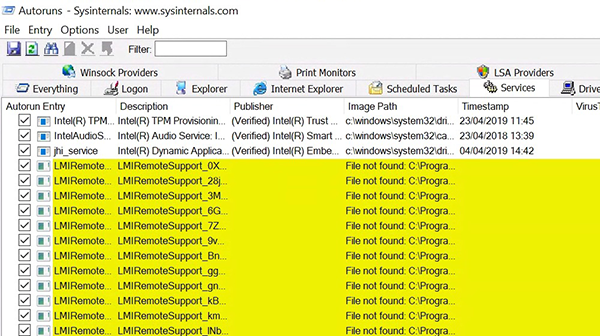A customer running the GoToAssist v5 unattended client reported that their computer was very slow. I found more than a dozen instances of the older RescueAssist unattended client still running, consuming a fair bit of CPU power and about 15 GB of disk space:
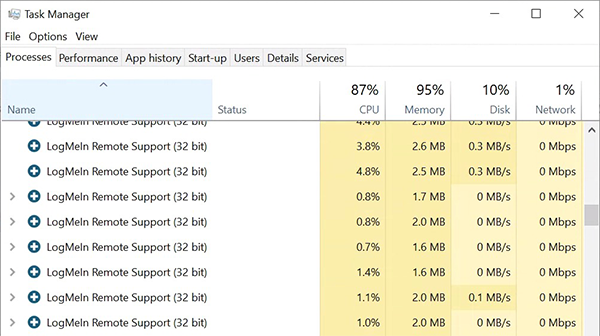
Each was registered as its own service:
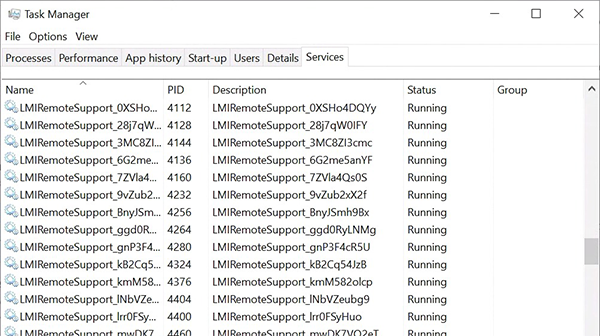
In order to delete the relevant folder from Program Files (x86), one must first terminate the processes. Run Command Prompt as an administrator and type:
taskkill /f /im logmein*
The services should now be in the Stopped state:
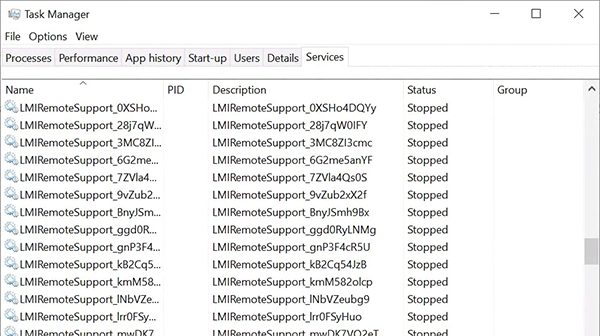
Now delete the RescueAssist Unattended folder (I can't remember its exact name) from Program Files (x86). Consider holding Shift to bypass the Recycle Bin, especially if yours is also many gigabytes in size.
Finally, some housekeeping. Use Autoruns from Windows Sysinternals to remove the entries from Services: