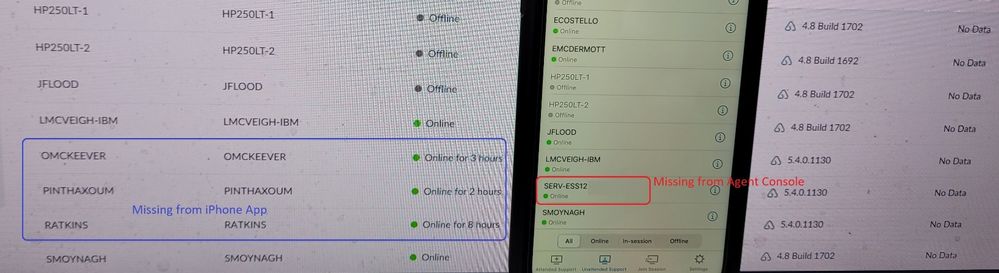- GoTo Community
- ›
- GoToAssist Remote Support
- ›
- GoToAssist Remote Support v5
- ›
- Re: GoToAssist Agent Console v5 - all v4 clients a...
- Subscribe to RSS Feed
- Mark Topic as New
- Mark Topic as Read
- Float this Topic for Current User
- Bookmark
- Subscribe
- Mute
- Printer Friendly Page
GoToAssist Agent Console v5 - all v4 clients are missing
- Mark as New
- Bookmark
- Subscribe
- Mute
- Subscribe to RSS Feed
- Permalink
- Report Inappropriate Content
Tried to use my V5 Console just now, Windows 10 desktop.
All of my v4 clients are missing. Still available on iPhone, but not on my Agent Console on my main workstation. Anyone care to tell me what's going on?
Re: GoToAssist Agent Console v5 - all v4 clients are missing
- Mark as New
- Bookmark
- Subscribe
- Mute
- Subscribe to RSS Feed
- Permalink
- Report Inappropriate Content
Hi @Jdh2
I am not aware of any issues with the desktop console today, are you still unable to see your list of devices? I only have a few but both v4 and v5 devices are showing for me.
Was your question answered? Please mark it as an Accepted Solution.
Was a post helpful or informative? Give it a Kudo!.
Do you want a new feature added? Make sure you Kudo (vote) for the Idea
Free user and admin training
Re: GoToAssist Agent Console v5 - all v4 clients are missing
- Mark as New
- Bookmark
- Subscribe
- Mute
- Subscribe to RSS Feed
- Permalink
- Report Inappropriate Content
I'm not a big fan of "not aware of any issues" type of support. If someone bothers to post on your forum, they are probably having an issue, hence the post.
So, right now on GoToAssist Agent Console, I cannot see one particular workstation. It appears on my trusty iPhone App, but not on the v5 Console. Attached screenshot of the problem.
I've just noticed that my v5 workstations dont appear on my iPhone (I hadnt noticed this before). So, are we in a position whereby V5 workstations only appear on the V5 console? And the V5 console is unreliable at best?
Re: GoToAssist Agent Console v5 - all v4 clients are missing
- Mark as New
- Bookmark
- Subscribe
- Mute
- Subscribe to RSS Feed
- Permalink
- Report Inappropriate Content
Hi I appreciate that you are frustrated right now, I was just letting you know that currently this is the only report of this issue, so we are just starting to look into it.
Your iPhone App is for v4 and will only show v4 clients. There is no v5 Expert app for mobile at this time, but technically sessions can be started through a mobile browser.
If you sign into your account at https://console.gotoassist.com/ through your browser, click on your name in the top right corner and select Switch back to v4 from the menu, can you locate the device in that list?
Was your question answered? Please mark it as an Accepted Solution.
Was a post helpful or informative? Give it a Kudo!.
Do you want a new feature added? Make sure you Kudo (vote) for the Idea
Free user and admin training