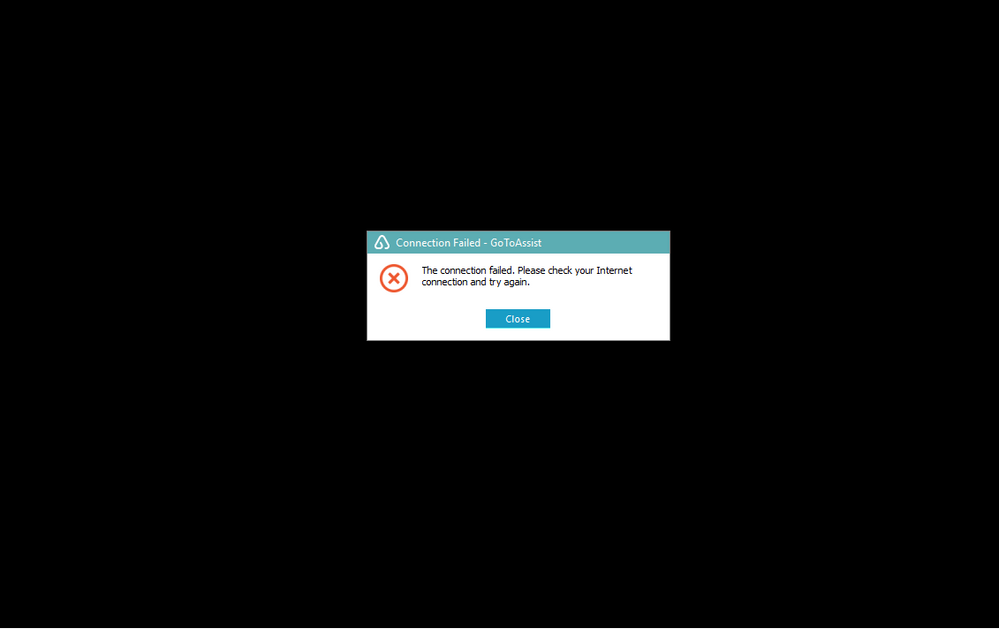- GoTo Community
- ›
- GoToAssist Remote Support
- ›
- GoToAssist Remote Support Discussions
- ›
- connection is frequently refused - requiring multi...
- Subscribe to RSS Feed
- Mark Topic as New
- Mark Topic as Read
- Float this Topic for Current User
- Bookmark
- Subscribe
- Mute
- Printer Friendly Page
Re: connection is frequently refused - requiring multiple attempts before any success
- Mark as New
- Bookmark
- Subscribe
- Mute
- Subscribe to RSS Feed
- Permalink
- Report Inappropriate Content
Ash,
I don't even know how to start up a "case"..... so no number. Is there another interface to use?
Re: connection is frequently refused - requiring multiple attempts before any success
- Mark as New
- Bookmark
- Subscribe
- Mute
- Subscribe to RSS Feed
- Permalink
- Report Inappropriate Content
@Fred Marshall Sorry if it wasn't presented clearly, as we are still adjusting some of our Support flows to make things easier. You can always check for known issues or contact points here: https://support.logmeininc.com/gotoassist-remotesupport/contactus
Directly, the USA phone number for Remote Support = (855) 895-4865
Ash is a member of the LastPass Community Care Team.
Was your question answered? Please mark it as an Accepted Solution.
Was a post helpful or informative? Give it a Kudo!
Re: connection is frequently refused - requiring multiple attempts before any success
- Mark as New
- Bookmark
- Subscribe
- Mute
- Subscribe to RSS Feed
- Permalink
- Report Inappropriate Content
This also happens for us and only started happening around the time LogMeIn took over G2A.
We have been using G2A for about 5 years now and it was by far the best remote assistance tool after trialing; logmein, NTR, teamviewer, etc.
Since the takeover by logmein, when we connect to a PC or server, it fails the connection on the first 1-3 tries, then connects fine after this.
It doesn't matter where we connect from, or what we connect to, it is the same issue.
This is what happens. As someone else says, it isn't every time, but it is about 95% of the time and enough to be very annoying to have to click "connect" 1-3 times on every device you want to get on to.
Re: connection is frequently refused - requiring multiple attempts before any success
- Mark as New
- Bookmark
- Subscribe
- Mute
- Subscribe to RSS Feed
- Permalink
- Report Inappropriate Content
@GRMC I apologize for the frustrations.
As mentioned previously, we are always interested in tracking new GoToAssist issues further, yet are unable to reproduce this client behavior on demand. If you have just one client that you can repro this on as you say "%95 of the time", then the first thing to do will be contact Customer Support by phone so that they may fully document the problem environment. Once you have a ticket number, we can follow up with the resolution therein.
Ash is a member of the LastPass Community Care Team.
Was your question answered? Please mark it as an Accepted Solution.
Was a post helpful or informative? Give it a Kudo!
Re: connection is frequently refused - requiring multiple attempts before any success
- Mark as New
- Bookmark
- Subscribe
- Mute
- Subscribe to RSS Feed
- Permalink
- Report Inappropriate Content
@AshC you seem to be confused when it comes to people saying "95%". This is not 95% of the time 1 client will have this issue. This is 95% of the time, connecting to any client will have this issue on the first attempt and after this it will be fine.
This is not an issue with a specific firewall configuration, or proxy server getting in the way. This is all of our clients (about 100 server and 2000 workstations) which have the unattended agent installed on them.
95% of the time, when you click "connect" the connection will fail first time. Then you have to click connect another 1-3 times and it will eventually connect.
Sometimes its fine, it connects straight away, most of the time, it takes multiple failures before it connects.
There is no consistency between connecting and not connecting. A device will connect fine, try the same device later in the day and it fails a few times. It doesn't matter if we use g2a from home/work/outside to connect to pcs/servers that are at home/work/outside, most of the time the connection fails first time, then works fine after that.
Re: connection is frequently refused - requiring multiple attempts before any success
- Mark as New
- Bookmark
- Subscribe
- Mute
- Subscribe to RSS Feed
- Permalink
- Report Inappropriate Content
Re: connection is frequently refused - requiring multiple attempts before any success
- Mark as New
- Bookmark
- Subscribe
- Mute
- Subscribe to RSS Feed
- Permalink
- Report Inappropriate Content
Hi @PDNX
Can you provide us with some log files from your affected computers? So far we only have a few provided and very little else to go on. The connection failed message in the screenshot above could point to something, it's possible the provider you are being routed through to our servers is the issue but, we need more to go on.
When you experience this issue can you run a traceroute to egw1.express.gotoassist.com
Was your question answered? Please mark it as an Accepted Solution.
Was a post helpful or informative? Give it a Kudo!.
Do you want a new feature added? Make sure you Kudo (vote) for the Idea
Free user and admin training
Re: connection is frequently refused - requiring multiple attempts before any success
- Mark as New
- Bookmark
- Subscribe
- Mute
- Subscribe to RSS Feed
- Permalink
- Report Inappropriate Content
Re: connection is frequently refused - requiring multiple attempts before any success
- Mark as New
- Bookmark
- Subscribe
- Mute
- Subscribe to RSS Feed
- Permalink
- Report Inappropriate Content
I'm still busy every day with actual work and haven't had a free day to spend calling tech support about this, but I can confirm it happens every day scattered randomly across every client I connect to, from every system I use G2A from (5 different systems on 3 different networks with completely different firewall/network environments)
If there's a log location or debug setting I can turn on to collect some logs I'm willing to do that as well.
So far when it breaks it breaks for a few connection attempts and then works again.. If you try and do something like connect to each server at a client, like 4-5 in a row quickly, it'll almost always happen at least once.
Re: connection is frequently refused - requiring multiple attempts before any success
- Mark as New
- Bookmark
- Subscribe
- Mute
- Subscribe to RSS Feed
- Permalink
- Report Inappropriate Content
We have a tool you can download and run on a Windows PC that will gather the logs from our software: Log Tool
- Download the Log Tool
- Unzip and run
- Logs will be left as a Zip file on the desktop
- Upload the zipped logs HERE
If you could provide some from both your computer and some of the Unattended computers you are experiencing this with, that would be a big help.
Thanks!
Was your question answered? Please mark it as an Accepted Solution.
Was a post helpful or informative? Give it a Kudo!.
Do you want a new feature added? Make sure you Kudo (vote) for the Idea
Free user and admin training