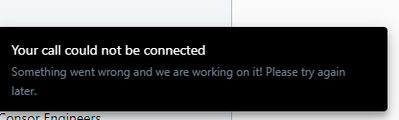- GoTo Community
- ›
- GoTo Connect
- ›
- GoToConnect Discussions
- ›
- GoTo Desktop Application - Can't answer Call
- Subscribe to RSS Feed
- Mark Topic as New
- Mark Topic as Read
- Float this Topic for Current User
- Bookmark
- Subscribe
- Mute
- Printer Friendly Page
- Mark as New
- Bookmark
- Subscribe
- Mute
- Subscribe to RSS Feed
- Permalink
- Report Inappropriate Content
Have one user with a applications only account that when she receives a call and tries to answer it with the Desktop application it goes to Voicemail, she can't answer it. Also can't make a call from the application it fails. I have uninstalled and reinstalled the application and I don't see anything wrong with her settings or profile. User gets the following message when trying to make a call.
Any ideas?
Thanks
Solved! Go to Solution.
Accepted Solutions
- Mark as New
- Bookmark
- Subscribe
- Mute
- Subscribe to RSS Feed
- Permalink
- Report Inappropriate Content
Hi
One thing you could have your user check is that the correct mic and speakers are selected:
- Sign in to the desktop or web app.
- Select your profile picture in the top right and then select Settings.
- Expand Voice in the left sidebar and then select Audio.
- From Input and output, choose the Microphone and Speaker you'd like to use.
If the user's local settings all look correct I would recommend calling our support team to troubleshoot. Just scroll down to the bottom of this page and click on Call Support.
Was your question answered? Please mark it as an Accepted Solution.
Was a post helpful or informative? Give it a Kudo!.
Do you want a new feature added? Make sure you Kudo (vote) for the Idea
Free user and admin training
- Mark as New
- Bookmark
- Subscribe
- Mute
- Subscribe to RSS Feed
- Permalink
- Report Inappropriate Content
Hi
One thing you could have your user check is that the correct mic and speakers are selected:
- Sign in to the desktop or web app.
- Select your profile picture in the top right and then select Settings.
- Expand Voice in the left sidebar and then select Audio.
- From Input and output, choose the Microphone and Speaker you'd like to use.
If the user's local settings all look correct I would recommend calling our support team to troubleshoot. Just scroll down to the bottom of this page and click on Call Support.
Was your question answered? Please mark it as an Accepted Solution.
Was a post helpful or informative? Give it a Kudo!.
Do you want a new feature added? Make sure you Kudo (vote) for the Idea
Free user and admin training
Re: GoTo Desktop Application - Can't answer Call
- Mark as New
- Bookmark
- Subscribe
- Mute
- Subscribe to RSS Feed
- Permalink
- Report Inappropriate Content
Have you checked if the user is logged in on the correct extension "XXX on Sofphone" from the bottom left side of the screen?