- GoTo Community
- ›
- GoToMeeting
- ›
- GoToMeeting Discussions
- ›
- Cannot share 4k monitor
- Subscribe to RSS Feed
- Mark Topic as New
- Mark Topic as Read
- Float this Topic for Current User
- Bookmark
- Subscribe
- Mute
- Printer Friendly Page
- Mark as New
- Bookmark
- Subscribe
- Mute
- Subscribe to RSS Feed
- Permalink
- Report Inappropriate Content
Hi,
I have been using GoToMeeting now for more then six months, and installed all updates on windows, my graphics card drivers and from GoToMeeting.
I still cannot share my 4k screen when it is set to 4k resolution. The screen share does not display for the other GoToMeeting participants. I do not receive any error, warning or other message or information.
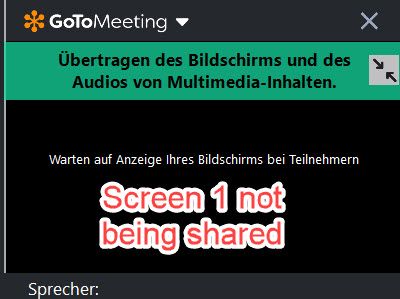
Funny enough, when I start sharing my two monitors together (the 4k and the 2k screens together making up a 6k resolution), then sharing works.
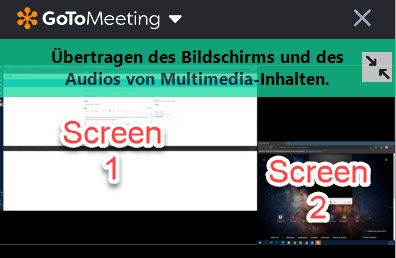
GoToMeeting phone support just told me that 4k resolutions sometimes do not work, and I need to lower the resolution of my display when I want to share my screen.
Of course, I can share this very same 4k display without any problems in Microsoft Teams meetings.
Does anybody have a suggestion where to look for a solution to this issue? Is it the graphics card? Is it anything else?
Kind regards,
Solved! Go to Solution.
Accepted Solutions
- Mark as New
- Bookmark
- Subscribe
- Mute
- Subscribe to RSS Feed
- Permalink
- Report Inappropriate Content
I have an Nvidia Quadro T2000 graphics card. Today I installed the newest driver from Nvidia, which is version 461.40. With this one, I can share my 4k screen now. This did not work with the last four versions of the driver, which I all had regularly updated and installed.
So, the problem seems to be fixed now, it seems that the new Nvidia driver did the fix.
Thanks for your help!
Re: Cannot share 4k monitor
- Mark as New
- Bookmark
- Subscribe
- Mute
- Subscribe to RSS Feed
- Permalink
- Report Inappropriate Content
@thebigblue2000 Can you tell us what operating system, and hardware are in use there?
Then we'll need to know the GoToMeeting version in use when you are screen sharing.
Ash is a member of the LastPass Community Care Team.
Was your question answered? Please mark it as an Accepted Solution.
Was a post helpful or informative? Give it a Kudo!
- Mark as New
- Bookmark
- Subscribe
- Mute
- Subscribe to RSS Feed
- Permalink
- Report Inappropriate Content
I have an Nvidia Quadro T2000 graphics card. Today I installed the newest driver from Nvidia, which is version 461.40. With this one, I can share my 4k screen now. This did not work with the last four versions of the driver, which I all had regularly updated and installed.
So, the problem seems to be fixed now, it seems that the new Nvidia driver did the fix.
Thanks for your help!