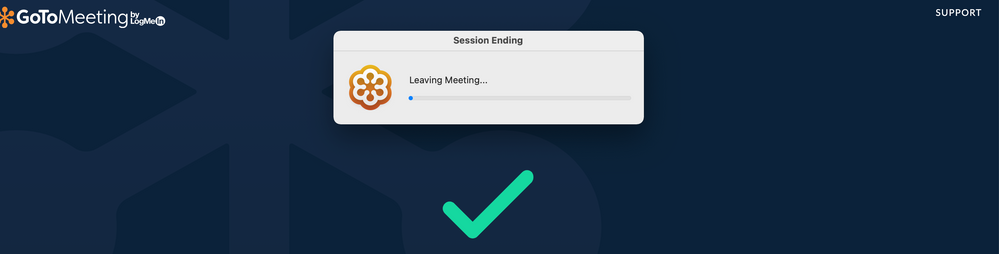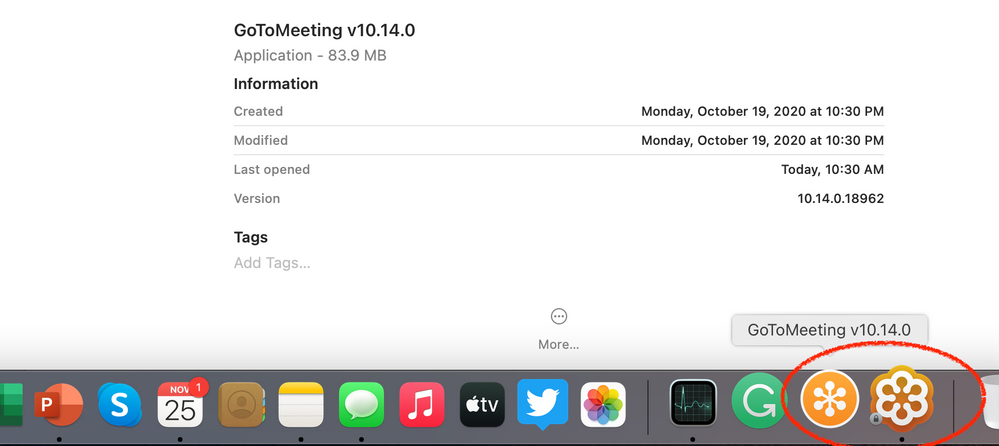- GoTo Community
- ›
- GoToMeeting
- ›
- GoToMeeting Discussions
- ›
- Re: GoToMeeting does not shut down in MacOS Big Su...
- Subscribe to RSS Feed
- Mark Topic as New
- Mark Topic as Read
- Float this Topic for Current User
- Bookmark
- Subscribe
- Mute
- Printer Friendly Page
GoToMeeting does not shut down in MacOS Big Sur
- Mark as New
- Bookmark
- Subscribe
- Mute
- Subscribe to RSS Feed
- Permalink
- Report Inappropriate Content
Hi folks,
I am a long time GTM user - but a newbie here 🙂
I recently upgraded my MacBook Pro OS to Big Sur. Since then, each time I run a GTM session that I am the host of (or attend one hosted by someone else), when the session is done and I try to end/ quit the meeting, the session seems to end for everyone else (since no one has complained about that not happening), but on my own desktop, I just get a continuous scrolling message that GTM is closing - but it stays there until I go to the Activty Monitor and force-quit the app.
Has anyone else faced this issue? Is there any way to fix this?
Many thanks for your help!
Re: GoToMeeting does not shut down in MacOS Big Sur
- Mark as New
- Bookmark
- Subscribe
- Mute
- Subscribe to RSS Feed
- Permalink
- Report Inappropriate Content
@ms20020201 Please try this Mac removal tool on your system, then re-install GoToMeeting by hosting a new session from the www.gotomeeting website.
Ash is a member of the LastPass Community Care Team.
Was your question answered? Please mark it as an Accepted Solution.
Was a post helpful or informative? Give it a Kudo!
Re: GoToMeeting does not shut down in MacOS Big Sur
- Mark as New
- Bookmark
- Subscribe
- Mute
- Subscribe to RSS Feed
- Permalink
- Report Inappropriate Content
Hi there,
I just tried to do that - twice - each time remove all GTM/ LogMeIn files from the computer. It continues to show the same error message - and does not shut down till I go to the Activity Monitor and force-shut it down.
Thanks!
Re: GoToMeeting does not shut down in MacOS Big Sur
- Mark as New
- Bookmark
- Subscribe
- Mute
- Subscribe to RSS Feed
- Permalink
- Report Inappropriate Content
Further attempts to remove the tool and reinstall seem to now give me 2 versions of the app - the 10.xx version and the 8.45.x version as you can see in the image below. Even when I run the 10.xx version - the 8.xx version actually runs the meeting - and the meeting still won't shut down without a force quit.
Hope you - or someone - can help!
Re: GoToMeeting does not shut down in MacOS Big Sur
- Mark as New
- Bookmark
- Subscribe
- Mute
- Subscribe to RSS Feed
- Permalink
- Report Inappropriate Content
@ms20020201 It is possible that your account is set to a lower software version. If you're not part of a larger, group account then you may want to call into Customer Support to check the account settings and troubleshoot that failure further.
Ash is a member of the LastPass Community Care Team.
Was your question answered? Please mark it as an Accepted Solution.
Was a post helpful or informative? Give it a Kudo!
Re: GoToMeeting does not shut down in MacOS Big Sur
- Mark as New
- Bookmark
- Subscribe
- Mute
- Subscribe to RSS Feed
- Permalink
- Report Inappropriate Content
Thanks for your suggestion.
So, I spoke to the support folks, where a very nice support agent looked at my system and helped me as best as she could. The situation is this -
1. It is a known issue and they are hopefully going to fix it soon.
2. In the meantime, using Chrome browser ONLY (this will NOT work on Safari as per her), you can do the following -
- Open an incognito window/ tab on Chrome
- Go to https://app.gotomeeting.com
- Enter the meeting number in the form you get
This will get your meeting started. This meeting will allow you to close the session at the end as well as share your screen (I was having trouble with that as well, after the Big Sur upgrade).
She told me LogMeIn folks will let people like us know when they have fixed the issue. I can only hope they will let us all know.
Hope this workaround works for at least some of you.