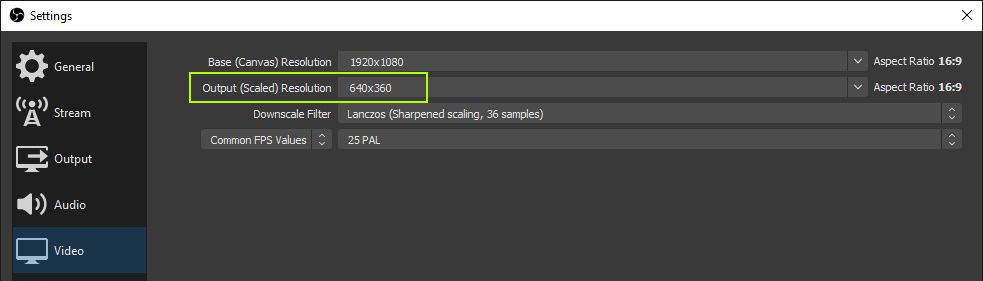Turn on suggestions
Auto-suggest helps you quickly narrow down your search results by suggesting possible matches as you type.
Showing results for
- GoTo Community
- ›
- GoToMeeting
- ›
- GoToMeeting Discussions
- ›
- Re: OBS Virtual Camera says 'failed to initialize...
Options
- Subscribe to RSS Feed
- Mark Topic as New
- Mark Topic as Read
- Float this Topic for Current User
- Bookmark
- Subscribe
- Mute
- Printer Friendly Page
- Mark as New
- Bookmark
- Subscribe
- Mute
- Subscribe to RSS Feed
- Permalink
- Report Inappropriate Content
Go To Meeting Windows 10 cannot get the feed from OBS Virtual Camera.
- If in a meeting and I attempt to turn on my webcam, I get an 'Unable to share webcam' 'your webcam is already in use. Please close all other applications using your webcam and try again'.
- I have run GTM as windows admin, closed almost every application on my computer but for GTM and OBS, uninstalled/reinstalled, various other steps but to no avail.
- I can get the feed from my junky Logitech s7500 to GTM.
- The feed from OBS Virtual Camera to Teams, Skype, works perfectly. GTM does not.
- Windows 10.
- GTM c 10.15.0b19228
I'd really like to be able to use OBS as this enables me to present in strategic ways too my customers.
Solved! Go to Solution.
03-01-2021
01:43 PM
1 ACCEPTED SOLUTION
Accepted Solutions
- Mark as New
- Bookmark
- Subscribe
- Mute
- Subscribe to RSS Feed
- Permalink
- Report Inappropriate Content
The OBS output resolution is the problem. If I set it to minimum, virtual camera and GoToMeeting works.
Seem to be a Gotomeeting bug.
03-23-2021
05:12 PM
2 REPLIES 2
Re: OBS Virtual Camera says 'failed to initialize your webcam' in preferences preview
- Mark as New
- Bookmark
- Subscribe
- Mute
- Subscribe to RSS Feed
- Permalink
- Report Inappropriate Content
I downloaded another application called 'Streamlabs OBS' and it works with GTM as I would expect it to.
I will continue with this other new app in lieu of OBS.
03-01-2021
02:44 PM
- Mark as New
- Bookmark
- Subscribe
- Mute
- Subscribe to RSS Feed
- Permalink
- Report Inappropriate Content
The OBS output resolution is the problem. If I set it to minimum, virtual camera and GoToMeeting works.
Seem to be a Gotomeeting bug.
03-23-2021
05:12 PM