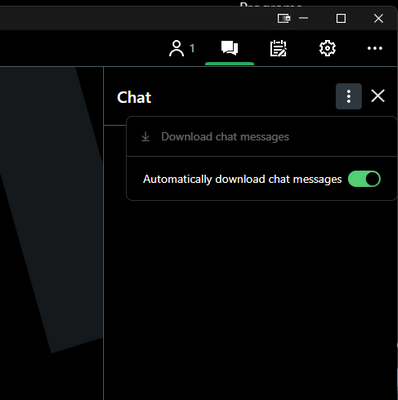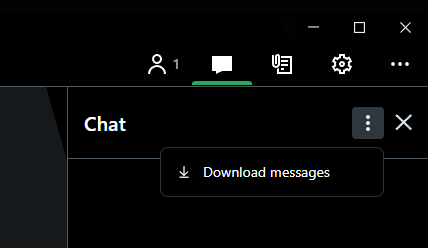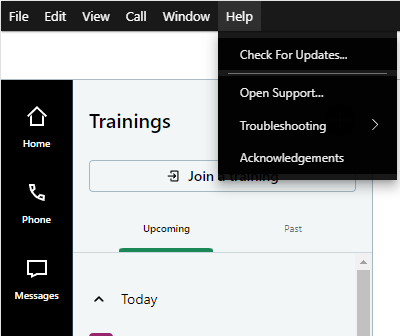- GoTo Community
- ›
- GoToMeeting
- ›
- GoTo App
- ›
- Re: Where is my chat log???
- Subscribe to RSS Feed
- Mark Topic as New
- Mark Topic as Read
- Float this Topic for Current User
- Bookmark
- Subscribe
- Mute
- Printer Friendly Page
The content you are looking for has been archived. View related content below.
- Mark as New
- Bookmark
- Subscribe
- Mute
- Subscribe to RSS Feed
- Permalink
- Report Inappropriate Content
New app upgrade forced to me with no notification and after 5 years of my chat log saving to a word document, THERE IS NO CHAT LOG!!! I use that chat window to get feedback on software enhancements that are in UAT and I just lost an hours worth of feedback from dozens of users. I need this chat log. I don't need an apology or someone telling me my setting was wrong. I can see the call recording, the users logged in and I can't see the chat. That is outrageous. Help me!
Solved! Go to Solution.
Accepted Solutions
- Mark as New
- Bookmark
- Subscribe
- Mute
- Subscribe to RSS Feed
- Permalink
- Report Inappropriate Content
Hi @SueGrewcock, welcome to the community.
Yes, automatic chat log saving was added to the GoTo App last year. You need to enable it while you in session and then it will be remembered for all future sessions.
Was your question answered? Please mark it as an Accepted Solution.
Was a post helpful or informative? Give it a Kudo!.
Do you want a new feature added? Make sure you Kudo (vote) for the Idea
Free user and admin training
Re: Where is my chat log???
- Mark as New
- Bookmark
- Subscribe
- Mute
- Subscribe to RSS Feed
- Permalink
- Report Inappropriate Content
Hi @glaurens
I apologize if the newest release took you by surprise. We are slowly rolling this out to all customers, and the ability to save Chat logs should be here within the next week or so.
If you need to temporarily revert to the classic GoToMeeting you can do this in your online account settings: https://support.goto.com/meeting/help/how-do-i-go-back-to-the-old-gotomeeting-experience
Ash is a member of the LastPass Community Care Team.
Was your question answered? Please mark it as an Accepted Solution.
Was a post helpful or informative? Give it a Kudo!
Re: Where is my chat log???
- Mark as New
- Bookmark
- Subscribe
- Mute
- Subscribe to RSS Feed
- Permalink
- Report Inappropriate Content
Hi,
We have released an update that allows the Organizer to manually save the Chat log from a GoToTraining session before the training session is over. To do this the Organizer clicks on the menu icon in the Chat window and selects Download messages. A future update will make this automatic.
If you do not see this option in yet you may need to update your GoTo App.
Was your question answered? Please mark it as an Accepted Solution.
Was a post helpful or informative? Give it a Kudo!.
Do you want a new feature added? Make sure you Kudo (vote) for the Idea
Free user and admin training
Re: Where is my chat log???
- Mark as New
- Bookmark
- Subscribe
- Mute
- Subscribe to RSS Feed
- Permalink
- Report Inappropriate Content
Hi,
I wanted to let you know that automatic chat log saving will be added to the new experience next week.
Was your question answered? Please mark it as an Accepted Solution.
Was a post helpful or informative? Give it a Kudo!.
Do you want a new feature added? Make sure you Kudo (vote) for the Idea
Free user and admin training
Re: Where is my chat log???
- Mark as New
- Bookmark
- Subscribe
- Mute
- Subscribe to RSS Feed
- Permalink
- Report Inappropriate Content
Has this been reinstated? I ran a course today and it is still not there - please advise?
- Mark as New
- Bookmark
- Subscribe
- Mute
- Subscribe to RSS Feed
- Permalink
- Report Inappropriate Content
Hi @SueGrewcock, welcome to the community.
Yes, automatic chat log saving was added to the GoTo App last year. You need to enable it while you in session and then it will be remembered for all future sessions.
Was your question answered? Please mark it as an Accepted Solution.
Was a post helpful or informative? Give it a Kudo!.
Do you want a new feature added? Make sure you Kudo (vote) for the Idea
Free user and admin training