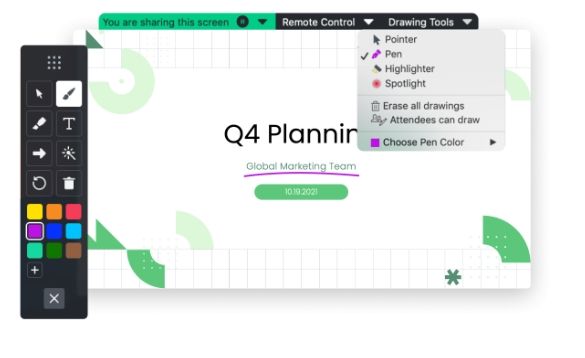- GoTo Community
- ›
- GoToMeeting
- ›
- GoToMeeting Discussions
- ›
- Re: Subpar or confusing drawings tools on the New ...
- Subscribe to RSS Feed
- Mark Topic as New
- Mark Topic as Read
- Float this Topic for Current User
- Bookmark
- Subscribe
- Mute
- Printer Friendly Page
Subpar or confusing drawings tools on the New Goto App
- Mark as New
- Bookmark
- Subscribe
- Mute
- Subscribe to RSS Feed
- Permalink
- Report Inappropriate Content
I am not sure, but I think critical tools are missing from the new goto meeting app. I am an architect, and we use goto for virtual meetings where we are drawings on the screen together. The old app allows for multiple attendees to draw at the same time. We are testing the new app, and it looks like it is missing the attendees can draw at the same time option. I am confused on many levels as the interface is very difficult to use now just to get to the drawing tools as the presenter and the help document that I found tells me that I have to allow others to take control of my screen to draw, which is the exact opposite of what we need as an office.
The website I found for a how-to that I referenced:
https://support.goto.com/meeting/help/how-do-i-use-drawing-tools
On a side note, I had a horrible time finding this article as it was hidden under a help topic for the classic app, which is not user-friendly.
I was confused because I also found an article showing a screenshot out of context with a different drawing tool interface, so I am very confused about what is available.
Website the image was taken from:
https://www.goto.com/meeting/features/meeting-drawing-tools#
This is not only a comment on the partial implementation of the drawing tools (or what I think are the tools) and the confusing information on the web page surrounding the drawing tools. This needs to be better. When will these features be updated?
Re: Subpar or confusing drawings tools on the New Goto App
- Mark as New
- Bookmark
- Subscribe
- Mute
- Subscribe to RSS Feed
- Permalink
- Report Inappropriate Content
Welcome to the Community @oliasonryan thanks for your feedback on the support articles, the links were helpful with understanding your experience. Please note the image posted is for the classic version.
Currently the drawing tools can not be used by multiple attendees at the same time. This will be updated in the new app soon. In the meantime you may want to use the classic version.
Kate is a member of the GoTo Community Care Team.
Was your question answered? Please mark it as an Accepted Solution.
Was a post helpful or informative? Give it a Kudo!
Free new user and admin training
Re: Subpar or confusing drawings tools on the New Goto App
- Mark as New
- Bookmark
- Subscribe
- Mute
- Subscribe to RSS Feed
- Permalink
- Report Inappropriate Content
@KateG, I appreciate your response.
I wish your documentation would be more user-friendly to make it less confusing from a user's point of view. Are yall planning on updating the help documentation to make it easier and more useful?
Best
Re: Subpar or confusing drawings tools on the New Goto App
- Mark as New
- Bookmark
- Subscribe
- Mute
- Subscribe to RSS Feed
- Permalink
- Report Inappropriate Content
@oliasonryan I can understand with two version of the same product currently available, it might get confusing. As you are using the new app, I would refer to the user guide here for all the most current information.
Kate is a member of the GoTo Community Care Team.
Was your question answered? Please mark it as an Accepted Solution.
Was a post helpful or informative? Give it a Kudo!
Free new user and admin training