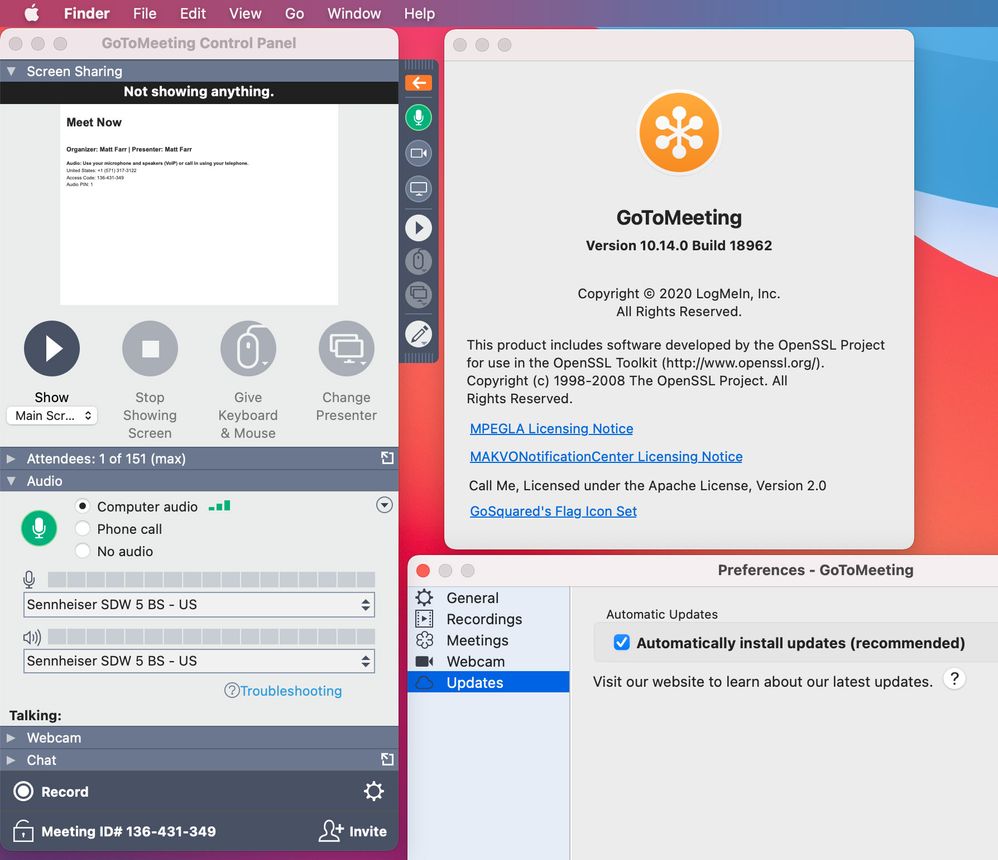- GoTo Community
- ›
- GoToMeeting
- ›
- GoToMeeting Discussions
- ›
- Re: mac os big sur
- Subscribe to RSS Feed
- Mark Topic as New
- Mark Topic as Read
- Float this Topic for Current User
- Bookmark
- Subscribe
- Mute
- Printer Friendly Page
Mac users unable to share screen LATEST version
- Mark as New
- Bookmark
- Subscribe
- Mute
- Subscribe to RSS Feed
- Permalink
- Report Inappropriate Content
Suddenly I am unable to get my users to share their screens even after granting System Preferences permissions. They get the share screen popup and select their main screen and hit share and then they get a "Waiting for next screen" message.
Apparently they can get it to work as long as they launch the meeting through Safari, which makes no sense. Both users that were unable to share their screens were able to do so after launching through Safari... but this is WHILE running the desktop version, NOT the web GTM.
WTF?
Re: mac os big sur
- Mark as New
- Bookmark
- Subscribe
- Mute
- Subscribe to RSS Feed
- Permalink
- Report Inappropriate Content
If your account has been assigned GoToMeeting build 10.15.19142 or higher, then this issue is fully resolved. Chrome, Safari, and Firefox will launch the correct software version.
Ash is a member of the LastPass Community Care Team.
Was your question answered? Please mark it as an Accepted Solution.
Was a post helpful or informative? Give it a Kudo!
Re: mac os big sur
- Mark as New
- Bookmark
- Subscribe
- Mute
- Subscribe to RSS Feed
- Permalink
- Report Inappropriate Content
When is this being released? The current version I am able to download is still just Version 10.14.0 Build 18962
Re: mac os big sur
- Mark as New
- Bookmark
- Subscribe
- Mute
- Subscribe to RSS Feed
- Permalink
- Report Inappropriate Content
It is currently being rolled out to all customers. If you are a member of a larger corporate account then you may be last in line for the upgrade, as we tend to wait until administrators are prepared to alert their entire team about the changes.
Ash is a member of the LastPass Community Care Team.
Was your question answered? Please mark it as an Accepted Solution.
Was a post helpful or informative? Give it a Kudo!
Re: mac os big sur
- Mark as New
- Bookmark
- Subscribe
- Mute
- Subscribe to RSS Feed
- Permalink
- Report Inappropriate Content
@AshC Can you update the downloadable version? Your download page is still providing the older version, 10.14.0 Build 18962.
Re: mac os big sur
- Mark as New
- Bookmark
- Subscribe
- Mute
- Subscribe to RSS Feed
- Permalink
- Report Inappropriate Content
Hi @RedRockMatt
The version of GoToMeeting you end up using is set on your account, so if you have been enabled for the latest version and start a GoToMeeting if it is not already installed on your computer it will download and install first and then the meeting will start. I took a look at your account and it is set to the latest version 10.15 so if you start a GoToMeeting that is what should launch and anyone joining your meeting will also be on that version.
Was your question answered? Please mark it as an Accepted Solution.
Was a post helpful or informative? Give it a Kudo!.
Do you want a new feature added? Make sure you Kudo (vote) for the Idea
Free user and admin training
Re: mac os big sur
- Mark as New
- Bookmark
- Subscribe
- Mute
- Subscribe to RSS Feed
- Permalink
- Report Inappropriate Content
@GlennD Thanks for looking into this. Am I doing something wrong? I use GTM 2-8 times daily for meetings. Probably half of those, I am the organizer/host. I just fired up the desktop app and it's still the older version. And I do have preferences set to automatically update.
Here is what I am seeing:
Re: mac os big sur
- Mark as New
- Bookmark
- Subscribe
- Mute
- Subscribe to RSS Feed
- Permalink
- Report Inappropriate Content
@GlennD Nevermind -- I found a link in the Support section to download the latest version of the Mac desktop app. So I downloaded it and now my version of the app is 10.15.0 Build 19228. I'm going to try switching my default browser back to Chrome and see if the problem is fixed.
Re: Mac users unable to share screen LATEST version
- Mark as New
- Bookmark
- Subscribe
- Mute
- Subscribe to RSS Feed
- Permalink
- Report Inappropriate Content
@1parkplace I apologize for the difficulty there. Could you please confirm the GoToMeeting software version in use on the problem Apple computers? 10.15 is the most current version, which should account for the needed security permissions before screen sharing is allowed.
Ash is a member of the LastPass Community Care Team.
Was your question answered? Please mark it as an Accepted Solution.
Was a post helpful or informative? Give it a Kudo!
Re: mac os big sur
- Mark as New
- Bookmark
- Subscribe
- Mute
- Subscribe to RSS Feed
- Permalink
- Report Inappropriate Content
The "next version" fix was promised on Dec 10, seven weeks ago. Update please? We're really suffering out here - just had three successive speakers fail to share.
Meeting organizer said "That's it - we're accelerating our move to Zoom." 😞