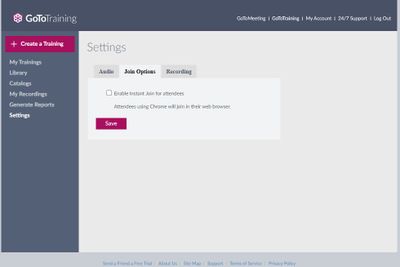- GoTo Community
- ›
- GoToTraining
- ›
- GoToTraining Discussions
- ›
- GoToTraining Only opening in Web Version
- Subscribe to RSS Feed
- Mark Topic as New
- Mark Topic as Read
- Float this Topic for Current User
- Bookmark
- Subscribe
- Mute
- Printer Friendly Page
GoTo Training poor quality of web cam and sound in Browser version - Desktop version missing
- Mark as New
- Bookmark
- Subscribe
- Mute
- Subscribe to RSS Feed
- Permalink
- Report Inappropriate Content
Hi
The removal of desktop version in GoTo Training is a very bad decision, especially as the "new" alternative solution is not in place, functionalities missing, and connection quality in browser versions are generally poor.
Having done some training, the experience with the Browser version in Chrome has always come out as lower quality for sound and web cam etc. As well the experience by participants has been with critics of the browser version. Might be sufficient for GoTo meeting (Seminar and QA), but for GoTo training the desktop version has been the one (only one) in reality.
I certainly hope the management & technicians not just looks at / has target of simplicity to manage and develop, and hopefully NOT with aim for mobile devices for GoTo Training. To be on a mobile/pad small screen, and entire idea of providing a training course with participants on the run with focus on other things, hard to concentrate, small screens etc. is misguided. Maybe this is feasible for seminars and meetings etc. but not for providing proper training course delivery.
Resent incident example:
I had a course delivery (now today over 3 days), two first days went fine with desktop version, good connections, good web cam clarity, good sound and no crashes, then this morning it changed at start of the session with only web versions available for participants, sound problems, poor connections for some of the participants (web cam and sound), and the quality and complaints from participants reached a point where we ended up using TEAMS on third day, where all participants got clear connection/sound etc. Break out groups etc, sharing of documents all fine...
It's sad to say, as the GoTo improvements with TRAINING desktop version was getting to a point where other vendors have less, but bottom line, if GoTo is degrading quality/stability of connections of streaming web cam and sound by choosing a browser platform without ensuring this equally or improved, and/or removing key functionality in GoTo training, then we need as company to look for another vendor.
Re: GoTo Training poor quality of web cam and sound in Browser version - Desktop version missing
- Mark as New
- Bookmark
- Subscribe
- Mute
- Subscribe to RSS Feed
- Permalink
- Report Inappropriate Content
A little add on comment
The comment ensure quality in the browser version
The tolerability level / business risk appetite by relying on Browser versions and development/changes by Google Chrome or for that matter Microsoft Edge is extremely high. It's very well known these players naturally promote and change standards as found fit for their own software applications (Meet/G suite, TEAMS) functionality and browser integration and changes standards as found fit.
GoToTraining Only opening in Web Version
- Mark as New
- Bookmark
- Subscribe
- Mute
- Subscribe to RSS Feed
- Permalink
- Report Inappropriate Content
Starting this morning, all of our Trainers and Agents are no longer able to use the GoToTraining App. They are forced to use the Web Version of GoToTraining. This will not work, as we are unable to promote anyone to a Co-Organizer in the Web Version, and various other app-based features we rely heavily on are also
When following the link to join a class, (Ex: https://attendee.gototraining.com/r/123456789 ) the link is changed to app.goto.com (Ex: https://app.goto.com/training/123456/123456 ) and opens into the Web Version.
How do we get all of our Agents back to the Desktop App? The help article says “Note: If you do not see the option to switch to the desktop app, then that means your computer is running an operating system that is not supported by the desktop app (so you will be unable to switch).”
This is not the problem, as they are using the same computers they used yesterday. Something changed with GoToTraining between yesterday and today. Perhaps it’s from the upcoming enhancements?
Re: GTT: Switch to Desktop Option Missing?
- Mark as New
- Bookmark
- Subscribe
- Mute
- Subscribe to RSS Feed
- Permalink
- Report Inappropriate Content
@IOG-FSU I apologize for the difficulty there.
Although there are some bigger changes occurring in the next couple of months where certain Training functions won't work as they used to, you can call into Customer Support to request that your account revert to the previous iteration until these changes become permanent.
Ash is a member of the LastPass Community Care Team.
Was your question answered? Please mark it as an Accepted Solution.
Was a post helpful or informative? Give it a Kudo!
Re: GoToTraining Only opening in Web Version
- Mark as New
- Bookmark
- Subscribe
- Mute
- Subscribe to RSS Feed
- Permalink
- Report Inappropriate Content
@larsen_a I'm sorry, these changes may not have been communicated properly to some customers.
Although there are some bigger changes occurring in the next couple of months where certain Training functions won't work as they used to, you can call into Customer Support to request that your account revert to the previous iteration until these changes become permanent.
Ash is a member of the LastPass Community Care Team.
Was your question answered? Please mark it as an Accepted Solution.
Was a post helpful or informative? Give it a Kudo!
Re: GoTo Training poor quality of web cam and sound in Browser version - Desktop version missing
- Mark as New
- Bookmark
- Subscribe
- Mute
- Subscribe to RSS Feed
- Permalink
- Report Inappropriate Content
@TrainingRINA I apologize for the unexpected changes.
Although there are some bigger changes occurring in the next couple of months where certain Training functions won't work as they used to, you can call into Customer Support to request that your account revert to the previous iteration until these changes become permanent.
Ash is a member of the LastPass Community Care Team.
Was your question answered? Please mark it as an Accepted Solution.
Was a post helpful or informative? Give it a Kudo!
Re: GTT: Switch to Desktop Option Missing?
- Mark as New
- Bookmark
- Subscribe
- Mute
- Subscribe to RSS Feed
- Permalink
- Report Inappropriate Content
Hello,
I contacted Customer Support for our GoTo accounts and was told that they have been reverted to the classic view, but when we did a test session, we still are only getting the new view with no option for the desktop version. This is after we cleared cache and uninstalled the desktop versions (per the direction of the support technician). It does not appear that customer support knows how to revert back to the classic version and absolutely no warning or communication was provided before this change went into effect this morning.
Re: GTT: Switch to Desktop Option Missing?
- Mark as New
- Bookmark
- Subscribe
- Mute
- Subscribe to RSS Feed
- Permalink
- Report Inappropriate Content
@hartman_fvtc There may also be a switch inside your account in order to make the change, under your Organizer settings? Let us know if you cannot locate it, and we can take another look at the account.
Ash is a member of the LastPass Community Care Team.
Was your question answered? Please mark it as an Accepted Solution.
Was a post helpful or informative? Give it a Kudo!
Re: GTT: Switch to Desktop Option Missing?
- Mark as New
- Bookmark
- Subscribe
- Mute
- Subscribe to RSS Feed
- Permalink
- Report Inappropriate Content
It is our understanding from the documentation we were sent yesterday that the "switch" in the Organizer account settings is under the "Join" options. Unfortunately, our settings do not display as your documentation says it should. (please see below). None of the 3 GTT accounts that we hold have the option to switch back to the classic view as should be available.
Re: GTT: Switch to Desktop Option Missing?
- Mark as New
- Bookmark
- Subscribe
- Mute
- Subscribe to RSS Feed
- Permalink
- Report Inappropriate Content
We tested a GTT session today and it appears our account has automatically been rolled back to the previous version where you have the option to switch to desktop. Anyone else experience the same? Any updates from LogMeIn yet?