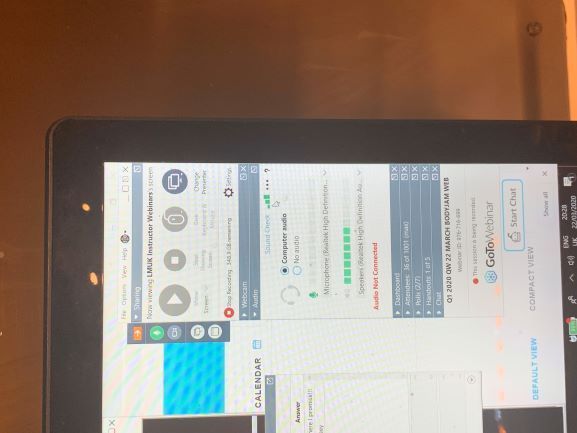- GoTo Community
- ›
- GoToWebinar
- ›
- GoToWebinar Discussions
- ›
- Audio Not Connected Issue when delivering Webinar.
- Subscribe to RSS Feed
- Mark Topic as New
- Mark Topic as Read
- Float this Topic for Current User
- Bookmark
- Subscribe
- Mute
- Printer Friendly Page
Audio Not Connected Issue when delivering Webinar.
- Mark as New
- Bookmark
- Subscribe
- Mute
- Subscribe to RSS Feed
- Permalink
- Report Inappropriate Content
Hello
When running a recent webinar, one of our co-organisers could not be heard. She was using a Laptop Lenovo 500 Yoga. During practise everything seemed fine, but when the Webinar went live all she got was the message in the screenshot below. "AUDIO NOT CONNECTED".
Has anyone had this issue and now of any solutions/checks that we can do ahead of doing the next webinar please?
Kind regards
Jon
Re: Audio Not Connected Issue when delivering Webinar.
- Mark as New
- Bookmark
- Subscribe
- Mute
- Subscribe to RSS Feed
- Permalink
- Report Inappropriate Content
I have noticed this more in the last two weeks.
We have had success by the Attendee selecting No Audio in their GoTo Control Panel, then switch back to Computer Audio. This usually fixes it immediately.
Could it be this person missed the audio-choice window when connecting to the webinar? I have found it is easy for an Attendee to start connecting to the webinar, then click on other things, which sends the webinar-audio-choice window to the back of the computer screen, behind all the other open windows, never to be seen again.
Re: Audio Not Connected Issue when delivering Webinar.
- Mark as New
- Bookmark
- Subscribe
- Mute
- Subscribe to RSS Feed
- Permalink
- Report Inappropriate Content
I second this! Some of our organizers were not able to hear other organizers or panelists during the practice mode though they had no audio problems during other dry runs.
I can confirm that switching from "No audio" and back to "Computer Audio" works! There must be some kind of glitch happening during the connection but this trick solved the issue!