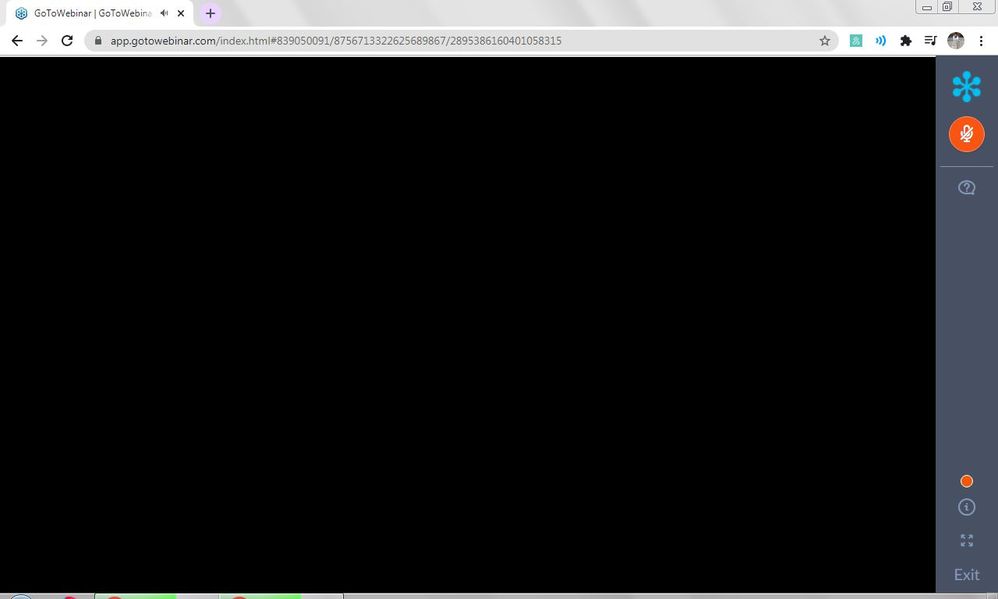- GoTo Community
- ›
- GoToWebinar
- ›
- GoToWebinar Discussions
- ›
- Blank screen when host plays video on their screen
- Subscribe to RSS Feed
- Mark Topic as New
- Mark Topic as Read
- Float this Topic for Current User
- Bookmark
- Subscribe
- Mute
- Printer Friendly Page
Blank screen when host plays video on their screen
- Mark as New
- Bookmark
- Subscribe
- Mute
- Subscribe to RSS Feed
- Permalink
- Report Inappropriate Content
I am part of a daily course that delivers through GoTo Webinar. Audio and video are fine when the host is live sharing their screen. However, when they play a video lesson on their screen, my screen goes blank and I only hear audio of the video they are playing.
I am able to join other webinars from the desktop app but the invitation link from this particular host always automatically takes me to the Instant Join Web App. I read in the community forum that a control panel in the web app allows switching to the desktop app but I see no such control panel in the web app.
Re: Blank screen when host plays video on their screen
- Mark as New
- Bookmark
- Subscribe
- Mute
- Subscribe to RSS Feed
- Permalink
- Report Inappropriate Content
It appears the presenter is playing a MP4 video that does not meet the standard for all to see via GoTo.
The problem is that you can encode the Mp4 video in probably thousands of ways, and all computers and web browsers do not follow all of the standards.
What computer are you using to view this webinar?
Check with the computer maker to see if the video drivers can be updated.
Re: Blank screen when host plays video on their screen
- Mark as New
- Bookmark
- Subscribe
- Mute
- Subscribe to RSS Feed
- Permalink
- Report Inappropriate Content
I am using
CHROME VERSION: 85.0.4183.102
OS VERSION: Windows NT: 6.1.7601 SP1
Do you think if I somehow switched to a desktop app, it will show the video? I have the app running in the system but the invitation link does not take me there and always launches the instant app.
Re: Blank screen when host plays video on their screen
- Mark as New
- Bookmark
- Subscribe
- Mute
- Subscribe to RSS Feed
- Permalink
- Report Inappropriate Content
Depending on how they are formatted, MP4 files do not always play in all web browsers.
The desktop app would probably play MP4 files you don't see in a web browser.
Re: Blank screen when host plays video on their screen
- Mark as New
- Bookmark
- Subscribe
- Mute
- Subscribe to RSS Feed
- Permalink
- Report Inappropriate Content
Thank you for the response Chris. Could you guide me on how I open it in the desktop app, please? Other webinars launch in the desktop app. But webinars from this particular presenter always opens in the web app, even when I have the GoTo desktop application open on computer. And I don't see any option on the web app to switch to desktop app.
Re: Blank screen when host plays video on their screen
- Mark as New
- Bookmark
- Subscribe
- Mute
- Subscribe to RSS Feed
- Permalink
- Report Inappropriate Content
That's odd, because GoTo tries to open the desktop app first. If there is no desktop app, it will try to download it. It is only in rare occasions when it will open in a web browser.
Re: Blank screen when host plays video on their screen
- Mark as New
- Bookmark
- Subscribe
- Mute
- Subscribe to RSS Feed
- Permalink
- Report Inappropriate Content
@ali_0303 Webcast type webinars will send all Attendees to the web app, as only staff members are granted access to the desktop application with this schedule type.
Support reference: https://support.goto.com/webinar/help/webcast-webinars-g2w090100
Ash is a member of the LastPass Community Care Team.
Was your question answered? Please mark it as an Accepted Solution.
Was a post helpful or informative? Give it a Kudo!
Re: Blank screen when host plays video on their screen
- Mark as New
- Bookmark
- Subscribe
- Mute
- Subscribe to RSS Feed
- Permalink
- Report Inappropriate Content
Be sure you are using the latest version of the web browser.