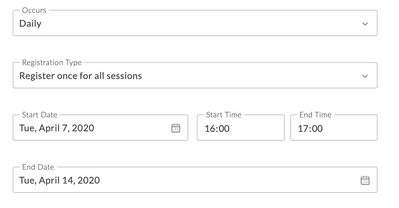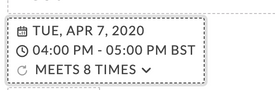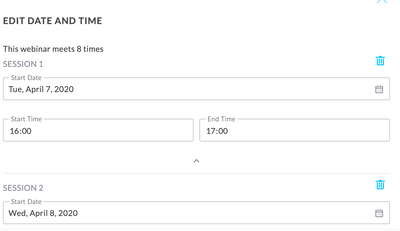- GoTo Community
- ›
- GoToWebinar
- ›
- GoToWebinar Discussions
- ›
- Creating a one day digital conference using One re...
- Subscribe to RSS Feed
- Mark Topic as New
- Mark Topic as Read
- Float this Topic for Current User
- Bookmark
- Subscribe
- Mute
- Printer Friendly Page
Creating a one day digital conference using One registration and log on link
- Mark as New
- Bookmark
- Subscribe
- Mute
- Subscribe to RSS Feed
- Permalink
- Report Inappropriate Content
Hi
Surely more must have considered this and possibly found solutions?
I want the possibility to create a day with multiple sessions using ONE registration link and ONE log on link to al sessions. They all start at certain times etc. I know Zoom can do this.
I understand I could in theory create a 8 hour long webinar - but I would have no way of meeting new speakers "backstage" and preparing their slides etc.
Is it possible in GTW to create a digital conference today? With basically webinars stacked on top of each other however people only having to register ONCE and using ONE log on link AND me being able to meet with the new speaker backstage before starting the broadcast..
Re: Creating a one day digital conference using One registration and log on link
- Mark as New
- Bookmark
- Subscribe
- Mute
- Subscribe to RSS Feed
- Permalink
- Report Inappropriate Content
What you describe is what we do all the time. One registration link for an 8-hour-long webinar. We post a schedule ahead of time to let folks know the time when each session will be. It's like having a TV station on all day, and folks can tune in whenever they want.
A key to making this work well is to have a practice session a day or two ahead of the day-long session. Have the presenters join during an hour-long test webinar to test out their system, checking microphones, and screen sharing. The problem I find is that the presenters then show up to the actual webinar with a different computer or a new microphone that doesn't work.
During the day-long webinar, we usually allow 15 minutes between presenters, which gives us time to reach out to the presenters and test their microphone, and switch the presentation to them. You have to watch this, because even though you tell them their screen is now showing to the audience, they still might want to go in and check their email before they start their presentation, not realizing that the whole world can now see their email. If this happens, I switch the presentation away from them.
I create a web page like this one where I can list the presentations, and include the PowerPoints for each of the presenters. After the webinar, I cut the recording into small files, one for each session and post them.
Re: Creating a one day digital conference using One registration and log on link
- Mark as New
- Bookmark
- Subscribe
- Mute
- Subscribe to RSS Feed
- Permalink
- Report Inappropriate Content
Thank you Chris! I can not imagine doing a one take broadcast for all the reasons and more you mentioned :-). I too always do rehearsals and cannot imagine not being able to check it all before broadcasting live.
If there are no other options I hope GTW are working hard on this as - possible - the current situation is opening up a whole new range of desires to also go digital.
The secon best option for me would be ONE registration link, automatically adding them to all multiple sessions (individual webinar sessions) and then having the system send out the links, encouraging all to ad each to their calendar..but I just think there must be another way.
Thank you again Chris!
Re: Creating a one day digital conference using One registration and log on link
- Mark as New
- Bookmark
- Subscribe
- Mute
- Subscribe to RSS Feed
- Permalink
- Report Inappropriate Content
You could run a concurrent GoToMeeting and use that for presenters to connect, test their microphone, test sharing their screen, etc.
It would be best if you had a separate person running/Organizing the GoToMeeting room to welcome and work with the presenters. With a separate person running the GoToMeeting, presenters could join at any time, even while a presentation is going on in the GoToWebinar.
When you get everything right with each presenter, they can then join the GoToWebinar knowing everything should work right.
This is like having a "green room" for the presenters to get ready and be relaxed before going on stage.
Re: Creating a one day digital conference using One registration and log on link
- Mark as New
- Bookmark
- Subscribe
- Mute
- Subscribe to RSS Feed
- Permalink
- Report Inappropriate Content
Other ways in GTW?
Re: Creating a one day digital conference using One registration and log on link
- Mark as New
- Bookmark
- Subscribe
- Mute
- Subscribe to RSS Feed
- Permalink
- Report Inappropriate Content
There is no way to pause the webinar and allow staff to talk without the Attendees hearing.
Re: Creating a one day digital conference using One registration and log on link
- Mark as New
- Bookmark
- Subscribe
- Mute
- Subscribe to RSS Feed
- Permalink
- Report Inappropriate Content
Hi
I'm looking for the same answers as you are... Here is what I have figured out. But not tested with an event yet.
- Create a reoccurring webinar with "register once for all sessions" as your registration type. - make it repeat "daily" for eg. 2 days.
- Save. Then when you go back to edit the event. You can click on the block with the date and time.
- Now you can edit the times of each session so that it is on the same day and on the times that suit your agenda. And you can add new sessions directly here.
- Save again. You should now have one event happening at different times but with 1 log in.
Hope this can be a solution for you!
Re: Creating a one day digital conference using One registration and log on link
- Mark as New
- Bookmark
- Subscribe
- Mute
- Subscribe to RSS Feed
- Permalink
- Report Inappropriate Content
Thanks for sharing. I'll have to try it out.
Re: Creating a one day digital conference using One registration and log on link
- Mark as New
- Bookmark
- Subscribe
- Mute
- Subscribe to RSS Feed
- Permalink
- Report Inappropriate Content
That sounds like an idea! Thank you will def try - do GTW staff see these threads ? I think many request these features now and ahead.
Thank you! Together we are strong