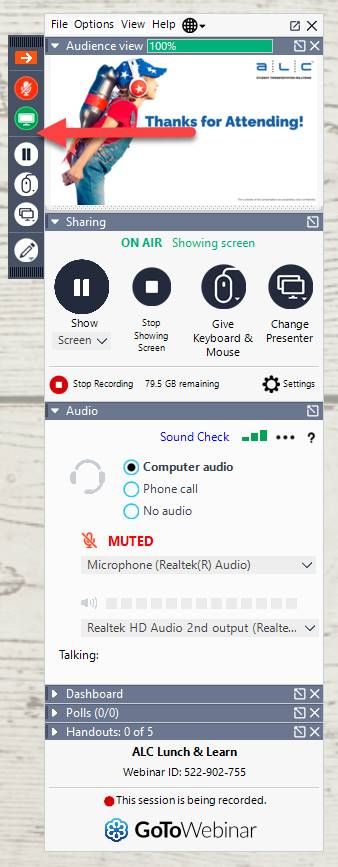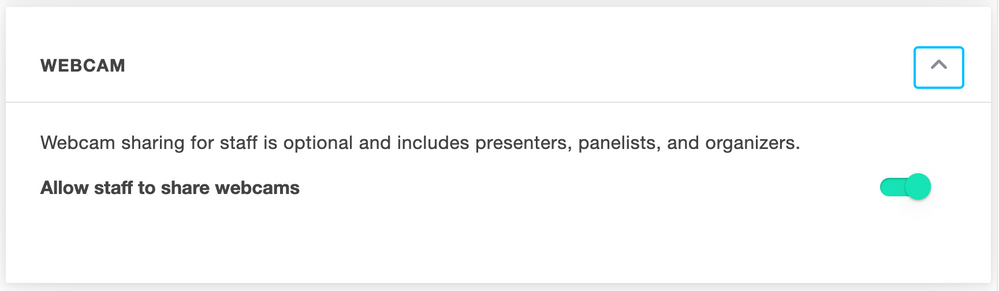- GoTo Community
- ›
- GoToWebinar
- ›
- GoToWebinar Discussions
- ›
- GTW: Webcam video didn't work for presenters or or...
- Subscribe to RSS Feed
- Mark Topic as New
- Mark Topic as Read
- Float this Topic for Current User
- Bookmark
- Subscribe
- Mute
- Printer Friendly Page
GTW: Webcam video didn't work for presenters or organizer - case number 14800011
- Mark as New
- Bookmark
- Subscribe
- Mute
- Subscribe to RSS Feed
- Permalink
- Report Inappropriate Content
Case number 14800011
We held a company-wide meeting last week via GTW.
None of the presenters or the organizer had the controls to show their webcam video. They couldn't even try to make it work. The webcam/video button didn't appear for any of them.
We called tech support. The agent was overseas and had a poor audio connection -- he tried to help, but every fifth word dropped out so it was hard to communicate. We finally had to give up and hold our company-wide call with audio only. We could still share the screen so our participants could see slides and charts.
We have been using GTW for months and have never had this problem. We just tried a test webinar, and everything worked fine including webcam video.
Can anyone help us figure out what went wrong? Did we configure something wrong when the meeting was set up? Or did GTW have a problem that day? Unfortunately, this was a high-profile meeting, and our exec team is upset about this.
Re: GTW: Webcam video didn't work for presenters or organizer - case number 14800011
- Mark as New
- Bookmark
- Subscribe
- Mute
- Subscribe to RSS Feed
- Permalink
- Report Inappropriate Content
Here's what our controls looked like. As you can see, there is no video button. This was from the Organizer of the meeting.
Re: GTW: Webcam video didn't work for presenters or organizer - case number 14800011
- Mark as New
- Bookmark
- Subscribe
- Mute
- Subscribe to RSS Feed
- Permalink
- Report Inappropriate Content
There is a setting in the Dashboard (https://dashboard.gotowebinar.com/settings) where you can enable or disable webcams for all webinars. Maybe that was accidentally turned off.
Re: GTW: Webcam video didn't work for presenters or organizer - case number 14800011
- Mark as New
- Bookmark
- Subscribe
- Mute
- Subscribe to RSS Feed
- Permalink
- Report Inappropriate Content
Re: GTW: Webcam video didn't work for presenters or organizer - case number 14800011
- Mark as New
- Bookmark
- Subscribe
- Mute
- Subscribe to RSS Feed
- Permalink
- Report Inappropriate Content
Just curious if anyone from LogMeIn actually monitors this forum?
Re: GTW: Webcam video didn't work for presenters or organizer - case number 14800011
- Mark as New
- Bookmark
- Subscribe
- Mute
- Subscribe to RSS Feed
- Permalink
- Report Inappropriate Content
@RedRockMatt It sounds like you're familiar with the GoToWebinar system and have checked the event's webcam allowance setting that Chris mentioned. Without knowing more about the broadcast events themselves I'm guessing it was a one-time failure that you should not expect again. Please let us know if it does recur.
Ash is a member of the LastPass Community Care Team.
Was your question answered? Please mark it as an Accepted Solution.
Was a post helpful or informative? Give it a Kudo!
Re: GTW: Webcam video didn't work for presenters or organizer - case number 14800011
- Mark as New
- Bookmark
- Subscribe
- Mute
- Subscribe to RSS Feed
- Permalink
- Report Inappropriate Content
@AshC Thanks for the reply. Is there anyone at the company who could attempt to figure out what happened? Unfortunately, the failure occurred during a high profile meeting. We're being told to figure out what happened and make sure it never happens again -- or switch to another platform for video conferencing.
Re: GTW: Webcam video didn't work for presenters or organizer - case number 14800011
- Mark as New
- Bookmark
- Subscribe
- Mute
- Subscribe to RSS Feed
- Permalink
- Report Inappropriate Content
@RedRockMatt You can certainly have the Organizer call into Customer Support with the affected webinar ID, from the same computer that hosted the broadcast. Sometimes we can look at the GoTo event logs (if the software has not been re-installed) to see what happened there.
Ash is a member of the LastPass Community Care Team.
Was your question answered? Please mark it as an Accepted Solution.
Was a post helpful or informative? Give it a Kudo!