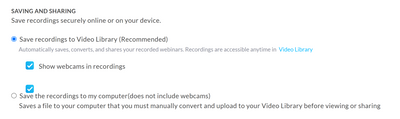- GoTo Community
- ›
- GoToWebinar
- ›
- GoToWebinar Discussions
- ›
- Missing the webcam-videos after the webinar
- Subscribe to RSS Feed
- Mark Topic as New
- Mark Topic as Read
- Float this Topic for Current User
- Bookmark
- Subscribe
- Mute
- Printer Friendly Page
Missing the webcam-videos after the webinar
- Mark as New
- Bookmark
- Subscribe
- Mute
- Subscribe to RSS Feed
- Permalink
- Report Inappropriate Content
Our last webinar was not completely recorded: You can see the screens and presentations in the recording but no camera images (we had 4 speakers). During the live webinar everything was visible and in order: 4 camera images and screen presentations. What could be the reason? Thank you!
Re: Missing the webcam-videos after the webinar
- Mark as New
- Bookmark
- Subscribe
- Mute
- Subscribe to RSS Feed
- Permalink
- Report Inappropriate Content
P.S. In the Recordings section the "Show webcams in recordings" was checked.
Re: Missing the webcam-videos after the webinar
- Mark as New
- Bookmark
- Subscribe
- Mute
- Subscribe to RSS Feed
- Permalink
- Report Inappropriate Content
@Olesia Did your recording convert successfully to the cloud, or was this a local recording file?
If it was a cloud recording, you may want to file a case with Customer Support directly, so they can track down the source of the failure.
Ash is a member of the LastPass Community Care Team.
Was your question answered? Please mark it as an Accepted Solution.
Was a post helpful or informative? Give it a Kudo!
Re: Missing the webcam-videos after the webinar
- Mark as New
- Bookmark
- Subscribe
- Mute
- Subscribe to RSS Feed
- Permalink
- Report Inappropriate Content
I think it was local recording. I can see the whole webibar in the GTW library. 1 hour video but without webcams. Will it be helpfull nevertheless to contact the custom support? Thank you!
Re: Missing the webcam-videos after the webinar
- Mark as New
- Bookmark
- Subscribe
- Mute
- Subscribe to RSS Feed
- Permalink
- Report Inappropriate Content
If you record directly to your hard drive (local recording) than the webcams are NOT included in the recording.
If you record to the cloud (accessed at gotowebinar.com) then the webcams are included. However, there is a setting to allow the webcams to be included in the cloud recordings. In the Dashboard, there are five icons at the top left corner of the screen. Select the bottom one that looks like a gear. On that Settings page, open the Recording section. There you will see a check box to "Show webcams in recordings."
Re: Missing the webcam-videos after the webinar
- Mark as New
- Bookmark
- Subscribe
- Mute
- Subscribe to RSS Feed
- Permalink
- Report Inappropriate Content
Thank you for quickly answer. We choosed option "save to Video Library" (it is the same as cloud or?)
We had about 60 webinars and all recording were with screenshot recording and webcam. We didnt change any settings, but our last recording was without webcams....
Re: Missing the webcam-videos after the webinar
- Mark as New
- Bookmark
- Subscribe
- Mute
- Subscribe to RSS Feed
- Permalink
- Report Inappropriate Content
Yes, when we say "recording to cloud" we mean "Save recordings to Video Library."
If you have recorded webinars in the past, and they did contain webcams, and the "Show webcams in recordings" is still checked, then hopefully someone at GoTo can help you troubleshoot the problem.