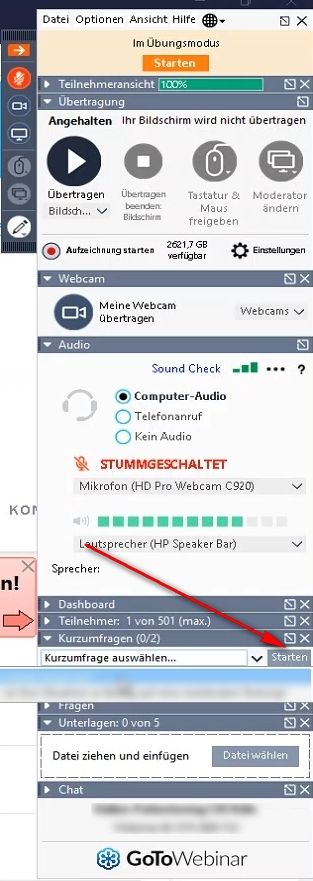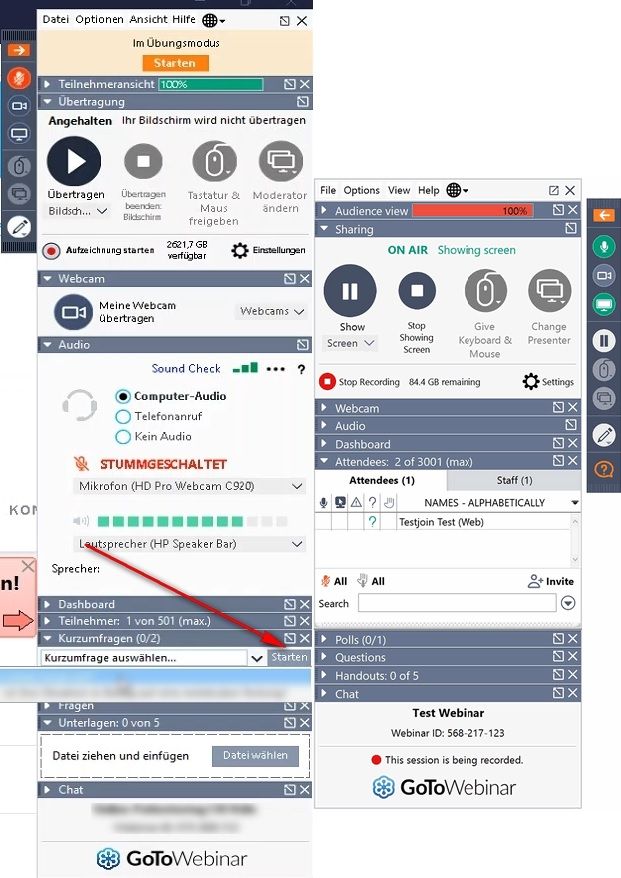- GoTo Community
- ›
- GoToWebinar
- ›
- GoToWebinar Discussions
- ›
- Only can start Survey once per Computer
- Subscribe to RSS Feed
- Mark Topic as New
- Mark Topic as Read
- Float this Topic for Current User
- Bookmark
- Subscribe
- Mute
- Printer Friendly Page
Only can start Survey once per Computer
- Mark as New
- Bookmark
- Subscribe
- Mute
- Subscribe to RSS Feed
- Permalink
- Report Inappropriate Content
Recently we have been using GoToWebinar in our company to host webinars online. So far, the system works very well and we are pleased with the numerous functions.
Unfortunately there is only one problem.
The main reason why we chose GoToWebinar is the survey function. This function only worked once for our users. Afterwards, a survey with answer options can be created via the dashboard and also selected via GoToWebinar. However, the "Start" button can no longer be clicked.
If you click on the button nothing happens. No error message, no survey, nothing.
We have already tried a lot (new meeting, new registration, cookie reset, cache reset, program uninstalled) but achieved nothing. If you start the webinar on a second computer, the survey function works exactly once, then there is the same problem as on the first computer.
The survey function can only be started a second time on a computer with admin rights.
Unfortunately, our policy prohibits admin rights for all users.
I think a value has to be written, changed or deleted for which it needs extended permissions in the registry or in program directories.
Who can help? Has anyone had any experience with the problem?
System:
- Windows 10 Edu
- GoToMeeting 10.11.1 Build 18068
Thanks in Advance
-Chris
Re: Only can start Survey once per Computer
- Mark as New
- Bookmark
- Subscribe
- Mute
- Subscribe to RSS Feed
- Permalink
- Report Inappropriate Content
Hi Chris,
The GoTo software should be unrelated to the survey functionality, which is entirely dependent upon your web browser. Have you tested different browser functionality yet?
Ash is a member of the LastPass Community Care Team.
Was your question answered? Please mark it as an Accepted Solution.
Was a post helpful or informative? Give it a Kudo!
Re: Only can start Survey once per Computer
- Mark as New
- Bookmark
- Subscribe
- Mute
- Subscribe to RSS Feed
- Permalink
- Report Inappropriate Content
Hi AshC,
thank for the Fast Reply.
I attached a screenshot in which the window of the application with the non-functional button can be seen. This window is in the browser? How can I choose a different browser? The window appears automatically as soon as I start a webinar ...
thanks in advance
greeting
Chris
Re: Only can start Survey once per Computer
- Mark as New
- Bookmark
- Subscribe
- Mute
- Subscribe to RSS Feed
- Permalink
- Report Inappropriate Content
Hi Chris,
I'm sorry I don't completely understand the German interface, but Survey functionality can only launch after the session ends or in a follow up email. . Is that the Polling section of your interface?
Ash is a member of the LastPass Community Care Team.
Was your question answered? Please mark it as an Accepted Solution.
Was a post helpful or informative? Give it a Kudo!
Re: Only can start Survey once per Computer
- Mark as New
- Bookmark
- Subscribe
- Mute
- Subscribe to RSS Feed
- Permalink
- Report Inappropriate Content
Hey AshC,
yes, then please excuse me I mean the poll- function. Here is a comparison of the two program windows in German and English.
I think the screenshot best shows which part of the application is without function. As I said once, a poll can be created per computer. Then the "start" button which starts the poll is without function and Error shows up...
you can use the name for the webcam and chat as a guide. The order of the tabs remains the same and the name is also in English in the German interface.
thanks in advance
greeting
Chris
Re: Only can start Survey once per Computer
- Mark as New
- Bookmark
- Subscribe
- Mute
- Subscribe to RSS Feed
- Permalink
- Report Inappropriate Content
OK, what are you doing at the time when you attempt to share that Poll? Was someone screen sharing then, or were you holding a previous poll in place still?
Ash is a member of the LastPass Community Care Team.
Was your question answered? Please mark it as an Accepted Solution.
Was a post helpful or informative? Give it a Kudo!
Re: Only can start Survey once per Computer
- Mark as New
- Bookmark
- Subscribe
- Mute
- Subscribe to RSS Feed
- Permalink
- Report Inappropriate Content
Sorry for the late reply, but the problem still exists and is relatively urgent.
OK, so the user shares his screen at the time of the Poll and creates a poll for the first time during the session.
As I said, it works once on a computer the second time it doesn't work. But it would work again on another computer but also only once...
Is there a way to simulate the problem with a technician or show the problem - Describing the problem seems relatively difficult.