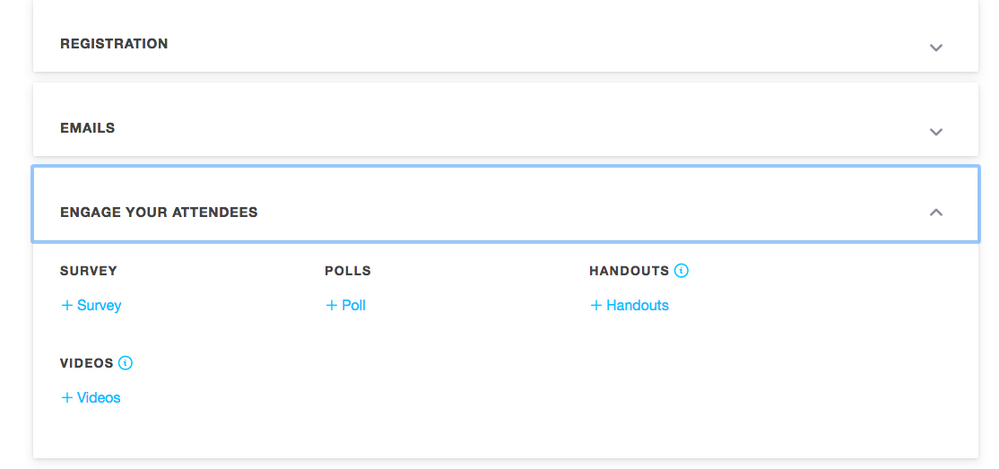- GoTo Community
- ›
- GoToWebinar
- ›
- GoToWebinar Discussions
- ›
- Pre recorded segment in live webinar
- Subscribe to RSS Feed
- Mark Topic as New
- Mark Topic as Read
- Float this Topic for Current User
- Bookmark
- Subscribe
- Mute
- Printer Friendly Page
Pre recorded segment in live webinar
- Mark as New
- Bookmark
- Subscribe
- Mute
- Subscribe to RSS Feed
- Permalink
- Report Inappropriate Content
Hi Community, if I have a pre recorded video segment that I project for a live webinar, how do you capture that pre recorded segment in the overall recording. I know how to do this with web cam's and it works fine for viewing to live participants but video doesn't appear in recording... I think I just repeated myself! is it because it must be saved into the library not on my personal drive?
Thanks
Re: Pre recorded segment in live webinar
- Mark as New
- Bookmark
- Subscribe
- Mute
- Subscribe to RSS Feed
- Permalink
- Report Inappropriate Content
Is just saving to the library a fix or do I have to switch overall settings to the cloud in order to have a video captured in the recording?
Re: Pre recorded segment in live webinar
- Mark as New
- Bookmark
- Subscribe
- Mute
- Subscribe to RSS Feed
- Permalink
- Report Inappropriate Content
You upload that video to that webinar through your Dashboard.
If you try to play back a video from your desktop, you will be able to share the visual part of the webinar, but not the sound.
Here are the directions to share a video in GoToWebinar:
https://support.goto.com/webinar/help/share-a-video-beta-g2w090120
Those shared videos will show up in your cloud recording of the webinar but will not show up if you record your webinar to your desktop.
The video sharing feature will also let you share a YouTube video. Those YouTube videos will not show up in any version of the webinar recording. If I have to share a YouTube video during a webinar, I will download the video to my computer and upload it to the shared video section of the webinar.
Re: Pre recorded segment in live webinar
- Mark as New
- Bookmark
- Subscribe
- Mute
- Subscribe to RSS Feed
- Permalink
- Report Inappropriate Content
Got it, so the only way to have video appear in the end recording is switching to the cloud.
Thanks
Re: Pre recorded segment in live webinar
- Mark as New
- Bookmark
- Subscribe
- Mute
- Subscribe to RSS Feed
- Permalink
- Report Inappropriate Content
I've been saving my recordings to the cloud ever since they started doing it years ago. I have had no problems with downloading and editing those cloud recordings.
The webinar is also recorded to the desktop of my computer, but I just throw those files away.
Re: Pre recorded segment in live webinar
- Mark as New
- Bookmark
- Subscribe
- Mute
- Subscribe to RSS Feed
- Permalink
- Report Inappropriate Content
Is there any downside to switching recordings to the cloud that you can think of?
Thanks
Re: Pre recorded segment in live webinar
- Mark as New
- Bookmark
- Subscribe
- Mute
- Subscribe to RSS Feed
- Permalink
- Report Inappropriate Content
@Chris Droessler hey, so we've tried uploading prior to the meeting but none of us can seem to find this "engage your attendees" button/tab. Can you maybe screenshot where that's located? The help ticket/FAQ is awesome...except for helping us find that piece.
Thank you!
Re: Pre recorded segment in live webinar
- Mark as New
- Bookmark
- Subscribe
- Mute
- Subscribe to RSS Feed
- Permalink
- Report Inappropriate Content
When you are logged in to the Dashboard and are looking at a specific webinar, the Engage Your Attendees section is at the bottom of the page. See the attached screenshot. Click the Engage Your Attendees to open that section of the webinar.
The Engage your Attendees section is where you set up Surveys, Polls, Handouts, and Videos to show.
Re: Pre recorded segment in live webinar
- Mark as New
- Bookmark
- Subscribe
- Mute
- Subscribe to RSS Feed
- Permalink
- Report Inappropriate Content
This is so odd! We do not have that. What plan are you using? I know the FAQ says some depends on your plan, but then it also states they all have video sharing capabilities.
Re: Pre recorded segment in live webinar
- Mark as New
- Bookmark
- Subscribe
- Mute
- Subscribe to RSS Feed
- Permalink
- Report Inappropriate Content
It is unfortunate that when GoTo upgraded the Dashboard they choose to use the term "video" to describe two very different things.
The term "video" can be used to describe both videos you play back during a webinar and recordings of the webinars. Both of these "videos" are found in different places in the Dashboard.
The "Video Library" is for recordings, not videos you upload to play back during a webinar. It is too bad they did not choose to call this the "Recording Library" to help differentiate it from the shared videos which are NOT found in the Video Library. They could have had a Recording Library and a separate Video Library.
IMHO - It was easier in the past when Recordings were called "recordings" and shared Videos were called "videos."