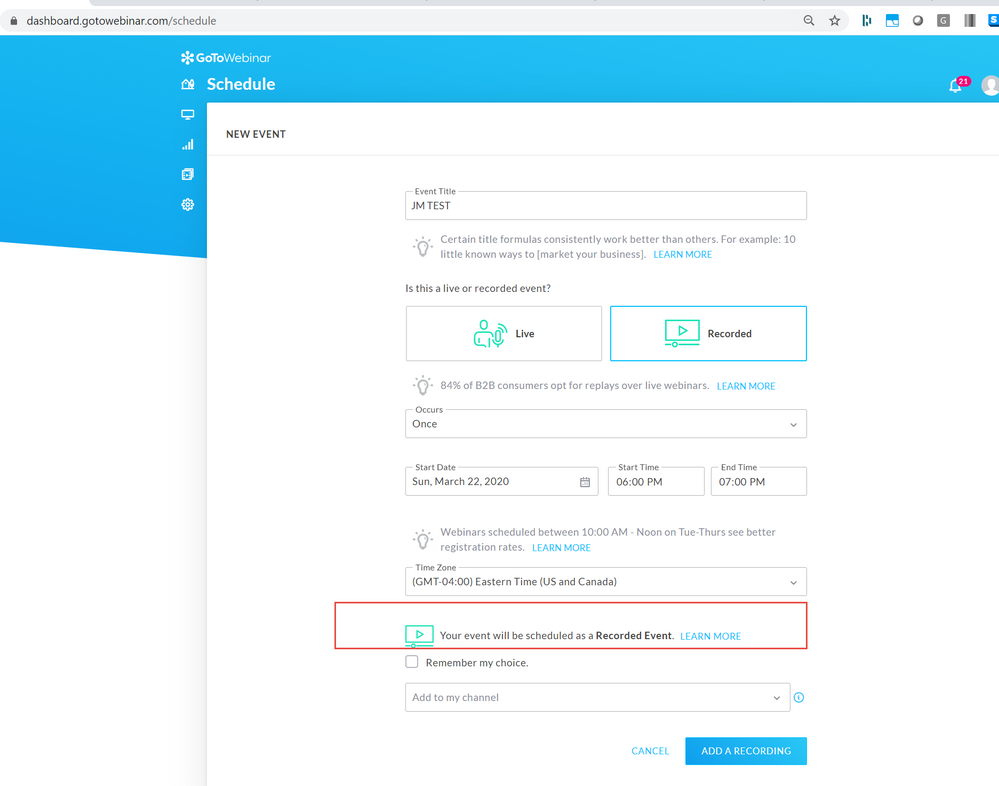- GoTo Community
- ›
- GoToWebinar
- ›
- GoToWebinar Discussions
- ›
- Simulated Live Webinars.. How to select it? (Yes, ...
- Subscribe to RSS Feed
- Mark Topic as New
- Mark Topic as Read
- Float this Topic for Current User
- Bookmark
- Subscribe
- Mute
- Printer Friendly Page
Simulated Live Webinars.. How to select it? (Yes, I'm on the Pro plan.)
- Mark as New
- Bookmark
- Subscribe
- Mute
- Subscribe to RSS Feed
- Permalink
- Report Inappropriate Content
Okay.. So, I've found the DOCS which explain Simulated Webinars: https://support.goto.com/webinar?labelid=4a17d2d1 . Yay, got it. Great.
But here's what it looks like when I'm scheduling.. I see no way to specify Simulated Live anywhere.
What am I doing wrongly?
https://share.getcloudapp.com/04uKdyWL
Re: Simulated Live Webinars.. How to select it? (Yes, I'm on the Pro plan.)
- Mark as New
- Bookmark
- Subscribe
- Mute
- Subscribe to RSS Feed
- Permalink
- Report Inappropriate Content
You have it correct there, Jeremy, however you must also ensure that for Simulated to work there must be a previously recorded GoToWebinar broadcast saved in your cloud recordings already.
Ash is a member of the LastPass Community Care Team.
Was your question answered? Please mark it as an Accepted Solution.
Was a post helpful or informative? Give it a Kudo!
Re: Simulated Live Webinars.. How to select it? (Yes, I'm on the Pro plan.)
- Mark as New
- Bookmark
- Subscribe
- Mute
- Subscribe to RSS Feed
- Permalink
- Report Inappropriate Content
Wait wait.. so I have to:
1. Have a real live webinar.
2. Record it.
3. Upload it.
4. Then .. there's a magical "simation" button available?
Can you show me / screenshot?
Re: Simulated Live Webinars.. How to select it? (Yes, I'm on the Pro plan.)
- Mark as New
- Bookmark
- Subscribe
- Mute
- Subscribe to RSS Feed
- Permalink
- Report Inappropriate Content
Okay.. So I did what you said... I:
1. Recorded an actual live event.. (NOT an upload from Mp4.)
2. I added the recording to a channel.
3. I then scheduled it. There is NO INDICATION in the UI of "Simulated live."
4. I "Attended."
The problem is EXACTLY the same with UPLOADED -or- RECORDED / simulated live events... I dont know why.. but I can PAUSE them. There is no PAUSE in the UI itself..but when I change my hardware VOLUME.. I then get this PAUSE button on the screen... WHICH WORKS. It PAUSES the webinar.. And therefore doesn't act like a SIMULATED LIVE event should.. which is.. keep on going. You cannot PAUSE a live event.
Please advise.
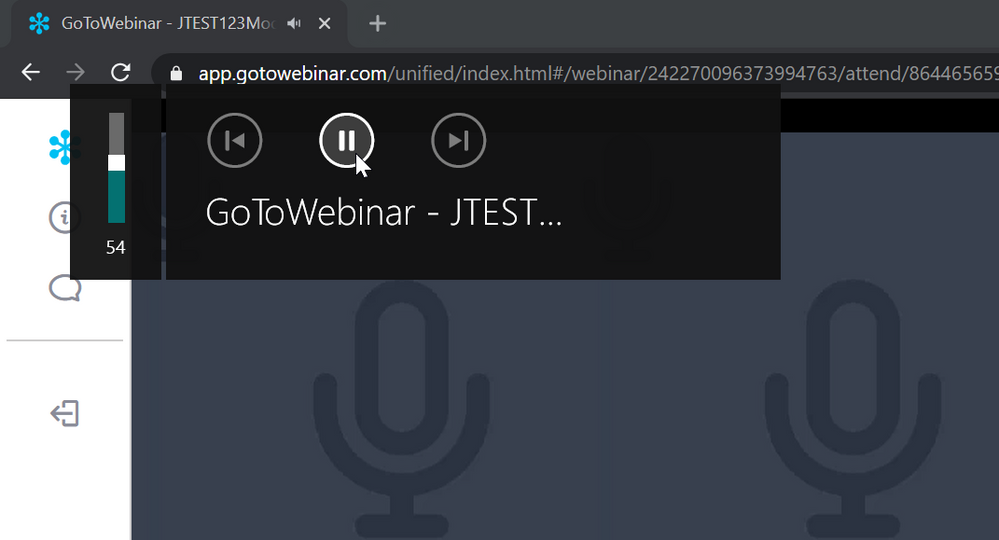
Re: Simulated Live Webinars.. How to select it? (Yes, I'm on the Pro plan.)
- Mark as New
- Bookmark
- Subscribe
- Mute
- Subscribe to RSS Feed
- Permalink
- Report Inappropriate Content
Hi Jeremy,
Sorry for any confusion, the scheduling type you would first choose would be 'Recorded', followed by the date and time requirements.
Yes you can pause most GoToWebinar recordings. This ensures your attendees are able to watch the entire broadcast in case they can't stay for the length.
Ash is a member of the LastPass Community Care Team.
Was your question answered? Please mark it as an Accepted Solution.
Was a post helpful or informative? Give it a Kudo!
Re: Simulated Live Webinars.. How to select it? (Yes, I'm on the Pro plan.)
- Mark as New
- Bookmark
- Subscribe
- Mute
- Subscribe to RSS Feed
- Permalink
- Report Inappropriate Content
So for complete clarty.. I'm trying to walk away and stop paying for StealthSeminar and use GTW for all my simulated live events.
In StealthSeminar's fake-live event, there's no way to PAUSE... because.. that would ruin the effect. Because.. its supposed to be perceived as LIVE.
So why should I be able to PAUSE one of your Simulated LIve webinars?
Could I PAUSE a **REAL** GTW live event if I wanted to? I dont think so. The show would go on without me.
Please advise.
Re: Simulated Live Webinars.. How to select it? (Yes, I'm on the Pro plan.)
- Mark as New
- Bookmark
- Subscribe
- Mute
- Subscribe to RSS Feed
- Permalink
- Report Inappropriate Content
I understand where you're coming from, Jeremy. We haven't really evolved the video playback options for Attendees yet, and I can assure you that a live GoToWebinar broadcast doesn't have a pause option.
Ash is a member of the LastPass Community Care Team.
Was your question answered? Please mark it as an Accepted Solution.
Was a post helpful or informative? Give it a Kudo!