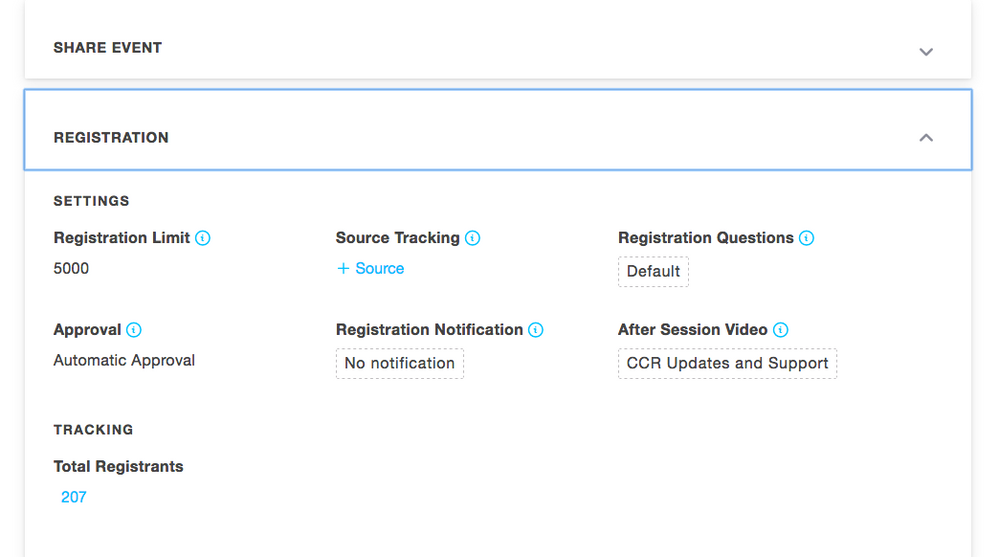- GoTo Community
- ›
- GoToWebinar
- ›
- GoToWebinar Discussions
- ›
- Re: Disallow Viewing of Recording Webinars
- Subscribe to RSS Feed
- Mark Topic as New
- Mark Topic as Read
- Float this Topic for Current User
- Bookmark
- Subscribe
- Mute
- Printer Friendly Page
Re: Disallow Viewing of Recording Webinars
- Mark as New
- Bookmark
- Subscribe
- Mute
- Subscribe to RSS Feed
- Permalink
- Report Inappropriate Content
Have you disabled the video link for people who try to register for the webinar after the webinar is over? In the Registration section, under After Session Video.
Re: Disallow Viewing of Recording Webinars
- Mark as New
- Bookmark
- Subscribe
- Mute
- Subscribe to RSS Feed
- Permalink
- Report Inappropriate Content
Yes, I do not specify a video for them to view in the registration area, but that is exactly how they are getting to it. I just tested it. It seems to be a BUG in the software. Even though I have not allowed a vidoe to be viewed, uploaded to Stage, nor published to my channel, when someone registers after the event, they are directed to the video recording! GoToWebinar - please fix this bug! I should be able to control if and when I want to have registrants view a recording, it should not happen automatically! We send emails to attendees and absentees directing them to our webinar library that is hosted on a different site. It appears the only way to ensure they can't get the video is to delete it and I really don't want to do that.
Re: Disallow Viewing of Recording Webinars
- Mark as New
- Bookmark
- Subscribe
- Mute
- Subscribe to RSS Feed
- Permalink
- Report Inappropriate Content
The default is to allow late registrants to view the recording. After the end of the webinar, you need to go into the Registration section and disable the automatic link to the recording.
Re: Disallow Viewing of Recording Webinars
- Mark as New
- Bookmark
- Subscribe
- Mute
- Subscribe to RSS Feed
- Permalink
- Report Inappropriate Content
Thanks Chris! I never knew that and I have been using GTW for over 2 years. When trying to resolve this issue, I researched the help documents available and never saw anything that stated that the video would be automatically available after the event unless I disabled it. Seems like a major thing missing. Thanks for the resolution.
Re: Disallow Viewing of Recording Webinars
- Mark as New
- Bookmark
- Subscribe
- Mute
- Subscribe to RSS Feed
- Permalink
- Report Inappropriate Content
Automatically attaching the recording has not always been the default. I used to have to manually do it for every webinar.
Participants can view recorded video before I make it available
- Mark as New
- Bookmark
- Subscribe
- Mute
- Subscribe to RSS Feed
- Permalink
- Report Inappropriate Content
The participants of my webinars can view the recorded version of my webinars before I make them available and add them to my webinar channel. I don't want participants to view the recording before I have edited the video. Is there a way to prevent participants from viewing the recording?
Re: Make a webinar on-demand once the Live webinar completes.
- Mark as New
- Bookmark
- Subscribe
- Mute
- Subscribe to RSS Feed
- Permalink
- Report Inappropriate Content
Hi @GlennD ,
Thanks for this and the link to the training manual, it helps. I wanted to know is there a way once a registered candidate watches a recorded webinar, Is there any API similar to fetch webinar attendees which can help me fetch all the after session recording viewers. I want to pull the recording viewers and display them in our Salesforce CRM using the rest APIs.
I could not find any API in here for fetching recording viewers: https://goto-developer.logmeininc.com/content/gotowebinar-api-reference-v2
Let me know!
Thanks.
Re: Participants can view recorded video before I make it available
- Mark as New
- Bookmark
- Subscribe
- Mute
- Subscribe to RSS Feed
- Permalink
- Report Inappropriate Content
After the end of the webinar, as soon as the video has stopped processing, I download it, and then delete it from the GoTo cloud. People can not access it after I delete it.
I edit the video that I downloaded and upload it.
Also, in the Dashboard, in the Registration section, there is a place to assign a video for people who register for the webinar after the live webinar is over. The default is the default recording of the webinar. You can change this.
Re: Make a webinar on-demand once the Live webinar completes.
- Mark as New
- Bookmark
- Subscribe
- Mute
- Subscribe to RSS Feed
- Permalink
- Report Inappropriate Content
Hi @Menk,
I'm afraid we don't have calls for every data point yet, though if you are sharing the original registration link for participants to watch the recording, then you would want to pull the updated attendee report for that webinar (not the recording report).
Ash is a member of the LastPass Community Care Team.
Was your question answered? Please mark it as an Accepted Solution.
Was a post helpful or informative? Give it a Kudo!
Re: Make a webinar on-demand once the Live webinar completes.
- Mark as New
- Bookmark
- Subscribe
- Mute
- Subscribe to RSS Feed
- Permalink
- Report Inappropriate Content