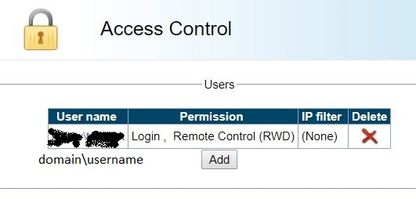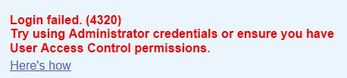- GoTo Community
- ›
- Central
- ›
- Central Discussions
- ›
- Re: 4320 error on user login
- Subscribe to RSS Feed
- Mark Topic as New
- Mark Topic as Read
- Float this Topic for Current User
- Bookmark
- Subscribe
- Mute
- Printer Friendly Page
4320 error on user login
- Mark as New
- Bookmark
- Subscribe
- Mute
- Subscribe to RSS Feed
- Permalink
- Report Inappropriate Content
I have a domain user (unprivileged) that I have added to the access list for their PC as follows:
This has always worked in the past for other users but now when the user tries to login they get the 4320 error:
I *can't* make the user an administrator.
Any suggestions?
Thanks
Re: 4320 error on user login
- Mark as New
- Bookmark
- Subscribe
- Mute
- Subscribe to RSS Feed
- Permalink
- Report Inappropriate Content
@LockonCC Sorry for any confusion there. The error itself indicates a need for Admin permissions on that User. I'm not sure there is any workaround for the blockage, but take a look at this documentation for the error 4320.
Ash is a member of the LastPass Community Care Team.
Was your question answered? Please mark it as an Accepted Solution.
Was a post helpful or informative? Give it a Kudo!
Re: 4320 error on user login
- Mark as New
- Bookmark
- Subscribe
- Mute
- Subscribe to RSS Feed
- Permalink
- Report Inappropriate Content
Re: 4320 error on user login
- Mark as New
- Bookmark
- Subscribe
- Mute
- Subscribe to RSS Feed
- Permalink
- Report Inappropriate Content
@LockonCC You can still dictate the type of access they receive even if you make that user an Admin. If you're having trouble still, I would call into support so they can walk you through the necessary settings.
Ash is a member of the LastPass Community Care Team.
Was your question answered? Please mark it as an Accepted Solution.
Was a post helpful or informative? Give it a Kudo!
Re: 4320 error on user login
- Mark as New
- Bookmark
- Subscribe
- Mute
- Subscribe to RSS Feed
- Permalink
- Report Inappropriate Content
Thank you... I understand that you are trying to help but we don't just grant Admin rights and then try to control their access - it's the other way around.
Still looking for a solution for an unpriv'd user...
Thanks
Sunil
Re: 4320 error on user login
- Mark as New
- Bookmark
- Subscribe
- Mute
- Subscribe to RSS Feed
- Permalink
- Report Inappropriate Content
ok, so for anyone who comes to this thread - the issue was a glitch in the Matrix. I reviewed the permissions in logmein (posted above) a few times when I posted the original post.... Now (several hours later) I sat down to review and debug and - guess what? - logmein had no permissions refined at all for that user - in other words they either never got saved or they were deleted from the logmein server for some reason.
I recreated the logmin permissions and now all is well.
Thanks
Re: 4320 error on user login
- Mark as New
- Bookmark
- Subscribe
- Mute
- Subscribe to RSS Feed
- Permalink
- Report Inappropriate Content
@LockonCC Thanks for the follow up!
Ash is a member of the LastPass Community Care Team.
Was your question answered? Please mark it as an Accepted Solution.
Was a post helpful or informative? Give it a Kudo!
Re: 4320 error on user login
- Mark as New
- Bookmark
- Subscribe
- Mute
- Subscribe to RSS Feed
- Permalink
- Report Inappropriate Content
Along this same thread, I just did an install on a pc in our office and immediately had a chain of problems - which I didn't get on other pc's here.
1. After the install, the setup did not recognize the PC as one that uses office 365 credentials (no dedicated local account) - -and hence did not present the option to set up an access code
-->I had to workaround this by manually creating a LogMeInRemoteUser admin account <--
2. Trying to then connect generated the above 4320 error. I then had to manually grant "everyone" full access in the logmein control panel options
->These extra permissions are not necessary on the other office 365 pc's in the office. I'd like to understand why this one was different? Any ideas?
DR
Re: 4320 error on user login
- Mark as New
- Bookmark
- Subscribe
- Mute
- Subscribe to RSS Feed
- Permalink
- Report Inappropriate Content
Ok - this is annoying now. Previous installs worked -- I just did another one that also failed to work successfully.
the credentials for this user on the pc are azure active directory (office 365) and based on the email address as login name (e.g. john@precision.com) but Logme in says the login name required is JohnDoe -- which is not an account on the computer or in our azure AD. Previously, the installer would know that this account/install must use an access code to grant remote control.
Is there a better way to get these installs to work? I can work around if I am physically present, but not if it is a link emailed to a remote user.
DR