Forum Discussion
Hartzell1
10 months agoNew Contributor
Scripts
Howdy all!
I am trying to deploy a script on a end user laptop and on they are receiving the error below:
Any thoughts?
Hartzell1 So what you would want to do is change that setting on the laptop so that it opens powershell scripts with powershell, not Notepad.
6 Replies
- GlennD10 months agoGoTo Manager
Hartzell1 So what you would want to do is change that setting on the laptop so that it opens powershell scripts with powershell, not Notepad.
- Hartzell110 months agoNew Contributor
GlennD - what format do these scripts have to be created with? Notepad?
- Hartzell110 months agoNew Contributor
Nice thought! This is just a notepad that has the script on i
- GlennD10 months agoGoTo Manager
Thank you. One initial thought is if this is a powershell script, Windows may be trying to open it with Notepad. If you check Default Apps on the PC it will show you
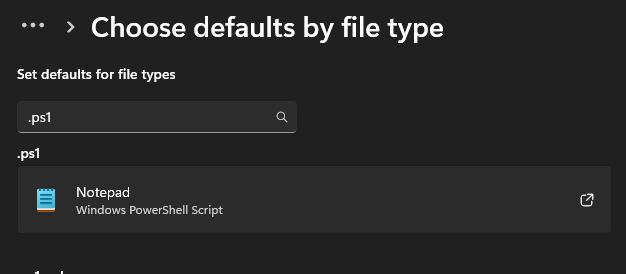
- Hartzell110 months agoNew Contributor
The script is silently installed a software called PrinterLogic. I am doing it today by opening command prompt as admin and pasting in the script.
msiexec /i \\hzfile\PrinterLogic\PrinterInstallerClient.msi /qn HOMEURL=https://hartzell.printercloud.com/ AUTHORIZATION_CODE=1234567 NOEXTENSION=0
I though it would be easier to do it through log me in when the session connects.
- GlennD10 months agoGoTo Manager
Hi Hartzell1,
Can you provide some more details about script and what it is trying to do? Does it launch an application on the user's computer?