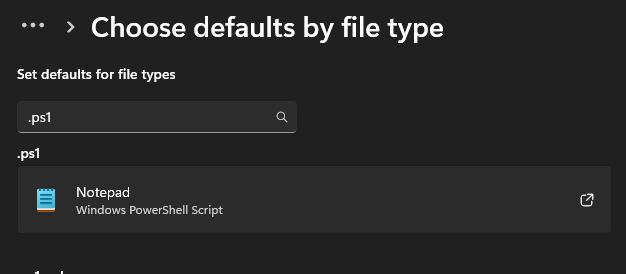Hartzell1
9 months agoNew Contributor
Scripts
Howdy all!
I am trying to deploy a script on a end user laptop and on they are receiving the error below:
Any thoughts?
Hartzell1 So what you would want to do is change that setting on the laptop so that it opens powershell scripts with powershell, not Notepad.