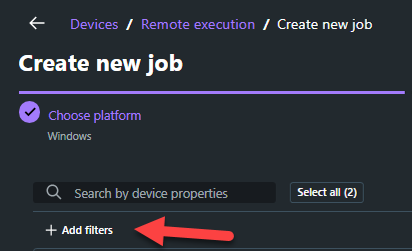Thank you for the reply.
I do understand that you can "filter" devices based on a group. But all things are pointing to that you cannot 'select' a group as the wizard seems to imply. If you "filter", you then have to then individually select devices and not select the group as a whole.
They method you described is also how I created a RE job. Filtered the group, but then had to select the devices individually and/or all devices. In the original RE job, I filtered my group, selected all, and created the job with 39 devices. Then I added an additional device to the group. The group now has 40 devices, however, the Re job still has 39.
Without the ability to select the group itself (and not filter), IT is subject to the following headache as described in my original post.
Imagine this scenario... you have extensive automations configured. You are also adding devices as time goes on to groups which require these automations. Unless you can target a group, you will have to continuously update all of your RE jobs to include the new devices every time you add a new device.
In the above scenario, if I have several RE jobs, every time I add a device, the device will be out of compliance if I don't update every single RE job (there will be a lot as automation is the whole point of using an RMM). If we have 20 jobs focused on various groups, this will be an administrative nightmare.
I would imagine that every IT admin in existence would agree. Adding a single device requires way too much work in its current state with GTR.
Is this something that is on the docket for the Dev team in the near future? RE is why I moved away from my previous RMM to resolve, but now that I am getting in the weeds with the product, I'm not sure that RE is being used or vetted extensively by real admins........
Please help!