Hamachi is blocking my wifi windows 10
So I have a friend who's having trouble with Hamachi I figured I'd try to help him out since he's not as computer savvy as I am. His issue routes from Hamachi blocking his Network 1 Wifi, blocking it off completely at times; for an hour or more sometimes. I'm not sure what the complete issue is as I've not had issues with this but it may be that his computer is super old 8+ years and that may be why there's conflicting issues but I want to be sure before I tell him he probably has to buy a new PC since on the market they're expensive, his was a custom build, runs Windows 10. If you have a fix to this problem I'd much appreciate it!
It´s possible that the hamachi network driver got a higher priority over the wifi or lan adapter.
To check that you need to go to the control panel, network and internet, network connections, properties of the wifi adapter. Now select "internet protocol version 4" and go to properties.
Something like this:
Now click on "advanced"

When the "advanced" windows opens you´ll see this:
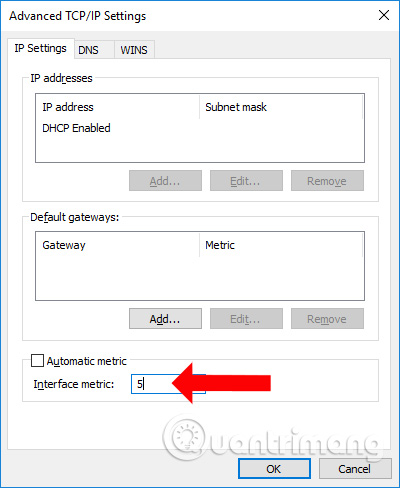
That intercafe metric needs to have a lower number than the Hamachi adapter. If it´s automatic uncheck the box and put a number 1, for example.
Do the same thing to the lan adapter if you want. Put number 2 for it.
Now go to the Hamachi adpater and in the same spot make sure it got a high number, like 9000. No problem with that.
If you do that your windows will know which network adapter got the priority when it starts. Wifi, Lan and then Hamachi, and it should never try to use Hamachi and the primary.
