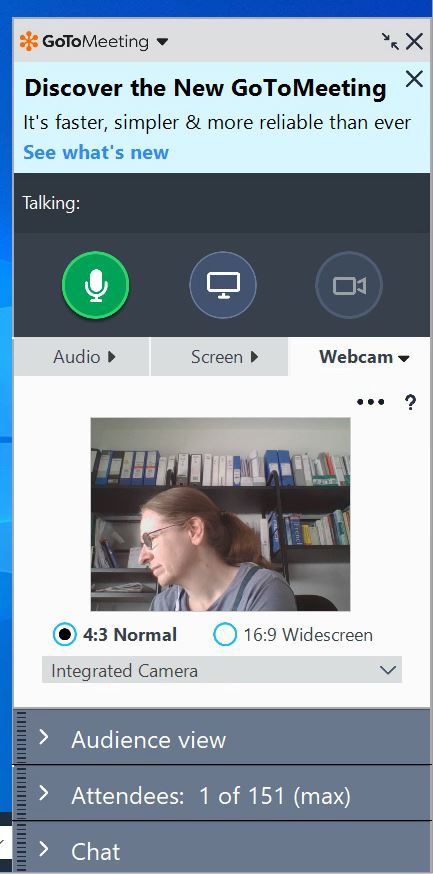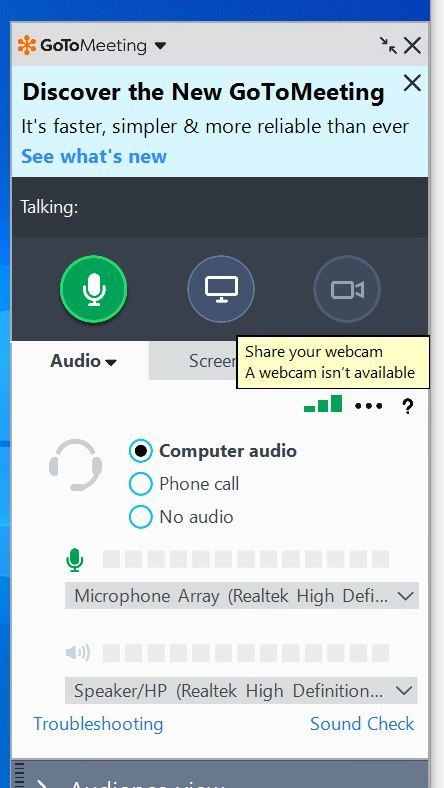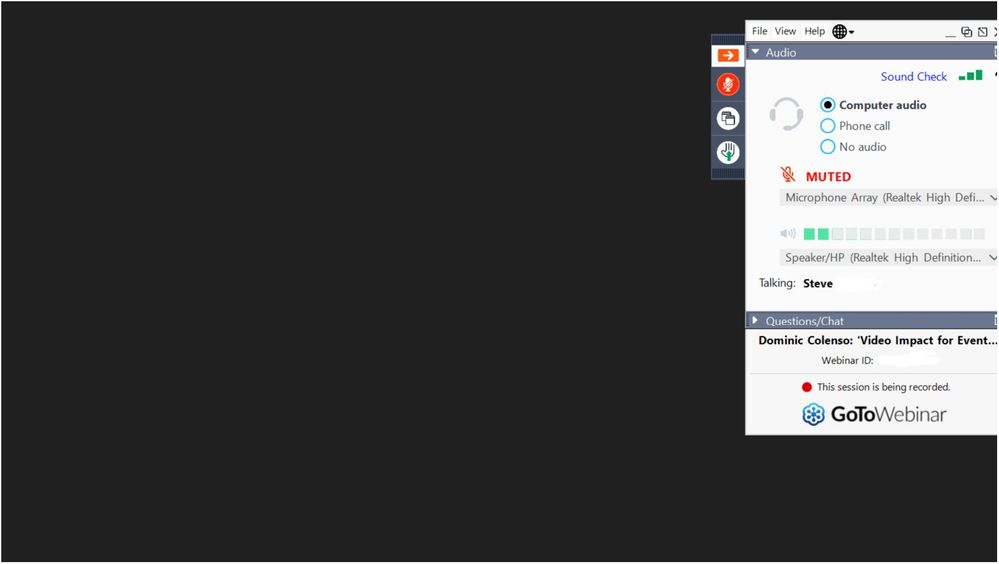- GoTo Community
- ›
- GoToMeeting
- ›
- GoToMeeting Discussions
- ›
- Unable to share webcam or see others
- Subscribe to RSS Feed
- Mark Topic as New
- Mark Topic as Read
- Float this Topic for Current User
- Bookmark
- Subscribe
- Mute
- Printer Friendly Page
Unable to share webcam or see others
- Mark as New
- Bookmark
- Subscribe
- Mute
- Subscribe to RSS Feed
- Permalink
- Report Inappropriate Content
Hi,
I have been supporting a user that as an issue with their webcam,
It will not allow then to see anyone elses webcam or share their own.
GoToMeeting recognises the webcam in the settings, but will not allow to be shared.
Are there any more settings to enable the sharing of he webcam?
I have attached a few screenshots to help.
Image 1 - shows webcam working in settings ...
Image 2 - Shows message when trying to Share the webcam ...
Image 3 - View while in a meeting when other attendees can see the cameras OK ...
Any help will be greatly appreciated.
Many thanks
Rob
Re: Unable to share webcam or see others
- Mark as New
- Bookmark
- Subscribe
- Mute
- Subscribe to RSS Feed
- Permalink
- Report Inappropriate Content
Hi Rob,
This looks like a Windows OS device of some kind? I would also share that the port 1853 is responsible for transmission flow of webcams. If they have any local security applications that may be blocking this port, then they would see a black screen or an error message like the one shown.
Ash is a member of the LastPass Community Care Team.
Was your question answered? Please mark it as an Accepted Solution.
Was a post helpful or informative? Give it a Kudo!
Re: Unable to share webcam or see others
- Mark as New
- Bookmark
- Subscribe
- Mute
- Subscribe to RSS Feed
- Permalink
- Report Inappropriate Content
Thanks for the reply,
I have already opened up the port for UDP in windows firewall, but will take another look on the machine for additional security software that could be blocking it.
Again, appreciate the help.
Cheers
Rob