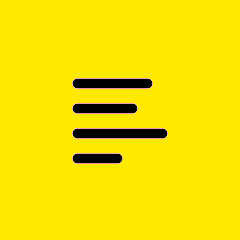Forum Widgets
Featured Content
Recent Discussions
- EmmausDennis28 days agoNew Member18Views0likes1Comment
- J.12 months agoFrequent Contributor52Views0likes1Comment
- melissa1234562 months agoNew Member68Views0likes1Comment
- Fletchesus4 months agoActive Contributor251Views0likes11Comments
- J.15 months agoFrequent Contributor61Views0likes3Comments
- dds_user5 months agoNew Member46Views0likes1Comment
- Ploinyt185 months agoNew Member69Views0likes1Comment
- spotgenie5 months agoNew Member131Views0likes3Comments
- rickinwc6 months agoActive Contributor44Views0likes2Comments
- bigjimdavis6 months agoNew Member63Views0likes1Comment