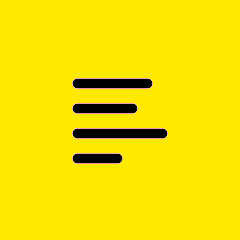Forum Widgets
Featured Content
Recent Discussions
- J.120 days agoContributor40Views0likes2Comments
- GlennD2 months agoGoTo Manager20Views0likes0Comments
- spotgenie2 months agoNew Member36Views0likes1Comment
- Dragonskin2 months agoNew Member35Views0likes1Comment
- kting2 months agoActive Contributor260Views0likes10Comments
- twinz39503 months agoNew Member207Views0likes3Comments
- arifali3 months agoGoTo Contributor6.5KViews1like11Comments
- Carol Maez-Pete4 months agoNew Member17KViews2likes31Comments
- MRP20244 months agoActive Contributor81Views0likes4Comments
- KateG6 months agoGoTo Manager44Views1like0Comments