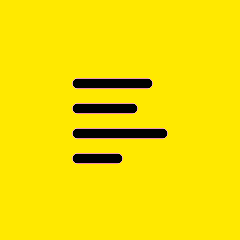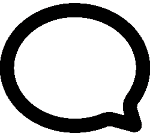Forum Widgets
Recent Discussions
Remote sessions automatically close or disconnect
It has been happening all the time. I pay a lot of money each month and the service is very poor!!! It used to work, but since some time its been working awfully. Do you mean I have to talk to a techinician to solve this issue????roxy-201312 days agoNew Member22Views0likes1CommentAccount registration failed.
https://www.logmein.com/products/pro/trial Account registration failed. Sorry, we're having trouble processing your request. Please try again later. For assistance, please contact Customer Support. Error Code: c9781c9d-823b-4864-b93a-01c7c844817f How can I fix this?Solvedbroderickgonni24 days agoNew Member31Views0likes1CommentI want my account and data deleted
I wish to do the same as people in these previous discussions have expressed: Deletion of my account | GoTo Community How do I delete my account? | GoTo Community None of the posted links in the discussions work for me. Please just delete my account and data. All the best, Someone who does not want to be hereSolvedguywhowantstogo29 days agoNew Member81Views0likes2CommentsWhen does "Logmein Pro" supports under Apple Silicon macs (macOS) audio support?
Hello, I have this question: Is it possible to give a date or timeframe for when this feature will be available? Audio support is very important to me because it's the only way I can subscribe to the product. Thank you.sm_a30 days agoVisitor56Views0likes2CommentsDual monitor selection not showing
Hi all, I cannot see the monitor selection in the menu bar of Logmein Pro. I've tried several options: Rebooted host machine Rebooted client machine tried different port options for dual monitors. Updated client side Logmein software Updated host side Logmein software My setup is Windows server 2016 (host) and Windows 11 (Client). I can use the dual monitor setup on the Windows 11 box fine. Monitors are connnected via HDMI to a dual monitor USB C connection from a 2 monitor adapter. There is no monitor selection in the top logmein me menu bar and I've never had this option. Help, greatly appreciated.SolvedHoleshot2 months agoVisitor57Views0likes4CommentsSecurity Vulnerability within LMInfo.sys
Hi, I have tried to log a support case but the page is constantly reloading therefore I need to post here. Our endpoint security product has detected the lmiinfo.sys as being an potentially unsafe application. Having looked into this, we can see a PoC to exploit this vulnerability for privilege escalation to SYSTEM permissions. https://github.com/alfarom256/LogMeInPoCHandleDup We have checked and there's no update available for the LogMeIn clients. Could you please confirm when this will be patched and whether there's any action required on our side? Files: C:/Program Files (x86)/LogMeIn/x64/lmiinfo.sys EAC1B9E1848DC455ED780292F20CD6A0C38A3406 C:/Windows/System32/drivers/LMIInfo.sys EAC1B9E1848DC455ED780292F20CD6A0C38A3406 C:/Windows/System32/drivers/LMIInfo.sys.000.bak EAC1B9E1848DC455ED780292F20CD6A0C38A3406 Thanks,HappyHippo2 months agoContributor3.5KViews0likes37CommentsEnlarge Host Pointer
Hi, I know there have been posts to correct the issue but cannot find a solution. Have correct window size on host but mouse nearly impossible to see especiallly when a entry staight line. Normally use a white arrow as pointer. Using windows 10 laptop connected to windows 10 desktop with 23" monitor.roven3 months agoActive Contributor718Views1like1CommentLogmein Client not connecting
I've been using Logmein Pro for many years. I am confused about how GoTo now is related to Logmein. But anyway, here's my issue: I can login to Logmein and see my remote computer; everything looks fine. But I cannot connect to it using the Logmein CLIENT that launches when trying to connect using REMOTE CONTROL. This is fine: But as soon as try and connect to it, I get this: Logmein PRO.Narvik3 months agoActive Contributor313Views1like8Comments