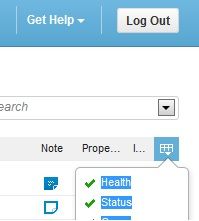Forum Discussion
9 Replies
- swigco4 years agoActive Contributor
3 more years later...
- wLindy7 years agoNew Member
4 years later and still not added :(
- SWLevine11 years agoNew Contributor
Please...please...please include this in your next set of new features...this issue has been plaguing your loyal LogMeIn Central customers for years!
It's not reasonable for us to have to hide individual updates on each PC.
- thomy11 years agoActive Contributor
I suggested and hope everyone else has too.
I hope they include this soon. Also, I hope that feature allows us to hide based on not only the update's KB# number but also the wildcard feature. I noticed that Bing and other udpates have the same name sometimes but they keep changing the KB because newer versions keep popping up.
I would love to say hide anything with bing* or outlook*.
- StephenRAID13 years agoNew Member
does anone have an answer for this? when clients look at there computers. it looks better when they can see all green in the update area. and i will never install bing, or random mice and keyboard software. is there anyway to get the notification set to green and igonre certain updates.
thanks in advance
Stephen
- SWLevine14 years agoNew Contributor
Did you ever get an answer to HIDING UPDATES in CENTRAL? I, too, want to HIDE Bing Desktop, but don't know how to do it through LOGMEIN.
- Taomyn14 years agoActive Contributor
Jeebus....you don't seem to have understood us at all.
The option to "hide an update" is part of the Windows Update GUI so you can stop an update popping up as outstanding. It comes in handy to hide items such as "Bing Desktop", "Essentials" which I will never install in a million years.
It will reappear if that update is subsequently updated again, but that's ok - I just want to be able to do it via Central.
I've also noticed that several updates, including one for Microsoft mice still appears in Central even though it's hidden on the PC itself. This is more annoying.
- MikePeaden14 years agoRetired GoTo Contributor
Hello All,
Welcome to the LogMeIn Community!
You can hide the Health column within your account by clicking the grid on the right side of the page, while in Detailed View in your account, and then uncheck the Health option. As shown below:
If you want to stop LogMeIn from reading Windows updates, you can learn more here: http://lmine.ws/SIqUJu
- Taomyn14 years agoActive Contributor
I'd like an answer to both these questions as well - disabling "Bing" manually is a p.i.t.a. :smileywink: