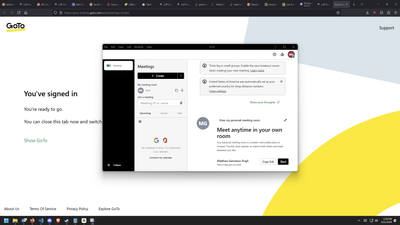- GoTo Community
- ›
- GoToMeeting
- ›
- GoTo App
- ›
- Deeply frustrating experience with new Goto App
- Subscribe to RSS Feed
- Mark Topic as New
- Mark Topic as Read
- Float this Topic for Current User
- Bookmark
- Subscribe
- Mute
- Printer Friendly Page
Deeply frustrating experience with new Goto App
- Mark as New
- Bookmark
- Subscribe
- Mute
- Subscribe to RSS Feed
- Permalink
- Report Inappropriate Content
Once to twice per day, if left open, the Goto app will take over my full screen (interrupting work/presentations/etc.) and open a Browser tab as though I've just signed in to the app (2 separate pop-ups). When this happens, it causes a few seconds of lag in my applications, and has even crashed a critical render I had running once.
I assume the app is checking for updates or some other background process, but, the behavior is completely unacceptable. It should not need to sign me back in, generate multiple pop-ups, etc. and interrupt my work on a daily basis. No other app on my system does this, or at least those that do offer the ability to disable automatic updates.
I need a solution.
Overall my experience with the new Goto app, aside from the visual design and emoji reactions have been extremely poor. Our org misses the old Gotomeeting app which worked quite well. This new app has consistently felt like a regression.
Re: Deeply frustrating experience with new Goto App
- Mark as New
- Bookmark
- Subscribe
- Mute
- Subscribe to RSS Feed
- Permalink
- Report Inappropriate Content
Hi @SM-MGP, welcome to the community.
That does not sound like normal behavior for the GoTo App or how it manages updates. , We will need to get some more details in order to investigate this, such as what operating system you are using and a screenshot of your desktop when it happens may also offer a clue.
Was your question answered? Please mark it as an Accepted Solution.
Was a post helpful or informative? Give it a Kudo!.
Do you want a new feature added? Make sure you Kudo (vote) for the Idea
Free user and admin training
Re: Deeply frustrating experience with new Goto App
- Mark as New
- Bookmark
- Subscribe
- Mute
- Subscribe to RSS Feed
- Permalink
- Report Inappropriate Content
Hi Glenn,
I have been keeping the app closed to prevent the issue, so it may take some time for the issue to reoccur but I will absolutely grab a screenshot when it happens again and start opening it again after-hours (when it will not interrupt work) to try and force it to happen.
This happens on both my Asus 16" laptop (GU603VV i7-13620H running Windows 11) and my desktop (custom built, Windows 11, i7-13700k). If you need any more in-depth system information than that let me know and I can gather anything you'd like.
Re: Deeply frustrating experience with new Goto App
- Mark as New
- Bookmark
- Subscribe
- Mute
- Subscribe to RSS Feed
- Permalink
- Report Inappropriate Content
We are going to take a look at the automatic updates and authentication checks to see what can be done to make sure they are happening outside work hours.
Was your question answered? Please mark it as an Accepted Solution.
Was a post helpful or informative? Give it a Kudo!.
Do you want a new feature added? Make sure you Kudo (vote) for the Idea
Free user and admin training
Re: Deeply frustrating experience with new Goto App
- Mark as New
- Bookmark
- Subscribe
- Mute
- Subscribe to RSS Feed
- Permalink
- Report Inappropriate Content
Hi GlennD,
Thank you for looking in to this.
The issue just happened now and caused the 3D Application I was playing to crash (due to the sudden takeover of Goto).
Is it possible to re-enable the old Gotomeeting experience until this issue is fixed? I tried to join meetings via a browser but was unable so it appears I'm stuck with having to remember to close Goto when I'm not using it.
I do not have this issue with any other app on my PC. It should not be needing to pop up a browser window + app window at random times...
Here is the requested screenshot
Edit: I wanted to add I verified with 2 of my coworkers and they also experience this behavior.
Re: Deeply frustrating experience with new Goto App
- Mark as New
- Bookmark
- Subscribe
- Mute
- Subscribe to RSS Feed
- Permalink
- Report Inappropriate Content
Thank you for the screenshot @SM-MGP, what is happening here is the App reauthenticating/signing into your account. Our team would like to review the App log files from your computer, can you please copy the logs folder and zip/compress it and then email it to gotoservice at logmein dot com
Open the GoTo App and the Log folder on your computer as shown below

Was your question answered? Please mark it as an Accepted Solution.
Was a post helpful or informative? Give it a Kudo!.
Do you want a new feature added? Make sure you Kudo (vote) for the Idea
Free user and admin training
Re: Deeply frustrating experience with new Goto App
- Mark as New
- Bookmark
- Subscribe
- Mute
- Subscribe to RSS Feed
- Permalink
- Report Inappropriate Content
I have submitted the log files to the email in question and referenced this thread in the e-mail as well.
I hope we can fix the random re-authentications, but moreover, even if they are occurring I hope the team can change the behavior to not take over as a foreground application when re-authenticating/updating. My computer is plenty powerful to run background tasks but having the app take over as a foreground task is causing headaches and no other app I run behaves like this, so I have to imagine it's fixable.
Re: Deeply frustrating experience with new Goto App
- Mark as New
- Bookmark
- Subscribe
- Mute
- Subscribe to RSS Feed
- Permalink
- Report Inappropriate Content
I am having the SAME problem - among others. My system hasn't been 'right' since the new app - none of our computers have worked correctly. Not to mention the calendar integration no longer works, if you use the ESC key (which we use to close QuickBooks windows many times in an hour) revokes remote control and we can't get it back unless the client completely LEAVES the meeting and comes back in, scrolling is backwards, and the list goes on. It's been the most unstable 'update' of any program I've ever used and my clients are so frustrated. It's costing a ton of wasted time and we almost replaced 3 computers before we realized we weren't hacked!
Re: Deeply frustrating experience with new Goto App
- Mark as New
- Bookmark
- Subscribe
- Mute
- Subscribe to RSS Feed
- Permalink
- Report Inappropriate Content
Ho @R. Brown Welcome to the GoTo Community,
I have heard the feedback previously about the ESC key causing the remote control feature, I will share this with the team.
Can you let me know which calendar integration you are using? Also regarding scrolling backward, when is this occurring?
Kate is a member of the GoTo Community Care Team.
Was your question answered? Please mark it as an Accepted Solution.
Was a post helpful or informative? Give it a Kudo!
Free new user and admin training
Re: Deeply frustrating experience with new Goto App
- Mark as New
- Bookmark
- Subscribe
- Mute
- Subscribe to RSS Feed
- Permalink
- Report Inappropriate Content
The ESC key is a major issue - my client had to completely leave and re-join the meeting at least 8 times because we were working on a clean-up/review project and it's a shortcut key in QuickBooks to close a window. I literally had to sit on my hand to not automatically press the key, it's just instinct. It took several times before we realized what was causing it. It stops the meeting in its tracks - so in the middle of training a group of people we have to wait for the person to exit and re-enter the meeting.
Scrolling backwards was also in QuickBooks, however it also happened in Excel. I don't know if it happens if QBs is not open - in every meeting QBs is the main program we are using - but reports are exported to Excel.
I was using Outlook, that stopped working once the desktop app disappeared. I tried re-adding it, no luck. I tried Google - no luck. I have no calendar integration that works.
The computers have all been restored to earlier points in time - but since the desktop app no longer exists, we still have all kinds of problems with Google or the computer just going wild - blocking programs, newer versions of QuickBooks (23 and 24) will not open - or even try to open. This forced change has been havoc - I have used GTM for 20+ years - this has been the worst experience by far (with any program). I have used the web app of GTM in the past so I'm very familiar with it - but always had better luck with the desktop app - the old web app never behaved like this new GOTO app. We have lost so many hours of work that I've lost track.