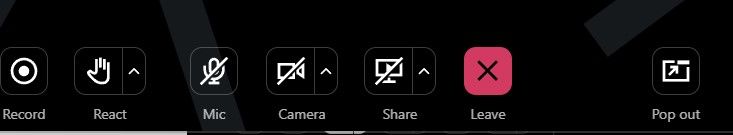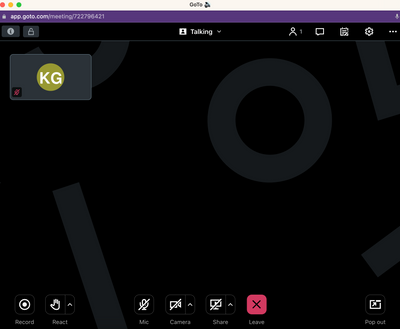- GoTo Community
- ›
- GoToMeeting
- ›
- GoTo App
- ›
- How to access "flexible view" in MacOS to put came...
- Subscribe to RSS Feed
- Mark Topic as New
- Mark Topic as Read
- Float this Topic for Current User
- Bookmark
- Subscribe
- Mute
- Printer Friendly Page
- Mark as New
- Bookmark
- Subscribe
- Mute
- Subscribe to RSS Feed
- Permalink
- Report Inappropriate Content
In the MacOS version of Goto 3.31.0 I can't find the supposed "Flexible View" (a.k.a. "Flexible Layout") icon, that allows the webcams to go on a separate monitor from the screen sharing.
https://support.goto.com/meeting/help/what-is-flexible-layout
Anyone else know where it is?
Solved! Go to Solution.
Accepted Solutions
- Mark as New
- Bookmark
- Subscribe
- Mute
- Subscribe to RSS Feed
- Permalink
- Report Inappropriate Content
Hi @music_cities welcome to the Community. When in regular mode, select "Pop Out" on the bottom right hand corner.
When you want to go back to regular mode select 'Merge' in flexible layout.
Kate is a member of the GoTo Community Care Team.
Was your question answered? Please mark it as an Accepted Solution.
Was a post helpful or informative? Give it a Kudo!
Free new user and admin training
- Mark as New
- Bookmark
- Subscribe
- Mute
- Subscribe to RSS Feed
- Permalink
- Report Inappropriate Content
Hi @music_cities welcome to the Community. When in regular mode, select "Pop Out" on the bottom right hand corner.
When you want to go back to regular mode select 'Merge' in flexible layout.
Kate is a member of the GoTo Community Care Team.
Was your question answered? Please mark it as an Accepted Solution.
Was a post helpful or informative? Give it a Kudo!
Free new user and admin training
Re: How to access "flexible view" in MacOS to put cameras on another monitor?
- Mark as New
- Bookmark
- Subscribe
- Mute
- Subscribe to RSS Feed
- Permalink
- Report Inappropriate Content
Katie, I don't have that icon at all. Do you have it? Are you on a Mac? What version are you running???
Thanks for the screenshot confirming where that icon is supposed to be and what it's supposed to look like.
Re: How to access "flexible view" in MacOS to put cameras on another monitor?
- Mark as New
- Bookmark
- Subscribe
- Mute
- Subscribe to RSS Feed
- Permalink
- Report Inappropriate Content
@music_cities yes using a mac, here's my mac screenshot. You need to have the desktop app installed in order to use it, but you should still see the Pop-Up icon if you don't. Are you signed in as an organizer? Currently it's not available for attendees and will be in a future update. If you still don't have it, please click on my username and PM me your email and we can take a look.
Kate is a member of the GoTo Community Care Team.
Was your question answered? Please mark it as an Accepted Solution.
Was a post helpful or informative? Give it a Kudo!
Free new user and admin training