Turn on suggestions
Auto-suggest helps you quickly narrow down your search results by suggesting possible matches as you type.
Showing results for
- GoTo Community
- ›
- GoToWebinar
- ›
- GoToWebinar Discussions
- ›
- Dashboard Issue with Webinars out of order by Date...
Options
- Subscribe to RSS Feed
- Mark Topic as New
- Mark Topic as Read
- Float this Topic for Current User
- Bookmark
- Subscribe
- Mute
- Printer Friendly Page
Re: Dashboard Issue with Webinars out of order by Date - needs priority attention!
- Mark as New
- Bookmark
- Subscribe
- Mute
- Subscribe to RSS Feed
- Permalink
- Report Inappropriate Content
Hi @PSWebinars welcome to the GoTo Community.
I'd like to follow up with our product team on this, but it would help to know a bit more about what you are experiencing now. I'd like to understand if it's a bug or a feature improvement.
- When using compact view, In Past Events, I see the Webinars starting with the most recent in chronological order by date, starting at the top, reading left to right. Would you like to see the view differently or is it completely out of order in your dashboard? (see slide 1)
- I don't see Upcoming Events listed in Past Events, are you experiencing this?
- In Upcoming Events, in compact view, I see my on-demand Webinars listed first. The standard events follow with the most recent first then the rest in chronological date order. Would you like to see the view differently or is it completely out of order? (see slide 2)
- In Upcoming Events, in compact view, for those that have multiple sessions that have already been completed, I only see the upcoming date, those completed are listed in Past Events. Do you want to see this differently?
- Are you experiencing a different issue?
Thanks for your help here, I look forward to hearing from you.
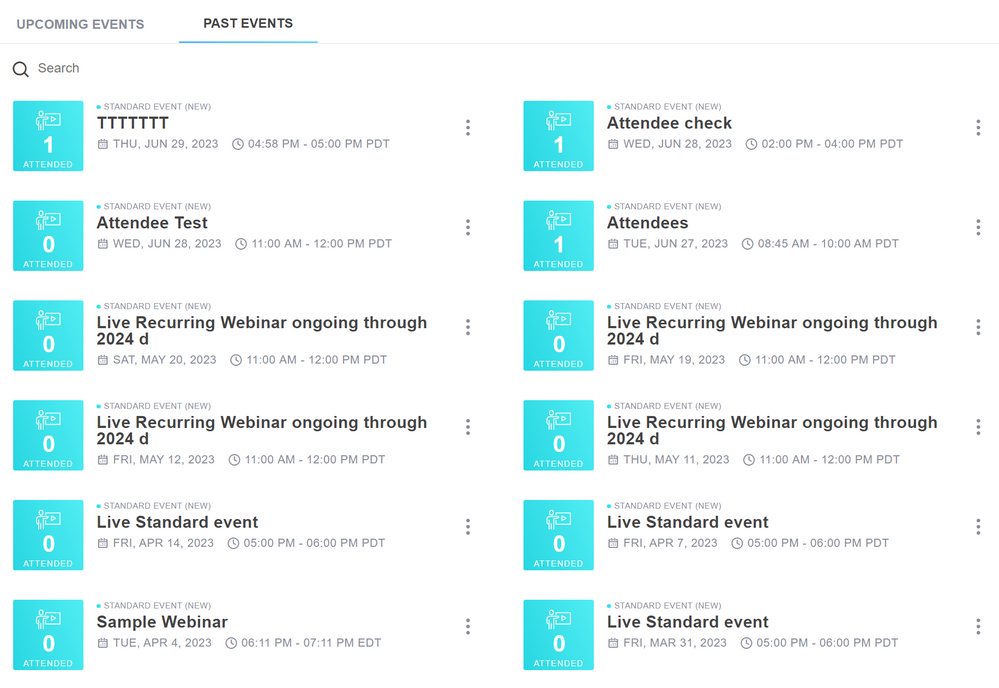
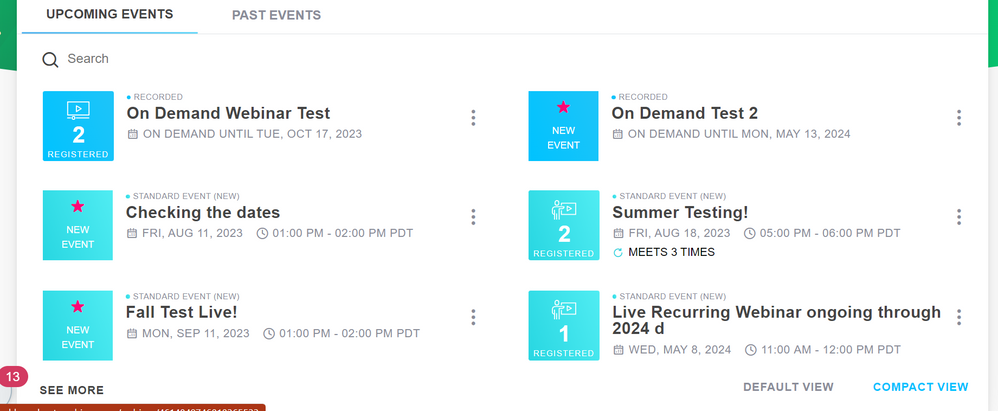
Kate is a member of the GoTo Community Care Team.
Was your question answered? Please mark it as an Accepted Solution.
Was a post helpful or informative? Give it a Kudo!
Free new user and admin training
07-21-2023
05:59 PM
- « Previous
-
- 1
- 2
- Next »