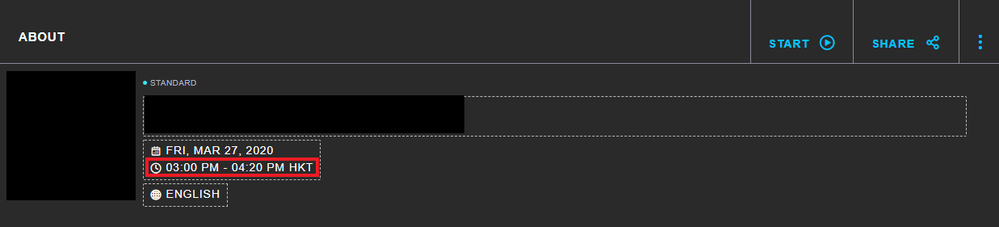- GoTo Community
- ›
- GoToWebinar
- ›
- GoToWebinar Discussions
- ›
- (GoToWebinar) How to automatically change default ...
- Subscribe to RSS Feed
- Mark Topic as New
- Mark Topic as Read
- Float this Topic for Current User
- Bookmark
- Subscribe
- Mute
- Printer Friendly Page
(GoToWebinar) How to automatically change default time zone inside the registration form
- Mark as New
- Bookmark
- Subscribe
- Mute
- Subscribe to RSS Feed
- Permalink
- Report Inappropriate Content
The timezone inside the registration form displays as CST even I predefined the timezone as HKT. How can I not to manually change the time zone in the registration form but to display as HKT automaically when the registration link was opened.
Or I need to call support directly to ask them to change?
Re: (GoToWebinar) How to automatically change default time zone inside the registration form
- Mark as New
- Bookmark
- Subscribe
- Mute
- Subscribe to RSS Feed
- Permalink
- Report Inappropriate Content
Hi @vchan ,
Are you the webinar organizer, or trying to register yourself?
Do you have screen shots you can share with the Community here?
Ash is a member of the LastPass Community Care Team.
Was your question answered? Please mark it as an Accepted Solution.
Was a post helpful or informative? Give it a Kudo!
Re: (GoToWebinar) How to automatically change default time zone inside the registration form
- Mark as New
- Bookmark
- Subscribe
- Mute
- Subscribe to RSS Feed
- Permalink
- Report Inappropriate Content
I am the webinar organizer.
I have already set the time zone of the event to HKT.
However, the registration form still displays CST.
I want every registrant seeing HKT time zone after clicking the registratioin link without manually changing the timezone in the registration form by themselves.
Do you have any suggestion?
Re: (GoToWebinar) How to automatically change default time zone inside the registration form
- Mark as New
- Bookmark
- Subscribe
- Mute
- Subscribe to RSS Feed
- Permalink
- Report Inappropriate Content
@vchan If you scheduled the event in the correct time zone, what happens when you toggle this on the scheduled webinar itself? Does the registration page update then?
Ash is a member of the LastPass Community Care Team.
Was your question answered? Please mark it as an Accepted Solution.
Was a post helpful or informative? Give it a Kudo!
Re: (GoToWebinar) How to automatically change default time zone inside the registration form
- Mark as New
- Bookmark
- Subscribe
- Mute
- Subscribe to RSS Feed
- Permalink
- Report Inappropriate Content
I have already scheduled the event in the correct time zone (HKT). However, the registration page still displays CST.