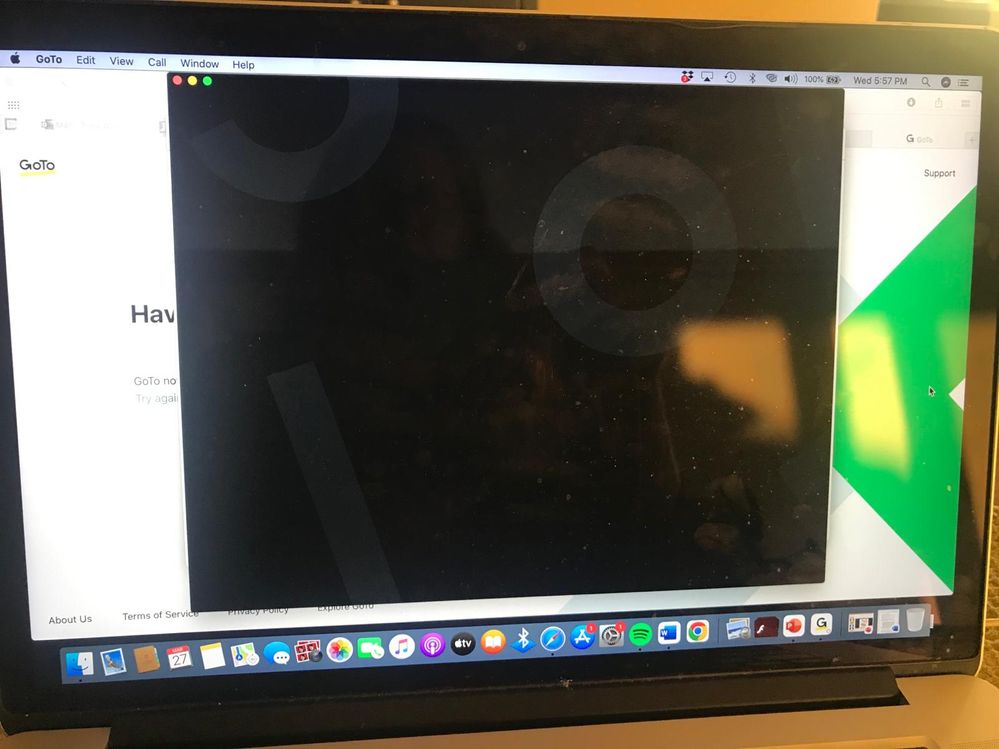- GoTo Community
- ›
- GoToWebinar
- ›
- GoToWebinar Discussions
- ›
- Presenter cannot join webinar using the new app on...
- Subscribe to RSS Feed
- Mark Topic as New
- Mark Topic as Read
- Float this Topic for Current User
- Bookmark
- Subscribe
- Mute
- Printer Friendly Page
- Mark as New
- Bookmark
- Subscribe
- Mute
- Subscribe to RSS Feed
- Permalink
- Report Inappropriate Content
Hello
We had to cancel a webinar as our presenter could not join the webinar. They had a blank screen either using the app or trying with a browser. A screenshot attached.
We tried deleting the current app and redownloading, using the browser, restarting the computer.
What do we need to fix this.
Regards
Steve
Solved! Go to Solution.
Accepted Solutions
- Mark as New
- Bookmark
- Subscribe
- Mute
- Subscribe to RSS Feed
- Permalink
- Report Inappropriate Content
the issue with macOS Sonoma was identified and we are releasing a update to our software to correct the issues it is causing. The new version of GoToWebinar Classic is v10.20 (build 19992) and you will receive it automatically sometime in the next few days. Sorry for any frustration experienced.
Kate is a member of the GoTo Community Care Team.
Was your question answered? Please mark it as an Accepted Solution.
Was a post helpful or informative? Give it a Kudo!
Free new user and admin training
Re: Presenter cannot join webinar using the new app on a Macbook Pro
- Mark as New
- Bookmark
- Subscribe
- Mute
- Subscribe to RSS Feed
- Permalink
- Report Inappropriate Content
@SteveRAB sorry to hear this, we have shared this with the team and are currently looking into it.
Can you verify the OS the presenter is using type of Mac Pro they are running (M1, M2, M3)? Thanks.
Kate is a member of the GoTo Community Care Team.
Was your question answered? Please mark it as an Accepted Solution.
Was a post helpful or informative? Give it a Kudo!
Free new user and admin training
Re: Presenter cannot join webinar using the new app on a Macbook Pro
- Mark as New
- Bookmark
- Subscribe
- Mute
- Subscribe to RSS Feed
- Permalink
- Report Inappropriate Content
@SteveRAB would you be able to supply the Webinar ID for the Webinar? You can PM it to me (Click on my username on the left and in the next screen, on the top right, you will see the option to message me). Thank you!
Kate is a member of the GoTo Community Care Team.
Was your question answered? Please mark it as an Accepted Solution.
Was a post helpful or informative? Give it a Kudo!
Free new user and admin training
Re: Presenter cannot join webinar using the new app on a Macbook Pro
- Mark as New
- Bookmark
- Subscribe
- Mute
- Subscribe to RSS Feed
- Permalink
- Report Inappropriate Content
Yes I have done that.
Regards
Re: Presenter cannot join webinar using the new app on a Macbook Pro
- Mark as New
- Bookmark
- Subscribe
- Mute
- Subscribe to RSS Feed
- Permalink
- Report Inappropriate Content
Have there Have there been any progress an this problem we have a webinar coming up soon and I need to set the presenter up so they can present at this one.
Regards
- Mark as New
- Bookmark
- Subscribe
- Mute
- Subscribe to RSS Feed
- Permalink
- Report Inappropriate Content
the issue with macOS Sonoma was identified and we are releasing a update to our software to correct the issues it is causing. The new version of GoToWebinar Classic is v10.20 (build 19992) and you will receive it automatically sometime in the next few days. Sorry for any frustration experienced.
Kate is a member of the GoTo Community Care Team.
Was your question answered? Please mark it as an Accepted Solution.
Was a post helpful or informative? Give it a Kudo!
Free new user and admin training