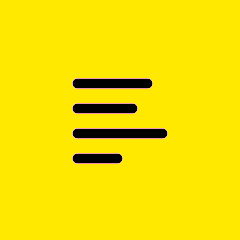Forum Widgets
Featured Content
Recent Discussions
New Workstation - LMI Client App survey after I disconnect from a remote host
Every time I disconnect from a remote host, the Logmein Client App asks me "how was your connection quality" I've never had it ask me a single time in the past, until this new Windows 11 Pro workstation (the workstation I was previously using was also W11 Pro) and it also doesn't do it on my Macbook. I searched through the settings but don't see anywhere to turn it off, am I just missing something or is this a known bug of some sort?nimblehi7 hours agoNew Member11Views1like1CommentLogmein Central - Alerts
Hi to the community. We are using Alerts to track free disk space for our customers devices. Is there a way to add a variable ( like * or % ) to check ALL drives for one device/group ? We add an alert package with the defined drive, C, D, ... but if a user/customer adds a disk without telling us, there are no alerts for the new disks. The Logmein guide says "defined disk" : Free Disk Space Use the Free Disk Space alert to monitor the space remaining on a defined disk drive on a computer or across a group of computers. An alert is triggered when free disk space falls below the defined minimum as expressed in MB or as a percentage of the total size of the disk. Many thanks.amolleet12 days agoNew Member16Views0likes1CommentmacOS Accessibility Guidance Wildly Out of Date?
Hi all - I'm not sure if I'm missing something but when we use the most updated macOS installer for LMI Central we get this popup (https://imgur.com/a/5YYQAUp). It's REALLY confusing users because it's referencing steps from macOS from years and years ago. Apple has changed the system settings screenshots. Am I missing something or is GoTo just ignoring this from a product perspective?dmontry2 months agoNew Member42Views0likes1CommentCentral - Updates --> Windows Filter Issue
Hi, Over the last few years we have dealt with this bug, but with our asset base growing, we would like to see this resolved please. When opening the 'Windows Updates' section, if you try and apply a filter, it completely breaks the page, none of the machines below render/show within the page. Reproduce issue: 1. Click 'Updates --> Windows' 2. Apply a filter 3. Scroll down and it's broken (with console errors) 4. Scrolling down shows no machines being shown (see the scroll bar) Could we please ask the dev team to take a look? ThanksHappyHippo2 months agoContributor57Views0likes1CommentHow to prevent printer mapping in LogMeIn Central
I use LogMeIn as part of my IT support services (managed service provider). One feature that I do *not* want to use is printer mapping, in which my printer shows up on my customers' remote computers. Is there an option to prevent this from occurring? I know that it's possible to unmap the printer through the Options dialog after the fact, but I'd prefer a global option so that I don’t need to do this for each and every computer to which I connect, or at least an option to do it computer by computer but before I make the connection. Thank you. ________________________________________ Bradley J. Dinerman. President, Fieldbrook Solutions LLC https://www.linkedin.com/in/bdinerman (professional) https://instagram.com/brad.dinerman (my wildlife photography) "Before you criticize someone, you should walk a mile in his shoes. That way when you criticize him, you're a mile away, and you have his shoes."fieldbrook3 months agoNew Member35Views0likes1CommentFile Transfer Access Denied
Hi LogMeIn Community, I've encountered an issue and would appreciate any insights or suggestions you might have. Issue: I am able to successfully connect to a host computer using the LogMeIn client for remote control and can edit files without any problems. However, when I attempt to use the file transfer functionality with the same credentials, I receive an error message stating, "connection refused. You do not have the rights to access files on this computer." Details: Remote Control Access: Works perfectly. I can control the host and make changes to files. File Transfer Attempt: After connecting to the host, I try to transfer files but get the error mentioned above. Credentials: Same credentials are used for both remote control and file transfer. Environment: Both computers are running the latest version of LogMeIn software. Questions: Are there different firewall settings or ports that need to be configured specifically for the File Manager/File Transfer functionality as opposed to Remote Control? Could there be additional security settings or policies on the host machine that might block file transfers but allow remote control? Any guidance or troubleshooting steps you can provide would be greatly appreciated. Thank you in advance for your help!cwalsh3 months agoNew Member463Views1like4CommentsAntivirus won't download over slow connections
I have 50 computers in Tanzania which I am trying to install LogMeIn Antivirus on. Because of the slow internet connections speeds the AV client keeps failing to install. When you download the deployment msi the AV install is not included which means each desktop has to download it. I need to be able to download the msi inclusive of the AV client so that I can do the full install.sfiandaca3 months agoNew Contributor23Views0likes1Comment
Featured Places
Central News
Follow for the latest Feature Announcements and News.Central Community Ideas
Suggest, vote, and comment on ideas for improvements to existing features or new features.