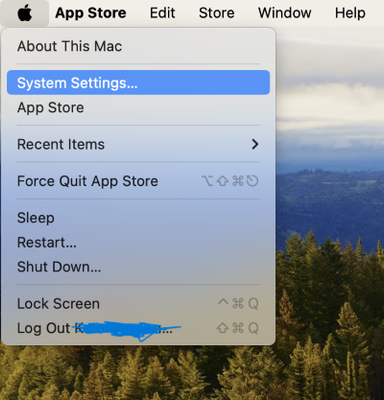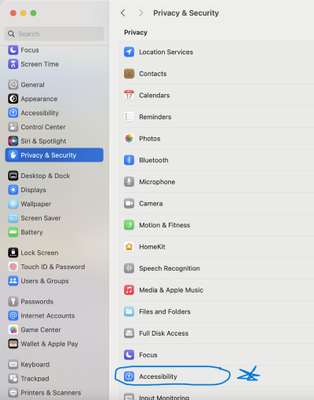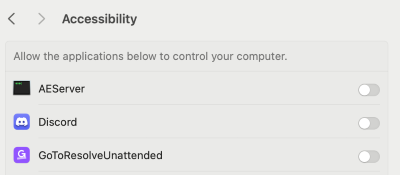- GoTo Community
- ›
- GoToAssist Remote Support
- ›
- GoToAssist Remote Support v5
- ›
- How to open GoToAssist on Mac SONOMA
- Subscribe to RSS Feed
- Mark Topic as New
- Mark Topic as Read
- Float this Topic for Current User
- Bookmark
- Subscribe
- Mute
- Printer Friendly Page
How to open GoToAssist on Mac SONOMA
- Mark as New
- Bookmark
- Subscribe
- Mute
- Subscribe to RSS Feed
- Permalink
- Report Inappropriate Content
Does anyone have workable instructions on how a 'client' can open a GoToAssist V5 invitation on a Mac woth Sonoma OSX ??
Re: How to open GoToAssist on Mac SONOMA
- Mark as New
- Bookmark
- Subscribe
- Mute
- Subscribe to RSS Feed
- Permalink
- Report Inappropriate Content
Hi @Mentor1, welcome to the GoTo Community.
have you granted permission in the Mac Settings?
If that isn't the issue, can you explain a bit more about what is going on? Thanks.
Kate is a member of the GoTo Community Care Team.
Was your question answered? Please mark it as an Accepted Solution.
Was a post helpful or informative? Give it a Kudo!
Free new user and admin training
Re: How to open GoToAssist on Mac SONOMA
- Mark as New
- Bookmark
- Subscribe
- Mute
- Subscribe to RSS Feed
- Permalink
- Report Inappropriate Content
HI KateG,
It's difficult for me to describe whats happening because until the client establishes the connection, I cannot see their screen.
Also, from that I'm told, the various System Preference dialogs on SONOMA are all a new design differing from previous OS's. Our clients all say that they cannot find GoToAssist (or similar) anywhere on a dialog that allows them to enable.
we do not have a Mac with Sonoma in our office - reason being all the difficulty other people are having, so we cannot step through it here within our office.
Re: How to open GoToAssist on Mac SONOMA
- Mark as New
- Bookmark
- Subscribe
- Mute
- Subscribe to RSS Feed
- Permalink
- Report Inappropriate Content
Surely, LogMeIn / GoToAssist must have a Mac with running Sonoma that they have run tests on. They should easily be able to make screen-shots and post a help page.
Re: How to open GoToAssist on Mac SONOMA
- Mark as New
- Bookmark
- Subscribe
- Mute
- Subscribe to RSS Feed
- Permalink
- Report Inappropriate Content
@Mentor1 if you need assistance with app permissions, here's screenshots from my Mac on Sonoma:
- To review app permissions—for example, if you later decide to give a denied app access to your Mac—choose Apple menu, then System Settings,
then, click Privacy & Security - in the sidebar, then click Accessibility on the right. (You may need to scroll down.)
- Turn permission on or off for any app in the list (please note this is my home computer. I do not have GoTo Assist installed on my home computer)
Kate is a member of the GoTo Community Care Team.
Was your question answered? Please mark it as an Accepted Solution.
Was a post helpful or informative? Give it a Kudo!
Free new user and admin training
Re: How to open GoToAssist on Mac SONOMA
- Mark as New
- Bookmark
- Subscribe
- Mute
- Subscribe to RSS Feed
- Permalink
- Report Inappropriate Content
Thanks Kate,
That's exactly what we've tried on 5 different Sonoma Macs over the recent 4 months. Doesn't work.
We did however have one successful connection today. It was the result of:
- moving the GoToAssist downloaded zip file onto the Msc desktop
- then running from there
Don't know yet if that was a reliable, repeatable solution or not.