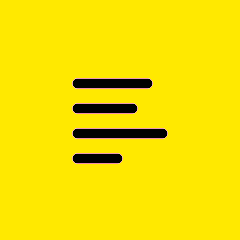Forum Widgets
Featured Content
Recent Discussions
Features missing in the update admin centre
Following the update to the admin center platform, we have lost access to features such as changing meeting IDs between users, accessing live diagnostics for meetings, and easily checking meeting history for all users on my business account. Additionally, I am now required to use admin.goto.com, and no longer have access to admin.logmeininc.com. Because these features are essential to our business operations, we have continued with GoTo primarily for the convenience of having them available. Please have these feature available in the new admin centre.Carrey_816 days agoNew Contributor30Views0likes5CommentsPROBLEM WITH CONNECTINT GO GOTOMEETING SUPPORT
To the GoTo Meeting Executive Support Team, I am writing to express my absolute outrage and profound disappointment regarding a critical, persistent technical issue and the utterly tragic state of your customer support process. For over a year and a half, I have been trying to resolve a serious dial-in failure affecting elderly participants of our meetings in Greece. Despite numerous attempts to seek assistance, the problem remains unresolved, and I feel I have been completely ignored and dismissed by your support channels. The requirement to only communicate via telephone for a critical technical issue is unacceptable, especially at the end of 2025. Communication Barrier: I am based in Greece and the only accessible support option provided is a phone number that would cost me a fortune to call for a lengthy, complex technical resolution. Process Critique: Is it truly impossible in the current technological climate to offer a basic chat or email support channel for paying customers? This support process is absolutely tragic and demonstrates a complete disregard for international clients and fundamental customer service standards. We have followed all troubleshooting steps, including changing Meeting IDs and adjusting dialing methods, to no avail. The problem is definitively a DTMF/Audio Bridge failure on your network serving Greece. I demand an immediate escalation of this technical problem to a senior technician, and I expect to be provided with an accessible means of communication (email or direct chat) to finally resolve this issue without incurring exorbitant phone costs. This situation is damaging our organization's operations, and your current support structure is a complete failure. Address this issue immediately. Tasostasos_m24 days agoNew Contributor58Views0likes5CommentsMore options for the Timer feature
The timer isn't useful. I run town halls that give respondents up to 1 minute to respond. It doesn't allow for a reset before the one minute has elapsed (without unnecessary gyrations), rendering it useless.SolvedHJSmarkets3 months agoNew Member53Views0likes1CommentRecording doesn't show full PowerPoint
I have had this problem again. I wasusing MacBook Pro 2022 and trying to record presentations with powerpoint (16.78.3 powerpoint for mac) slides on presenter view. I was using a Meeting Owl, which worked fine. I shared each individual powerpoint presentation. However, on the recording, only a single slide (usually the first) can be seen throughout the talk. The speaker is visible and audible. It is disappointing that the slides have not been displayed/advanced.hallf4 months agoNew Member60Views0likes3CommentsDuring conference call, muted attendees unexpectedly become UNmuted when an attendee joins online
Hello all, We use GoToMeeting exclusively in "phone call" mode only for callers listening to our church service. The organizer and attendees dial in by phone call, for which this user guide applies: https://support.goto.com/meeting/help/how-do-i-manage-my-phone-audio-with-keypad-commands We very much depend on it running well unmonitored\unattended once the Organizer has started the call and muted all the participants. We have had this working great for over 5 years until a couple months ago :( We also regularly have an attendee that joins "online" via GoTo online/computer audio/VOIP. I am not sure when this began, not the full 5 years, but many months with no problem. PROBLEM: - Organizer starts the meeting by phone call and mutes all participants such that they can not unmute themselves - Attendees start to join by phone. All are muted. So far so good. - An attendee joins online/by link (rather than phone), using computer/VoIP audio. - This ends up "resetting" attendees by phone and DISABLES previously set Muting. Now, all participants are UNMUTED. This is the problem. It sure seems to be a defect. Yes, toggling *5 again will mute all participants, but we count on it working without having to be monitored, as it did for years. Yes, hosting it online/from computer/mobile app gives the organizer control to mute all participants within the app, but this is not an acceptable workaround for our use case and again, it worked fine for years. This was replicated on a GoToMeeting support call and is being tracked in a ticket but in the meantime is this something experienced by others? Something already known or being fixed by the development team? Thanks, -Johnjohns824 months agoNew Member67Views0likes2CommentsRecord button gray-out if meeting has password
We have GotoMeeting pro version. Local/cloud recording works fine. But lately we encounter this strange problem. If we setup password for the meeting room, then the RECORD button will gray out and not allow us to record the session. We try with web app and desktop app version of Gotomeeting but the result is the same. If there is a password for the meeting room, RECORD button is gray out. No password then RECORD button will be visible and we can record the session. Anyone encounter this issue ? Nathan TranSolvedNathan74 months agoNew Contributor43Views0likes2CommentsAI Note Taker for Go 2 meeting
any suggestions on a Ai notetaker that works with Go 2 MeetingSolvedgphilliban5 months agoNew Member32Views0likes1CommentHost unable to Unmute everyone at the click of one button
Hi: The new app does not allow me to unmute all participants at the click of one button. This makes it very difficult as I am unable to control the meeting and allow the participant that I want to allow to speak to be unmuted.Solvedrobincares226 months agoNew Member297Views0likes5CommentsSubscribe to this post for Allowlisting and Firewall Configuration Updates
Hi, If you wish to be notified of changes to our Allowlisting and Firewall Configuration Updates, please subscribe to this post. When an update is made we will comment on this post and notify all subscribers.GlennD6 months agoGoTo Manager10KViews3likes9Comments
Featured Places
GoTo Meeting News
Follow for the latest Feature Announcements and News.GoTo Meeting Community Ideas
Share your ideas for GoTo Meeting improvements and new features. Review existing ideas and add your thoughts. Kudo ideas you support and post new ideas of your own.