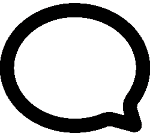Forum Widgets
Featured Content
Recent Discussions
How to change/manage the size of the presenter's camera on webinars?
Is there a way to change the size of the presenter/panelists' camera? In a way that would impact/show up on the recording afterward? Upon viewing the recording, the panelists' camera window is very small, which means the presenter is hard to see in the recording.agallant3 days agoNew Member27Views0likes1CommentTranscript Translation Issue
The majority of our webinars, both Live & OnDemand are in English. But we do have French customers and have both Live and OnDemand webinars for them as well. I found that the transcription for OnDemand English webinars is fantastic. Our video guy was impressed with how little correction he had to do when he edited the transcript to turn on CC. However the attempted translation of the French OnDemand webinar is awful. It appears the transcript tries to translate & so there is a mix of French & English. My French trainer has spent hours editing the transcript. At first I thought I'd be able to download, put in a table & he could quickly copy & paste the script, the paste over the entire transcript. Nope, it has to be done one block at a time. The translation on the transcription needs to be turned off & not try to translate into English.MollsFar17 days agoActive Contributor39Views0likes1CommentTime dropdowns blank when scheduling webinar sessions
I have an issue in both Chrome & Edge. When I add another session, the dropdowns for the start & end times are blank. This started last week, I assumed it was a glitch that would be resolved quickly. But I'm scheduling webinars today & see the issue is still there. I have tried on two different computers using Chrome & also in Edge on one of the computers. You can click the spot where you think the correct number will be & it appears after clicking out of the dropdown. So I'm working around it but it's a time waster & annoying.MollsFar17 days agoActive Contributor25Views0likes3CommentsAdding a Category or Tags for new webinars created
Our company hosts different types of webinars: lead generation from Marketing and Training from Customer Success. We'd like a way to tag or categorize the webinars so when we are running reports or filtering/selecting webinars in the Analytics and/or Reporting section, there is a way to easily filter it by webinar type (Marketing or Training). I've seen some info for doing this when you add videos to GoTo Stage but that is not what we are trying to do. The main goal is to be able easily filter webinars for Analytics and/or Reporting. Thanks in advance for feedback!AS_webadmin17 days agoNew Member24Views0likes1CommentInterupted webinar
An attendee from a webinar yesterday notified us that their signal was interrupted briefly and the entire program started over after watching for 10 minutes. They were very disappointed as this was their first time attending a webinar. Do you have any ideas what might have caused this? As the organizer, there were no issues delivering the webinar live, and our quality department did not report any issues. This is the only attendee we are aware of who had this experience.VWB18 days agoActive Contributor76Views1like6CommentsOngoing Issue with Time Zone Error in GoToWebinar Email Reminders
Subject: Ongoing Issue with Time Zone Error in GoToWebinar Email Reminders I’m reaching out to address an ongoing issue with the time zone in calendar events added through the email reminders sent by your platform. Summary of the issue: Problem Description: Our customers have reported that when they add events to Google Calendar via the email reminders sent by GoToWebinar, the time zone is incorrectly set. It’s being changed to a completely different time zone, even though the correct time zone is set in Google Calendar. Where the issue occurs: The problem only occurs when the calendar event is added through the reminder email from GoToWebinar. If we manually add the event directly through the registration form on the GoToWebinar platform, the time zone is correctly set, and there are no issues. Why this is an issue: The issue appears to be tied to the email reminder feature in GoToWebinar. This is not a problem with Google Calendar itself, as everything works perfectly when the event is added manually via the GoToWebinar form. Customer Impact: Customers who receive the email reminders from GoToWebinar are experiencing this problem, leading to confusion and frustration, as their calendar events are being incorrectly scheduled. We have verified multiple times that the time zone settings are correct in Google Calendar and have ensured that all customers who reported the issue are using the correct settings. Our Request: We believe that the root cause of this problem lies in the integration between GoToWebinar’s email reminder system and Google Calendar. Since this issue is directly related to how your platform is sending the calendar invites, we kindly ask that your team investigate this further and work on resolving it. Frustration and Ongoing Delay: We have been trying to resolve this issue for over two months now, and, unfortunately, the responses we’ve received have either ignored the issue or repeated the same response. The answer we consistently get is that the problem lies with Google Calendar’s time zone settings, which we have already confirmed are correctly configured. Despite explaining this multiple times, we continue to be directed back to Google and asked to verify something that we’ve already ruled out. It’s frustrating to keep repeating ourselves without seeing any meaningful progress or resolution. Additionally, we’re being asked to pass the responsibility onto our clients to reach out to Google for an issue that originates from your platform. This continuous back-and-forth without a solution is not only wasting our time but also our customers' time, and it's clear that the responsibility lies on your side to fix the integration. Thank you for your attention to this matter. We expect a prompt and actionable response to resolve this issue as soon as possible. Best regards.SolvedMktgINT_202424 days agoActive Contributor220Views0likes15CommentsIs there technical support in Ukrainian or Russian ?
Is there technical support in Ukrainian or Russian?Sergius12329 days agoNew Member20Views0likes1CommentJoining GotoWebinar from GotoRoom Polycom not working.
I am in the testing phase of the GotoRoom setup with new Polycom G7500. When I try to use the Webinar ID to join, I am getting an invalid error. If I try the same type of connection with GotoMeeting I can join those meetings with no issue. Has anyone see where GotoMeeting works by GotoWebinar does not with the GotoRoom?michaelph31 days agoNew Member17Views0likes1Comment
Featured Places
GoTo Webinar Community Ideas
Suggest, vote, and comment on ideas for improvements to existing features or new features.GoTo Webinar News
Follow for the latest Feature Announcements and News.