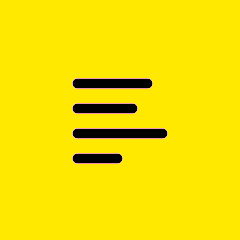Forum Widgets
Featured Content
Recent Discussions
Subject: Critical Disk Space Issue - waapi-XXXXXXXXXX Folders Accumulating in C:\Windows\Temp
We are experiencing a critical issue across all our Central monitored devices caused by persistent accumulation of temporary folders in C:\Windows\Temp. Issue Details: Folders follow the naming pattern "waapi-" followed by 10 random digits (e.g., waapi-1234567890) Each folder contains a .sig file and hex-named authentication files Folders are created approximately every 15 minutes Folders are NOT being cleaned up automatically and persist indefinitely Accumulation rate: 500MB to 5GB per device per month Process Monitor traces confirm these are created by LogMeIn.exe processes Support suggested one-to-many or remote execution as possible culpript but we don't use any of those. Case #22000673 created. Impact: all monitored devices affected Timeline: Issue first observed around June/July 2025 Currently affects: Any device with LogMeIn.exe installed. Software versions: devices are on agent version 16128 Temporary Mitigation: We have implemented PowerShell scheduled tasks to delete these folders as a workaround, but this addresses symptoms rather than root cause. Request: Please confirm if this is a known bug and provide either: A permanent fix via software update Official guidance on preventing folder creation Internal cleanup utilities/scripts designed to address this issue This issue is documented in your community forums but lacks official vendor acknowledgment or resolution. User jeffrey_katz provided these screenshots in another unresolved community discussion. These reflect exactly what we are also seeing.JAAS2 days agoActive Contributor88Views0likes6CommentsInstallation failed
I'm having the same issue this past week and this morning. Windows 11 fully updated.SolvedTimDW2 days agoNew Contributor143Views0likes9CommentsSuppress Auto-Update Check in LogMein Client
Is there a supported method to suppress or disable the automatic check for updates silently through file or registry or command line argument to be passed during installation? On launching shortcut, it goes for update check and we wont to suppress it. Any setting by which this pop-up would get suppressed programmatically and not through GUI, We would greatly appreciate your guidance on this matter. Looking forward for your supportSolvedMeta212 days agoNew Member26Views0likes2CommentsCentral MDM not working
I have a LogMeIn Central account. I was looking to review Mobile Device Mgmt. My Central dashboard offered a “try central premier” which I clicked. MDM now comes up as a option but when I try to use it I get “You do not have the necessary permissions to access Resolve MDM using the current credentials <my email address>” What am I missing?jbrown0832216 days agoActive Contributor31Views0likes1Comment- sanri16 days agoNew Contributor82Views0likes7Comments
Third party users setup in Central being blocked due to Unidentified location.
Was there a new security update that went out that blocks third party users from accessing Central due to unidentified location? I have a vendors that requires access to our computers and if Centrals not going to provide me the tools to allow our vendors to access our computers, then what other options are available?SolvedRomanPRM22 days agoNew Member26Views0likes2Commentslogmein creating "waapi" folders
the last few months we've found hundreds of folders in C:\Windows\Temp named "waapi-<10 digits>". Each folder contains one file called ".sig" and one or more files named "<24 hex digits>". The folders are created about 15 minutes apart. Adds up to about 20GB per month. No problem deleting these files as they accumulate, but we want to know where they come from. ProcMon shows they are being created by LogMeIn Googling finds some similar reports, including this discussion Folder Waapi-xxxxxx | GoTo Community - 324046 but nothing to explain where the come from or what do about it, other than delete them. Any ideas?jeffrey_katz27 days agoActive Contributor516Views0likes13CommentsMisclassification of Optional Driver Updates as Important in LogMeIn Central
I’m reaching out regarding an issue I’ve noticed in LogMeIn Central where optional driver updates are being incorrectly marked as important. This misclassification is causing confusion in our update management and executive reporting, as systems appear to be missing critical updates when in fact only optional drivers are pending. Previously, older installations of LogMeIn Central allowed filtering out recommended updates, which helped maintain clarity. However, newer versions seem to lack this functionality, and the Updates tab now lists optional drivers under the Important category. Could you please clarify: Whether this is a known issue or intended behavior? If there is a way to restore the previous filtering capability? Whether a fix or update is planned to address this mislabeling? This feature is crucial for accurate reporting and efficient patch management. I appreciate your attention to this matter and look forward to your guidance.jdash5 months agoActive Contributor50Views0likes1CommentQoL Feature Request
After chatting with support, they suggested I make a post regarding a small but helpful feature -- When logging into a host with LogMeIn Central, the "Log in to:" drop down menu defaults to the hostname. We have these machines joined to our domain, and every user that connects must click the drop-down and select the domain name from the list. We would love the ability to change the default setting for the "Log in to:" option to the domain to cut down on user tickets and account lockouts.jheineken5 months agoNew Member42Views0likes0Comments
Featured Places
Central News
Follow for the latest Feature Announcements and News.Central Community Ideas
Suggest, vote, and comment on ideas for improvements to existing features or new features.