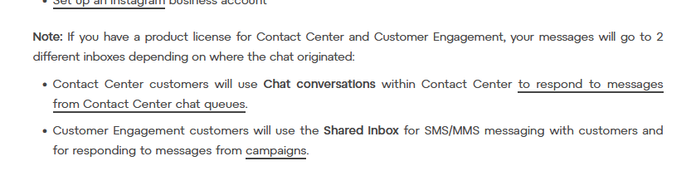- GoTo Community
- ›
- GoTo Connect
- ›
- GoToConnect Discussions
- ›
- Chat Que - Shared Inbox
- Subscribe to RSS Feed
- Mark Topic as New
- Mark Topic as Read
- Float this Topic for Current User
- Bookmark
- Subscribe
- Mute
- Printer Friendly Page
- Mark as New
- Bookmark
- Subscribe
- Mute
- Subscribe to RSS Feed
- Permalink
- Report Inappropriate Content
Hello! Hoping for some help /guidance - I wanted to review a text I have just "resolved" in the chat que. When I go to the Messages section
It shows all of my chat que texts but it doesn't show any of the conversation. at the bottom of the window it has a msg:
That link "open shared inbox" goes to nothing, it reloads the page and takes me to the home page or phone section. Doesn't go to an inbox of any kind. I found a support page for it but it sounds like this inbox is for another product? We only have Contact Center.
Basically I resolved a conversation before it should have been ( wanted to tell them it was the wrong # since we don't actually use texting I usually just resolve everything and muscle memory kicked in).
I cant find a copy of that resolved text anywhere to reopen it or respond to it after the fact. And I cant respond to it from my own msg section because of that inbox msg is blocking me from sending a msg. I CAN see the initial text on the cell phone app, but not on the desktop app or website (which is what I'm using). On the website you can only see the phone # but none of the conversation.
Any idea how to get to a resolved msg after the fact or UN-resolve it and respond?
Any idea why that shared inbox link goes to nothingness? I'm guessing I missed something in the set up but looking at it I dont see any options to create a shared inbox or assign it to the chat q.
And lastly.. if the chat q has a schedule set to be always closed.. should text msgs still be dropping in the queue? because they are and that seems odd that I have to resolve chats that are still landing in the que if our text schedule is set to closed all hours.
Sorry for all the questions, no rush, appreciate your help!!
Solved! Go to Solution.
Accepted Solutions
- Mark as New
- Bookmark
- Subscribe
- Mute
- Subscribe to RSS Feed
- Permalink
- Report Inappropriate Content
Hi @mkeaton the team confirmed that this would be expected behavior.
Kate is a member of the GoTo Community Care Team.
Was your question answered? Please mark it as an Accepted Solution.
Was a post helpful or informative? Give it a Kudo!
Free new user and admin training
Re: Chat Que - Shared Inbox
- Mark as New
- Bookmark
- Subscribe
- Mute
- Subscribe to RSS Feed
- Permalink
- Report Inappropriate Content
@mkeaton good to see you around and Happy New Year!
I'm not sure what's going on here and I'm checking with the team on this and hope to have a response for your soon. I'll post here as soon as I learn more. Thanks for your patience as always.
Kate is a member of the GoTo Community Care Team.
Was your question answered? Please mark it as an Accepted Solution.
Was a post helpful or informative? Give it a Kudo!
Free new user and admin training
Re: Chat Que - Shared Inbox
- Mark as New
- Bookmark
- Subscribe
- Mute
- Subscribe to RSS Feed
- Permalink
- Report Inappropriate Content
Hi @mkeaton From the team, resolved conversations are available to read only from the Analytics (which usually agents don't have access to unless they are also supervisors, but I am assuming you have those privileges). The only way an agent could communicate back to their customer is for the customer to send a new chat or for the agent to use another DID to text.
Let me know if this helps or if you have more questions, I'm happy to reach out. Thanks as always!
Kate is a member of the GoTo Community Care Team.
Was your question answered? Please mark it as an Accepted Solution.
Was a post helpful or informative? Give it a Kudo!
Free new user and admin training
Re: Chat Que - Shared Inbox
- Mark as New
- Bookmark
- Subscribe
- Mute
- Subscribe to RSS Feed
- Permalink
- Report Inappropriate Content
@KateG Thank you for getting on those answered I think the only one thats left is this one :
"If the chat q has a schedule set to be always closed.. should text msgs still be dropping in the queue? because they are and that seems odd that I have to resolve chats that are still landing in the que if our text schedule is set to closed all hours."
I have the chat q set to closed all hours, so it provides patients with an auto reply saying basically we don't allow texting and to call the office with questions. However that doesn't seem to work all the time I get maybe one successful auto reply a day. All the texts land in the chat q even if its set to closed. Can you confirm this is working as it should be? I couldn't find anything on this specific question in the support pages.
Thank you in advance!!
- Mark as New
- Bookmark
- Subscribe
- Mute
- Subscribe to RSS Feed
- Permalink
- Report Inappropriate Content
Hi @mkeaton the team confirmed that this would be expected behavior.
Kate is a member of the GoTo Community Care Team.
Was your question answered? Please mark it as an Accepted Solution.
Was a post helpful or informative? Give it a Kudo!
Free new user and admin training
Re: Chat Que - Shared Inbox
- Mark as New
- Bookmark
- Subscribe
- Mute
- Subscribe to RSS Feed
- Permalink
- Report Inappropriate Content
That works, thank you!