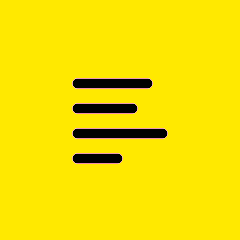Forum Widgets
Featured Content
Recent Discussions
New to GoToMeeting? Start here.
Hi, Here is a list of useful resources and some answers to common questions that new GoToMeeting customers may have. Starting with a great video by our own Erick Maki. HowTo: Optimize Your GoToMeeting Experience from Day 1 Only the organizer hosting the GoToMeeting pays, all meeting attendees can download the software and join the meeting they have been invited to for free. There are 3 plan options with different attendee levels: https://www.gotomeeting.com/meeting/pricing The System Requirements for meeting organizers are here: https://support.goto.com/meeting/help/system-requirements-for-organizers-g2m010024 The System Requirements for meeting attendees are here: https://support.goto.com/meeting/help/system-requirements-for-attendees-g2m010003 GoToMeeting includes built-in computer audio (VoIP), so you can use a headset or headphones with your computer's microphone to join the conference call. You can also dial into the conference call using one of our local toll numbers or a toll-free number if the organizer provides one. More details here: https://support.goto.com/meeting/help/connect-to-audio-using-your-telephone-g2m050044 Complete User Guide: https://support.goto.com/meeting/new-gotomeeting-guide A Guide To Working Remotely: https://support.goto.com/meeting/coronavirus Getting Started https://support.goto.com/meeting/videos?labelid=4f884133 How to use the Control Panel https://support.goto.com/meeting/help/video-how-to-use-the-control-panel-1-52 First Time Resources https://support.goto.com/meeting/help/explore-first-time-user-resources-g2m090110 5 Best Practices for Secure Video Conferencing with GoToMeeting https://blog.gotomeeting.com/5-best-practices-staying-secure-gotomeeting/GlennD6 years agoGoTo Manager17KViews2likes7CommentsSystem slows dramatically down during GoTo Meetings
Notebook Dell Latitude 7370 - Model 2016 running under Windows 10 latest Release and updates. My entire system becomes enormously slow when sharing my screen in a GoTo Meeting. All aspects slow down (reaction time to clicks, mouse clicks, typing on keyboard etc.). It feels from a user perspective as my system ressources are completely stretched. Thanks for helping me. Any idea of the reason? No other resource issue with my system, only when being active in the GoTo meeting. JürgSolvedJürg Schärer9 years agoNew Member14KViews0likes26CommentsHow to stop GoToMeeting Running in the background? (Windows 10)
I have specified in the GoToMeeting application Start Up setting to be "Manually" and I have also disabled Automatic Updates (unchecked "Automatically install updates (recommended)". Yet when I start my computer and log in to Windows 10, view Task Manager and the Processes tab, it shows "GoToMeeting (32 bit)" is a running Process and consuming Memory. There is nothing shown in the Start-up list of Task Manager. I also get the occasisional prompt from my Firewall showing that GoToMeeting /LogMeIn is trying to connect to the internet. This is dispite not using the programme at the time. How can I disable GoToMeeting from running? I only want to load GoToMeeting when I intend to use it, rather than have it run all of the time. I am running version 10.17.0 Build 19796.SolvedTimeIsGettingOn5 years agoNew Contributor14KViews0likes7CommentsUnable to share screen since upgrading to Big Sur
Hi all, Since upgrading to the latest MacOS Big Sur, none of our team are able to use the screen share function from the desktop app. It just continually says, "waiting for next screen" in the share box. I initially thought this was to do with the Privacy settings, but we've removed and re-added the GTM application and it makes no difference. Has anyone else got this problem, or have you managed to get GTM working with Big Sur? Thanks SimonSolvedsharvey_demodia6 years agoNew Member11KViews6likes30CommentsChanging Powerpoint slides while using the annotation tools
While sharing my screen to display a powerpoint presentation, I am unable to advance the powerpoint slide deck when I activate one of the writing tools in GOTO Meeting (i.e. the pen or highlighter). When I am using the GOTO meeting writing tools to hihglight data in my presentation, how do I advance to the next slide? Thank youSolvedMavFrog6 years agoNew Member11KViews0likes4CommentsSubscribe to this post for Allowlisting and Firewall Configuration Updates
Hi, If you wish to be notified of changes to our Allowlisting and Firewall Configuration Updates, please subscribe to this post. When an update is made we will comment on this post and notify all subscribers.GlennD4 years agoGoTo Manager10KViews3likes9CommentsGotoMeeting Opener.exe antivirus false positive
Hello. When I was recently invited to a GotoMeeting I was prompted to download a GotoMeeting Opener.exe file. As part of security best-practices I upload any executable file even from reputable sources to either viruscan.jotti.org or virustotal.com. When I uploaded the GotoMeeting Opener to VirusTotal, 2/72 antivirus engines report the program is infected: Antiy-AVL reports it is infected by Trojan/Win32.Tiggre, and CyLance reports it is unsafe. Here is a permalink to the VirusTotal results: https://www.virustotal.com/gui/file/f37bfb2d2a12fbfbce988c1f0a7722e9a20e40d1b8a0a942a57a0490ed353356/detection Assuming this is a false-positive detection, can somebody from the company please report this to the 2 antivirus vendors in question? You should be able to reproduce this problem by uploading your own software to virustotal.com. Thank you.Solvedjonathandl6 years agoActive Contributor7.8KViews0likes11CommentsMute attendees Permanently
Hi everyone, In my experience as user, I believe the host should have a button to mute attendees permanently in such way they cannot override and unmute themselves. Let me share why: a) There are situations where the attendee is not conscious that he/she is the one surrounded by noisy distractions and the host have to stop or be interrupted by other attendee/attendees who says what is already obvious to everyone: someone has unmuted the audio and now is disturbing the meeting. b) Depending on how youg the attendees are or how disrespectful they can be, there are also situations where the attendee does not care about the content and allow himself/herself to interrupt the meeting consciuously or irritate other attendees, not giving ears to the host or what he/she says. Such situation is more visible and present these days when schools or random courses are using online rooms to share classes. Hoping to read from your experience in this matter as well. Regards,SolvedNakatsubo6 years agoNew Contributor7KViews0likes66CommentsCancel automatic renewal
I already communicated to stop automatic renewal. But still u did..i want refund and renewal in aprilSolvedNatashausman56 years agoNew Contributor6.5KViews0likes34CommentsExpired recording links?
I am trying to share my GoToMeeting recording links with colleagues, but it always takes them to a login page for GoToMeeting. Do you need a GoToMeeting account login to access recordings shared by other people?SolvedErnie_G6 years agoNew Contributor6.3KViews0likes10Comments
Featured Places
GoTo Meeting News
Follow for the latest Feature Announcements and News.GoTo Meeting Community Ideas
Share your ideas for GoTo Meeting improvements and new features. Review existing ideas and add your thoughts. Kudo ideas you support and post new ideas of your own.