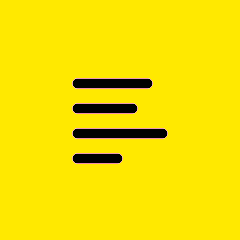Forum Widgets
Featured Content
Recent Discussions
More options for the Timer feature
The timer isn't useful. I run town halls that give respondents up to 1 minute to respond. It doesn't allow for a reset before the one minute has elapsed (without unnecessary gyrations), rendering it useless.SolvedHJSmarkets2 months agoNew Member52Views0likes1CommentRecord button gray-out if meeting has password
We have GotoMeeting pro version. Local/cloud recording works fine. But lately we encounter this strange problem. If we setup password for the meeting room, then the RECORD button will gray out and not allow us to record the session. We try with web app and desktop app version of Gotomeeting but the result is the same. If there is a password for the meeting room, RECORD button is gray out. No password then RECORD button will be visible and we can record the session. Anyone encounter this issue ? Nathan TranSolvedNathan74 months agoNew Contributor40Views0likes2CommentsAI Note Taker for Go 2 meeting
any suggestions on a Ai notetaker that works with Go 2 MeetingSolvedgphilliban4 months agoNew Member30Views0likes1CommentGoTo Meeting - Agent Reassign Missing
In the past, I have utilized the feature to reassign or assign a co-organizer to meetings. After reviewing the GoTo help articles, I was led to the following link to reassign meetings. https://support.goto.com/meeting/help/reassign-meetings-to-different-organizers?highlight=reassign This page is out of date, which led me to call the GoTo Support line. After speaking to a very helpful team member, I was informed that during a recent update to the Admin panel, there was an oversight that resulted in the feature to reassign or add co-organizers was removed from the Admin feature set. I was also informed that there are no updates planned for GoTo to include this feature any time soon. This is a huge oversight, as reassigning meetings is a very necessary tool in order to manage a remote team. I am starting this discussion to get more feedback from other remote managers, in order to encourage GoTo to re-add this feature to the Admin panel.SolvedDGraves8 months agoNew Member96Views0likes2CommentsUnable to connect and not receiving reset password email
Hello, I have an issue with my account : I am not anymore able to connect to my account. (seems to be a basic "wrong account/password" error) And if I ask to reset my password, I am not receiving any email from Goto. Any pending issue on your side ? (no email blocked on my side) Thank you ! GregSolvedGregGBA11 months agoActive Contributor159Views0likes8CommentsHow do I know the live captioning option will be available, before the meeting?
Hi, I'm going to participate in an online seminar using Go To Meeting. It is my understanding that live captioning will be available, which I'll need (I'm hearing impaired). However, in the Support it says "Notice: Not seeing this feature? You are likely joining a session hosted on our classic platform where this feature is not available. It is specific to sessions hosted on our new GoTo platform." So how do I know whether I'm using the "classic" or "new" platform? Ideally before my online meeting starts, because I might need time to figure out alternatives if the captioning isn't supported. I asked the chatbot on the Support page but it only said (paraphrased) "look for the new features in the app", which obviously I cannot do yet before the meeting has actually started. I downloaded the app and it's version 4.12.2. If this is the newest version, does that mean I'll have the live captioning feature?Solvedkgehrmann11 months agoNew Member59Views0likes2Commentsphone callers can't unmute
the *6 seems to not be working for them. I've tried it myself and I am getting the same result.SolvedPLRUSS11 months agoNew Member109Views0likes6CommentsRequest for Guidance on Legacy Token Usage for GoTo Meeting Add-In
Hello, We are currently conducting a review of all add-ins used within our organization in preparation for Microsoft's deprecation of legacy authentication tokens scheduled for February 2025. During this review, we discovered that the GoTo Meeting add-in is listed in our exported data from Microsoft as utilizing legacy tokens. Given the upcoming changes, we would like to understand the following: Does the GoTo Meeting add-in currently depend on legacy authentication tokens or callback tokens? If so, are there plans to transition the add-in to use modern authentication protocols? Do we, as administrators, need to take any specific steps to ensure the continued functionality of the add-in beyond February 2025? For your reference, you can find more information about Microsoft’s deprecation of legacy authentication tokens and their impact on add-ins here: - https://learn.microsoft.com/en-us/office/dev/add-ins/outlook/faq-nested-app-auth-outlook-legacy-tokens#can-i-turn-exchange-online-legacy-tokens-back-on - https://github.com/OfficeDev/office-js/tree/release/add-in-ids Thank you in advance for your assistance. Best regards, BurakSolvedFormer Member11 months ago132Views1like2Comments
Featured Places
GoTo Meeting News
Follow for the latest Feature Announcements and News.GoTo Meeting Community Ideas
Share your ideas for GoTo Meeting improvements and new features. Review existing ideas and add your thoughts. Kudo ideas you support and post new ideas of your own.