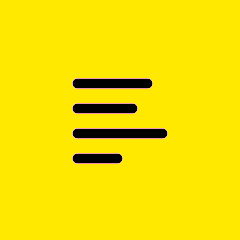Forum Widgets
Featured Content
Recent Discussions
One2Many Script Repository
Welcome to the LogMeIn Central Script Repository! What is it? A library of scripts to help you execute automated tasks and manage LogMeIn Pro² computers without having to access them manually. How does it work? Simply browse the .txt files below, save as a .BAT file and head to your LogMeIn Central console. Then, navigate to the One2Many tab, and select "Run a batch file or executable." From there, simply upload the batch file and you're ready to go. How can you help? We encourage you to share your own scripts and/or help review the scripts of others-- just "Kudo" your favorites or reply with your comments. Use of these scripts is at your own risk so please test them on a small number of systems before deploying at scale. The scripts are provided “as is” without any warranty of any kind and LogMeIn disclaims any and all liability regarding any use of the scripts. Please see the following Terms and Conditions for more information. Remember: The currently running One2Many script ends when either the host service stops or the script includes computer shutdown or reboot tasks. Script Repository Microsoft Updates Windows Update Javascript- The following script will perform comprehensive Windows Updates (Windows and Microsoft updates) on remote computers. This java script must be run as a Custom Task within One2Many with cscript being the entry point, Command to execute to update and install in the Custom Task is: cscript.exe "%LMI_PACKAGEROOT%\wu.js" /sa /i /sa will find updates that are flagged to be automatically selected by Windows Update. This is critical to avoid installing all available updates for the computer as this may include over ten 500Mb language support files on Vista and Win7. /i is the command argument that instructs the script to download and install the updates found. Additional arguments are outlined within the source code of the JavaScript. Both the script and the command to execute can be customized to suite your environment’s needs. Security Disable Firewall- disable the Microsoft Windows Firewall for the appropriate version of Windows. Enable Firewall- enable the Microsoft Windows Firewall for the appropriate version of Windows. Install AVI Convert- install the LogMeIn Rescue AVI Converter which converts LogMeIn Rescue .rcec recordings to .avi, for the appropriate version of Windows. Update AVG Virus Definitions: Updates your AVG (versions 8 and/or 9) virus definition files Maintenance Purge DLL Cache- delete and restore the cache folder associated with Microsoft System File Checker for the appropriate version of Windows. Reboot- reboot the remote device(s) with an end-user notification for the appropriate version of Windows. Remember: When a host is restarted, it disconnects from Central and the currently running One2Many script stops. Since One2Many cannot continue script execution, rebooting a device should be the last step of your One2Many script as it ends the script. Shut down-shut down the remote device(s) immediately for the appropriate version of Windows. Remember: When a host is shut down, it disconnects from Central and the currently running One2Many script stops. Since One2Many cannot continue script execution, shutting down a device should be the last step of your One2Many script as it ends the script. Reset System Restore- reset (disable/enable) Microsoft System Restore for the appropriate version of windows. Turn Off System Restore- disable Microsoft System Restore for the appropriate version of windows. Turn On System Restore- enable Microsoft System Restore for the appropriate version of windows. Defrag- Defragments C volume Spool Cleaner- Cleans print spooler (submitted by iDevelop) LogMeIn Update- Updates host software with the latest version of LogMeIn. Use of these scripts is at your own risk so please test them on a small number of systems before deploying at scale. The scripts are provided “as is” without any warranty of any kind and LogMeIn disclaims any and all liability regarding any use of the scripts. Please see the following Terms and Conditions for more information. (edited and updated 2/23/23 by GlennD)SolvedKevinA16 years agoRetired GoTo Contributor101KViews2likes136CommentsScreen Blanking not working after Windows 10 2004
Microsoft has pushed out Windows 10 2004 to my workstations in our office and now screen blanking no longer works. My employee's are working remotely and rely on screen blanking for privacy. My company handles many sensitive items and this issue is causing havoc as I'm now having to move computers to new locations to protect information. Worst still LogMeIn has no detection method to caution the user that screen blanking is not working. Employee's are at home looking at confidential information for anyone in our office to see thinking the screen blanking is working unless informed by someone in the office. I've tried most of the fixes people would normally do, update drivers, enable disable hardware acceleration, remove and reinstall monitor drivers, display adapters. I've tried AMD, Intel, and Nvidia Graphics cards and the issue remains. I opened the support case 13356680 but that did not really provide any resolution and i was directed to call in. I talked with an agent where we looked at a few different items but found no resolution. In talking with development I was told 2004 is beta and unsupported??? Considering the size of LMI I would think you guys would be testing on the preview channel's to head off issues like this. Does anyone else have the issue? Has anyone figured out a workaround other than rollback of a system to the 1909 version? Is there any eta on a fix?SolvedAndrewH856 years agoActive Contributor18KViews1like171CommentsYour session may have timed out or the host may have gone offline
The error occurs after opening the dashboard of the remote host using the logmein client software, then trying a remote connection from the dashboard. The remote host says it is in session however when trying to remote I receive the error "Your session may have timed out or the host may have gone offline. Please try again." and offers Reconnect or Close options. The reconnect button causes the same error. It appears to be a problem when first accessing the dashboard. After speaking with phone support they recommend restarting the remote machine, which can't be done until the client is back on site, defeating the purpose of having remote access. I have had this same issue with multiple remote hosts, running different operating systems. Any other solutions? Besides switching remote software providers.Solvedcasascoco7 years agoActive Contributor17KViews1like26CommentsLogmein Antivirus firewall blocking network printing
Has anyone else run into this and is there a way to resolve? We use IP based printing and after installing Logmein Antivirus (with firewall enabled in the policy), we've experienced issues with printing. Jobs get stuck in the spooler and sometimes the printer shows offline in Windows devices. We've worked around this for now by turning Logmein firewall off and enabling Windows firewall. There are not a ton of options in the policy creator. It would be nice to be able to add firewall exceptions if needed.SolvedFormer Member7 years ago13KViews3likes29Comments"LogMeIn Client" is not optimized for your Mac.
Does logmein not give a crap about their software of the Mac anymore? I've been getting this message for months now.Solvednikhsub18 years agoActive Contributor13KViews2likes89CommentsUninstall LogMeIn Antivirus silently
Hi, Is there a way to silently remove LogMeIn AV from our computers via a script or CLI switches?SolvedKlouie7 years agoActive Contributor13KViews2likes4CommentsConnection Refused. Another remote control client is connected from xxx.xxx.xxx.xxx.
I have a computer that will not let me connect. Based on the login details, the connection is being refused because I have another remote client connected. We occasionally use team viewer as a customer of our vendor to allow our vendor to support us and we use logmein for our customers to have remote access. I had been connecting to the logmein remote fine and tried to use the teamviewer and it gave me a message saying we didn't have an account and the connection would drop out in 5 minutes. It drop out in more like 5 seconds and I have not been able to logmein since. I suspect the teamviewer is blocking it somehow. I do not have a remote connection from the IP address in the error message and I confirmed it is my address. I even tried logmein remote of another computer at another customer location so the IP would be different and used that computer to try and remote to the problem machine and still got the same message. I had someone restart the machine. At this point I am locked out of my own remote connection and my customer needs help.SolvedAFSWHQ8 years agoActive Contributor12KViews1like5CommentsWindows OS Version and Build Number in LogMeIn Central
Is there a way of displaying the detailed Windows OS version AND build information in LogMeIn Central? As there have been, multiple versions of Windows 10 released it would allow us to identify which need attention to install the latest version on an ongoing basis.PolarWizzle7 years agoActive Contributor11KViews1like51CommentsLogmein AntiVirus - Site exclusions
Good morning, I have some issues for traffic scan of LogmeinAV. I have many cases where AV block an internet or intranet sites for contain malware / cloud virus and other. I don't see a way to insert in an exclusion list and disable all traffic scan it's no good. There is a way to make exclusion of singular http/https sites?Newnetwork7 years agoActive Contributor11KViews3likes19Comments
Featured Places
Central News
Follow for the latest Feature Announcements and News.Central Community Ideas
Suggest, vote, and comment on ideas for improvements to existing features or new features.