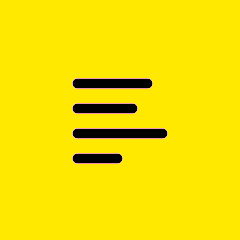Forum Widgets
Featured Content
Recent Discussions
Suppress Auto-Update Check in LogMein Client
Is there a supported method to suppress or disable the automatic check for updates silently through file or registry or command line argument to be passed during installation? On launching shortcut, it goes for update check and we wont to suppress it. Any setting by which this pop-up would get suppressed programmatically and not through GUI, We would greatly appreciate your guidance on this matter. Looking forward for your supportSolvedMeta220 days agoNew Member27Views0likes2CommentsThird party users setup in Central being blocked due to Unidentified location.
Was there a new security update that went out that blocks third party users from accessing Central due to unidentified location? I have a vendors that requires access to our computers and if Centrals not going to provide me the tools to allow our vendors to access our computers, then what other options are available?SolvedRomanPRM2 months agoNew Member26Views0likes2CommentsInstallation failed
I'm having the same issue this past week and this morning. Windows 11 fully updated.SolvedTimDW2 months agoNew Contributor146Views0likes9CommentsNew Workstation - LMI Client App survey after I disconnect from a remote host
Every time I disconnect from a remote host, the Logmein Client App asks me "how was your connection quality" I've never had it ask me a single time in the past, until this new Windows 11 Pro workstation (the workstation I was previously using was also W11 Pro) and it also doesn't do it on my Macbook. I searched through the settings but don't see anywhere to turn it off, am I just missing something or is this a known bug of some sort?Solvednimblehi6 months agoNew Member238Views4likes13CommentsIssues Accessing Remote Computers from iPhone
Recently, I noticed that the LogMeIn App icon on my iPhone has changed and now I'm not able to access any of my computer remotely through the LogMeIn app on my iPhone. It keeps saying "Login Failed - Please check that you are entering the user name and password that you use to log into your computer." I'm entering my username and password exactly the same way as if I am sitting in front of my computer but it's still not working. Has anyone come across this issue?SolvedLox71111 months agoNew Member106Views0likes1CommentSuddenly cant control client pc
I have been accessing a clients pc several times in the last 2 days to fix an issue. suddenly when i connect back on i cant control anything cant move the mouse or click on anything. this has never happened before its just this one client? what could have changed?Solvedsimonoestop11 months agoNew Member129Views0likes2CommentsLogMeIn Intune deployment prompting users for login on certain devices
Hi everyone, I'm currently facing a challenge with LogMeIn where, despite successful installations, certain users are still prompted to log in manually every time the application starts. On about 15-20% of intune deployments it seems to have this issue prompting users for login. This occurs even though we've configured the installations to include the DEPLOY_ID when pushing the MSI. Here's what I've observed and tried so far: Registry Checks: We've inspected various registry keys on successful installs and installs prompting users for login and have not seen any differences. I have also verified that our license key is being passed into our license registry. Installation Versions: We've confirmed that we are using the latest installation package directly from the LogMeIn portal, specifically intended for mass installs. Log Files: We've looked application log files for any errors that could explain the login prompts but found nothing out of the ordinary. Hardware Verification: We have also checked the hardware settings to ensure there are no underlying issues that could affect the software’s operation, and everything meets the necessary requirements. This seems to happen with models that it succeeded on previously. I have referenced the two articles/posts below as well. Trying to deploy from intune | GoTo Community GoTo Resolve unattended MSI deployment in Intune (Microsoft Endpoint Manager) - GoTo Resolve Support Would there be any way to check any of the client install files or any registry keys that may point us to why this failure occurs? Thank you in advance.Solvedanguss11 months agoActive Contributor268Views0likes7CommentsmacOS Sequoia 15.2 - LMI Run at Boot?
I feel like I have to be doing something wrong, but I can't figure it out. We got a new 2024 Mac Mini M4, and I'm working on configuring it to function basically the same as our old/existing 2019 iMac (which runs Ventura 13.7). I got LMI installed on the new Mini, I got all the permissions granted, etc. It works fine - but only after one of the Mac user accounts is logged into locally, and not immediately after system boot. Immediately after system boot, my LMI admin portal still shows the Mac Mini as offline (even though I am physically looking at the machine being online). If I walk over to the Mini and log into any of the Mac user accounts, then the Mini immediately shows as online in my LMI admin portal, and I can remote control as normal. If I then log out of all Mac user accounts (but otherwise leave the Mini powered on), it still shows as online in my LMI admin portal, and I can still access it for remote control. But now if I reboot the Mini, after it finishes booting (and I tried waiting a few minutes), it shows as offline and can't be reached. I wasn't expecting the "switch on" button to do anything at this point, and indeed it doesn't seem to. I tried: double-checking all Security & Privacy permissions, and they all seem to be granted. looking through LMI Control Panel to check for any settings seeming to be about boot behavior. uninstalling and reinstalling the LMI host software. checking for and installing all available software updates. checking for any LMI software updates (nope - host already on 13393) comparing /library/launchdaemons to the older iMac - they seem to match. using nano to examine the plist, runatload is set to true, as is keepalive. comparing /library/launchagents to the older iMac - the names of the plist files which are present seem to match, although when using nano to view their contents, it seems that they are a different format/structure (totally different content). googling and chatgpt'ing for help. I can't seem to find anyone else experiencing this issue. Can anyone recommend anything I might be doing incorrectly? Or is there any chance that Sequoia 15.2 broke something which needs to be fixed now?Solvedetb2 years agoContributor271Views0likes3Comments
Featured Places
Central News
Follow for the latest Feature Announcements and News.Central Community Ideas
Suggest, vote, and comment on ideas for improvements to existing features or new features.