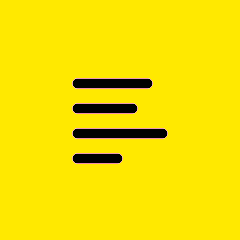Recent Discussions
Full screen isn't full screen
The previous GoToMeeting application showed the presenter's video full screen when selecting full screen. The new GoTo application does not show full screen when selecting full screen. Instead, it slightly enlarges the video, leaving nearly half of the screen real estate to be needlessly blocked on the top and bottom by black bars with buttons. This layout reduces the value of GoTo from a premium service to match the approximate features of several freeware competitors. As a customer with 100s of endpoints, I am disappointed in the new meeting tools that GoTo has decided to downgrade to. Full screen, on a premium video conferencing service, possibly the most expensive on the market, should be full screen. I hope others' will join me in voicing their disappointment in this new version of GoTo's handling of the full screen layout.Solved00sivan3 years agoActive Contributor6.9KViews4likes21Commentsnew GoTo app, drawing tools are missing??
Where are the drawing tools in the new GoTo app for windows? (GoTo 0.300.2 3.31.0). I find the following completely unacceptable: new features appearing without notice: example the hand raise/emojis, change to settings screen etc.. old features disappearing - example: drawing tools zero communication to paying customers about any of this, only mention I have seen was about "rebranding" to GoTo with little details. allowing multiple apps to operate with different feature sets (old orange flower GTM vs. new GoTo and even desktop app vs. web app with changeslike the inability to zoom on shared screen content in the web version) it all leads to major confusion for your paying customers and attendees,it needs to be resolved quickly.ToPep3 years agoActive Contributor4KViews1like14CommentsDisable Raise hand in Admin Settings
GoTo webapp has the Raise Hand function, we need to turn that off permanently - how can this be done ? Problem is that when we appoint/change a new organiser the setting in the app will reset it self. I was looking for a way to turn the feature off completely like Chat in Admin settings.Solvedkkeco3 years agoActive Contributor3.8KViews0likes10CommentsHow to report a technical issue while it is happening?
Hi, If you or one of your attendees experiences a technical issue while using the new GoTo App please take a moment to report it using the built-in option: Select the issue category and include any specific details about the issue before sending the report. Please Note:This is not a support ticket, it will not be followed up on, but these reports provide our developers with technical details that often cannot be gathered after a training session is complete.GlennD3 years agoGoTo Manager1.5KViews0likes0CommentsRemote Control Does Not Work in GoTo App?
Hi All, We have moved over to the GoTo app since it is replacing the GoToMeeting app. The problem is that when doing support sessions, it appears that the organizer cannot request control. If I download and install the old GoToMeeting app, they are able to request control fine. Does remote control not work with the GoTo app? I hate the though of having to re-install the old GoToMeeting app for everyone, but without the ability to use remote control, the GoTo app is limited. Thanks,SolvedGTM2547 months agoActive Contributor1.1KViews1like8CommentsGoTo App and Android Tablet
Good morning, all Unfortunately, since we switched from GoTo Meeting app to GoTo App, it seems that on Android tablets (Nokia T20, Android 13) it doesn't work. It works fine with phones (even if phone calls and messages disconnect it and this did not happen with the old version), but it seems to be impossible to launch on tablets. This would also be confirmed by some complaints on GooglePlay Italia. I looked for solutions within this community, but I had no luck. What can I try to solve? Any suggestions are more than welcome Thanks LZSolvedlzmx5 months agoActive Contributor501Views0likes4CommentsLocal Webm recording Isn't recording the screen share, just audio
I tried to look this up and the "response" only mentions webcams. I couldn't care less about webcams. We had someone else presenting and it wasn't recording the screen share. Does it only record what YOU screen share?Bilgediver3 months agoActive Contributor211Views0likes3CommentsAutomatic volume and noise processing - Option to switch off - please make available
Unfortunately the new version of Goto doesn't support to switch off the "Automatic volume and noise processing" as it was possible in the classic version which we could use until some days ago. This option is needed when you have meetings with choir music, hymns etc. because the automatic processing leads to a very poor transmission of the choir music, hymns. It's impossible to enjoy the hymns... I know that this option is used by many church services to broadcast both the singing and the sermon so that old people can enjoy although the are not able to attend the church service. So, please make this option available, as it was implemented in the classic V10.stefan_schueler3 months agoNew Member177Views2likes7CommentsGoTo MacOS app gets stick on flashing logo
I am trying to use the GoTo app version 4.11.0 on a MacBook Pro running MacOS Sequoia version 15.0.1. When I launch the app the "GoTo" logo just flashes larger and smaller in the middle of the window but nothing ever happens. It's just stuck. I tried using the "Clear Cache and Exit" menu item but after restarting it still has the same problem. I also tried using the "Start network test" menu item and it got all green checkmarks. Other similar apps like Zoom and Microsoft Teams work fine on the same computer, and I can successfully attend GoTo meetings through the Chrome web browser. Here are the last few lines from the goto.log file. {"ts":"2024-10-14T16:23:11.040Z","seq":193,"category":"log","origin":"shell","data":["shell version 4.2.0"]} {"ts":"2024-10-14T16:23:11.040Z","seq":194,"category":"debug","origin":"context","data":[{"shell_version":"4.2.0"}]} {"ts":"2024-10-14T16:23:11.040Z","seq":195,"category":"debug","origin":"context","data":[{"shell-running-time":0}]} {"ts":"2024-10-14T16:23:11.187Z","seq":196,"category":"debug","origin":"context","data":[{"shell-user-key":"4038888181494199223"}]} {"ts":"2024-10-14T16:23:11.188Z","seq":197,"category":"debug","origin":"context","data":[{"authenticatedUserKey":"4038888181494199223"}]} {"ts":"2024-10-14T16:23:11.189Z","seq":198,"category":"warn","origin":"shell","data":["User does not have entitlements."]} {"ts":"2024-10-14T16:23:11.502Z","seq":199,"category":"debug","origin":"context","data":[{"shell_userType":"external"}]} {"ts":"2024-10-14T16:23:11.506Z","seq":200,"category":"log","origin":"lifecycle","data":[{"event":"appReadyInvoked","launchParams":"undefined"}]} {"ts":"2024-10-14T16:23:11.591Z","seq":201,"category":"log","origin":"updater","data":["checkForUpdates: Starting automatic check for updates"]} {"ts":"2024-10-14T16:23:11.591Z","seq":202,"category":"log","origin":"updater","data":["setCheckingForUpdates: checkingForUpdates = true"]} {"ts":"2024-10-14T16:23:11.591Z","seq":203,"category":"debug","origin":"context","data":[{"lastCheckForUpdates":"checkInProgress"}]} {"ts":"2024-10-14T16:23:11.591Z","seq":204,"category":"info","origin":"updater","data":["Checking for update"]} {"ts":"2024-10-14T16:23:11.594Z","seq":205,"category":"log","origin":"shell","data":["action=updateConfiguration type=updateConfigurations",{"origin":"keyboardShortcuts"}]} {"ts":"2024-10-14T16:23:11.598Z","seq":206,"category":"log","origin":"shell","data":["single-spa start"]} {"ts":"2024-10-14T16:23:11.800Z","seq":207,"category":"debug","origin":"goto-network-measurement","data":["subscribing to the Event Bus.."]} {"ts":"2024-10-14T16:23:11.800Z","seq":208,"category":"debug","origin":"goto-network-measurement","data":["Notification Channel is inactive, switching to periodic CCREQ polling.."]} {"ts":"2024-10-14T16:23:11.800Z","seq":209,"category":"debug","origin":"goto-network-measurement","data":["resume GTNT.."]} {"ts":"2024-10-14T16:23:11.802Z","seq":210,"category":"debug","origin":"goto-network-measurement","data":["associate the user with the systemCode/machineId '30c35f52-558b-48f2-8381-e15915141433/6b3fa227-d53a-53c9-ba84-dc80f78b3c40'..."]} {"ts":"2024-10-14T16:23:11.802Z","seq":211,"category":"debug","origin":"goto-network-measurement","data":["Notification Channel is active, switching to on-demand CCREQ polling.."]} {"ts":"2024-10-14T16:23:11.809Z","seq":212,"category":"log","origin":"shell","data":[{"msg":"GoTo Shell Performance Measurements","shell_init":{"duration":222.19999998807907,"startTime":0},"shell_appToShell":{"duration":163.59999999403954,"startTime":222.19999998807907},"shell_shellStartToDone":{"duration":769,"startTime":385.7999999821186},"shell_internalApiFetches":{"duration":147.19999998807907,"startTime":386.59999999403954},"shell_contextApiSetup":{"duration":166.80000001192093,"startTime":534.3999999761581},"shell_launchDarklySetup":{"duration":145.10000002384186,"startTime":703.3999999761581},"shell_UnleashSetup":{"duration":133,"startTime":705.8999999761581},"shell_@getgo/web-meeting-shell-integration/extension_loadExtensionScript":{"duration":63.400000005960464,"startTime":942.0999999940395},"shell_@goto/oos-meeting-meet-now_loadExtensionScript":{"duration":10,"startTime":1005.5999999940395},"shell_@goto/oos-meeting-background-service_loadExtensionScript":{"duration":6.799999982118607,"startTime":1015.5999999940395},"shell_@goto/oos-meeting-app_loadExtensionScript":{"duration":7.300000011920929,"startTime":1022.3999999761581},"shell_@ucc/cc-analytics_loadExtensionScript":{"duration":87.19999998807907,"startTime":1029.699999988079},"shell_@ucc/cc-surveys_loadExtensionScript":{"duration":11.600000023841858,"startTime":1116.8999999761581},"shell_@dce/engagements-web-components-loader-extension_loadExtensionScript":{"duration":1.7999999821186066,"startTime":1128.5},"shell_@goto/network-measurements_loadExtensionScript":{"duration":10.800000011920929,"startTime":1130.3999999761581},"startingURL":"https://app.goto.com/"}]} {"ts":"2024-10-14T16:23:11.862Z","seq":213,"category":"debug","origin":"goto-network-measurement","data":["Notification Channel is active, switching to on-demand CCREQ polling.."]} {"ts":"2024-10-14T16:23:13.140Z","seq":214,"category":"info","origin":"updater","data":["Update for version 4.11.0 is not available (latest version: 4.11.0, downgrade is disallowed)."]} {"ts":"2024-10-14T16:23:13.140Z","seq":215,"category":"debug","origin":"updater","data":["handleUpdateNotAvailable: update not available"]} {"ts":"2024-10-14T16:23:13.140Z","seq":216,"category":"log","origin":"updater","data":["setCheckingForUpdates: checkingForUpdates = false"]} {"ts":"2024-10-14T16:23:13.140Z","seq":217,"category":"debug","origin":"context","data":[{"lastCheckForUpdates":"noUpdateAvailable"}]} {"ts":"2024-10-14T16:23:30.779Z","seq":218,"category":"debug","origin":"main-window","data":["blur"]} {"ts":"2024-10-14T16:23:34.427Z","seq":219,"category":"log","origin":"periodic-stats","data":[{"cpuNormGoToAv":"1.68","cpuCoresGoToAv":"20.12","cpuNormSysAv":"18.44","cpuCoresSysAv":"221.29","memGBGoToAv":"0.39","memGBFreeSysAv":"3.42","cpuNormMainProcessAv":"0.33","memGBMainProcessAv":"0.15","cpuNormRendererProcessesAv":"0.53","memGBRendererProcessesAv":"0.17","cpuNormGPUProcessesAv":"0.79","memGBGPUProcessesAv":"0.05","cpuNormUtilityProcessesAv":"0.02","memGBUtilityProcessesAv":"0.03","memGBMainProcessHeapTotalSizeAv":"0.02","memGBMainProcessHeapSizeLimitAv":"4.00","memGBRendererHeapTotalSizeAv":"0.05","memGBRendererHeapSizeLimitAv":"4.00","periodicStatsCounter":14,"processUptimeSecs":"840.45","osUptimeSecs":"686811.00"}]} {"ts":"2024-10-14T16:23:39.291Z","seq":220,"category":"debug","origin":"main-window","data":["hide"]}nradov2 months agoActive Contributor53Views0likes5Comments