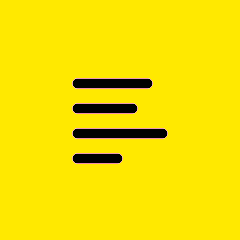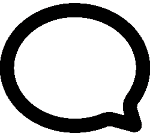Forum Widgets
Featured Content
Recent Discussions
GoTo Meeting - Agent Reassign Missing
In the past, I have utilized the feature to reassign or assign a co-organizer to meetings. After reviewing the GoTo help articles, I was led to the following link to reassign meetings. https://support.goto.com/meeting/help/reassign-meetings-to-different-organizers?highlight=reassign This page is out of date, which led me to call the GoTo Support line. After speaking to a very helpful team member, I was informed that during a recent update to the Admin panel, there was an oversight that resulted in the feature to reassign or add co-organizers was removed from the Admin feature set. I was also informed that there are no updates planned for GoTo to include this feature any time soon. This is a huge oversight, as reassigning meetings is a very necessary tool in order to manage a remote team. I am starting this discussion to get more feedback from other remote managers, in order to encourage GoTo to re-add this feature to the Admin panel.SolvedDGraves3 days agoNew Member22Views0likes2CommentsFallo en la grabación de la reunión
Buenos días, En dos ocasiones me ha sucedido que no se genera el video de la grabación de la videoconferencia. Después de las 2 horas de reunión aparece únicamente un fichero de unos pocos kb y no la grabación. Por favor indíquenme como poder solucionarlo. Muchas gracias, English: Meeting recording failed On two occasions, I've experienced a video conference recording that doesn't generate a video. After two hours of meetings, only a file of a few KB appears, not the recording. Please let me know how to fix this.lazarom7 days agoNew Member42Views0likes3CommentsVideo not working during online meeting
Video is not working when organizing an online meeting. The following error appears: "Stopped sharing your camera We apologize, but we're experiencing difficulties with the video conference and are no longer able to share your camera." (see attached screenshot) There were 5 participants from different regions around the world, using various operating systems. We tried both the desktop application and the browser version. In all cases, the result was the same: video did not work for any of the participants. We also tried restarting the computers, but that did not help either. Audio, however, works without any issues.Mediantos15 days agoNew Member31Views0likes1CommentGoTo gets stuck on loading page after login (Windows 10) and support pages always time-out. Help?
Hi everyone. The Windows 10 pc GoTo account lags on the loading page and never logs in. Whereas, my Macbook Air works. The Mac can't access the support pages (always times out) and when we use the contact us back form on the pc, there's no option for Indonesia in the phone field so we can't complete the form. We use Chrome for calls. We're in Indonesia. What are we supposed to do?CMGarmindo25 days agoNew Contributor81Views0likes4CommentsCamera Control - turn off individual participant Cameras
Anyone else run into this? Camera control! WHY does this not already exist??? Right now, the only way to restrict camera use is to block all cameras. The only ones unaffected by the block are other users promoted to the role of organizer. This is asinine. Organizers have the power to end meetings and accidentally wreak havoc on a meeting. Just give the organizer the ability to turn off the camera for specific participants, the same way an organizer can mute someone’s mic. Please add this EXTREMELY BASIC FEATURE to gotomeeting. Moderator edit: title for clarityphinonymous31 days agoActive Contributor74Views1like4CommentsNo funciona el acceso a grabaciones por usuarios específicos
Envío el enlace de la grabación abierto y funciona. Pero si lo pongo abierto solo para usuarios específicos, ellos introducen su mail, y les llega código, pero el código no llega a funcionar nunca. Esto me viene pasando desde hace unas dos semanas, antes siempre fue bien el sistema. No autorizo a más de 2 o 3 usuarios, así que por el límite no debe ser. English: Access to recordings by specific users does not work I send the recording link open and it works. But if I make it open only to specific users, they enter their email address and receive a code, but the code never works. This has been happening to me for about two weeks; the system always worked fine before. I don't authorize more than two or three users, so it shouldn't be due to the limit.josempozo2 months agoNew Member50Views0likes2CommentsSubscribe to this post for Allowlisting and Firewall Configuration Updates
Hi, If you wish to be notified of changes to our Allowlisting and Firewall Configuration Updates, please subscribe to this post. When an update is made we will comment on this post and notify all subscribers.GlennD3 months agoGoTo Manager9.8KViews3likes6CommentsAudio Dropout Issues During Meeting – Seeking Advice
Hi, We hosted a meeting last month, and the audio from our colleague in Colombia kept cutting out throughout the session. According to the Meeting Diagnostics, there was significant packet loss on the audio side. After testing with the same colleague a few days later, the network experience was smooth with no issues. Could anyone share possible reasons for these audio dropouts, and any advice on how to avoid similar problems in the future? Any suggestions would be greatly appreciated. Thanks!EP_M3 months agoActive Contributor82Views1like3CommentsUnable to connect and not receiving reset password email
Hello, I have an issue with my account : I am not anymore able to connect to my account. (seems to be a basic "wrong account/password" error) And if I ask to reset my password, I am not receiving any email from Goto. Any pending issue on your side ? (no email blocked on my side) Thank you ! GregSolvedGregGBA4 months agoActive Contributor80Views0likes8Comments
Featured Places
GoTo Meeting News
Follow for the latest Feature Announcements and News.GoTo Meeting Community Ideas
Share your ideas for GoTo Meeting improvements and new features. Review existing ideas and add your thoughts. Kudo ideas you support and post new ideas of your own.