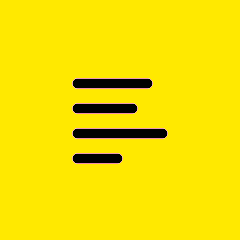Featured Content
Feature Comparison - Web-based Tech Console vs. Desktop Tech Console - Standard Features
2 MIN READ More Info - Web Console - FAQ Key Benefits of WebTC: No Local Installation Required – can be accessed directly from any supported web browser with the need to install software. No more de...1.1KViews5likes0Comments