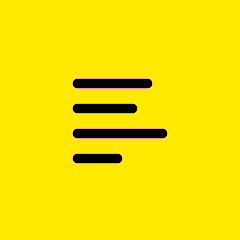Forum Widgets
Featured Content
Recent Discussions
Outbound Caller ID probems
We have had our GoToConnect telephone number for about 6 months. Our caller ID always said our business name, Probate & More. Recently, several clients have indicated that our caller ID displays "Oswald Martinez" when we call. I checked, and sure enough, that is what it says, even though our caller ID in the portal says our business name. I have called support multiple times to no avail. They say it is "our problem" that they have no control over the ID that comes across a cell phone (only land lines). This makes no sense since 90% of today's phones are cell phones. I am at a loss. I have had to BLOCK our called ID, which blocks the Oswald Martinez, but of course, now people we call do not know who is calling, and it is bad for our business. I am ready to look for another provider. I have used Gotoconnect for other companies for years and never had this problem.SMCCARTHY18 days agoNew Member30Views0likes1CommentEmployee Contact solutions Admin
Does anyone have any clever solutions for organizing Employee contacts? This is the issue we run into. We have several stores that have several employees finding people to call or know where a person is located becomes challenging. (New employees, people with the same names) To the point where I went in and changed each user first name to Location-first name then last name. This works but is somewhat of a mess and does not help our users that work remote or have no location. Previous phone systems we have been on we have been able to hit drop downs in the app of locations and then be able select a person off the location drop down. I feel like custom fields in the admin Portal is the fix for this, but I am currently only able to see custom fields that I add for Shared and Private contacts. I can only see the custom field I add to an employee under the admin portal. Furthermore, I think custom fields could be added to the search contact function where if several users have that custom field it shows up in search results. I guess why an option for User Groups available in the admin portal if you can't customize your company contacts like this.Bradyhed1019 days agoActive Contributor22Views0likes1Comment3 way call
I want to submit this as a feature enhancement request- A GTC customer takes crisis calls from the surrounding communities they service and if need be they may have to transfer them to the local 911 center…. What they don’t want to do is put that original caller on hold that is in crisis while they try to get the 911 center on the line.. They state is requiring them to NOT put the call on hold it wasn’t possible for even a brief hold. Is this a feature that can be added?HFakhery19 days agoNew Member29Views1like3CommentsNew customer contact when texting. Have to X it out to view text.
It’s just annoying that every time I click on a text message, the new customer contact pop up shows up and I have to close it before I can reply. It would be great if that feature could be turned on or off.Volume12424 days agoNew Member53Views0likes5CommentsSupport Link is not working
I have a billing issue but when clicking Contact Support I get This site can’t provide a secure connection link.goto.com sent an invalid response. ERR_SSL_PROTOCOL_ERROR I can not find an email for support either. So not sure who to contact a real person. the AI Chat isn't helping.arizonamayberry26 days agoNew Member25Views0likes1CommentWorkstation app hides when I click dial
We’ve used GoTo Connect for years on Windows 11 Pro. Lately, when I type a name/extension and click ‘Dial,’ the app “disappears”. The app minimizes / moves to another monitor and behind all other programs / windows I have open making it difficult to locate. The GOTO app is version 4.18.0 and says up to date. A few others here have the same issue.. Anyone else seeing this? Any fixes?”jlocogoto27 days agoNew Member46Views0likes1CommentNo Billing Tab when behind on billing
When a customer is behind on billing the billing tab will disappear from the admin portal. This is ridiculous. It should always show so they can go back and pay past due invoice. Please keep access to the billing tab for 30 days after service is disconnected. I assume the account disconnects after 60 days, or 2 months of non payment. Please continue to turn off service after 60 days but KEEP ACCESS TO BILLING TAB IN PORTAL FOR 90 DAYS!!!M_Adams28 days agoFrequent Contributor28Views0likes3CommentsBring Back Search In GoTo Admin for Route To Column.
a recent update from Goto admin has resulted in impacting the process we use to assign new numbers. Available numbers are assigned to a dial plan that will allow a dormant unassigned number to be answered by someone in our company. When assigning a new number to an employee, we would normally go to phone numbers and type in the search field the dial plan for unassigned numbers. This provides us a filtered list of numbers based on the "Route to" field. It now appears that is no longer in the search criteria for filtering. This has caused us to view work arounds until either this bug gets fixed or a resolution is put in place to re-enable this feature. Currently only Number and Name Columns are available for search.Solveddzimmer2 months agoNew Member33Views0likes1CommentHelp with SMS!
Does anyone have a direct number for the Escalations Department? My entire company has been without the SMS feature for the past two days, and we keep getting told that it’s a carrier issue and not on GoTo’s side, without any real accountability or resolution. I’ve spent hours on the phone trying to sort this out, received multiple conflicting explanations, and had several promises go unfulfilled. At this point I’m extremely frustrated. Our business depends on fast and reliable communication, and on top of that, we’re unable to receive 2FA security codes needed to access critical systems such as banking and internal boards. Any help getting this escalated properly would be greatly appreciated.ordnajela7772 months agoNew Member42Views0likes1CommentWill I get an email when someone responds to my question?
I'm a new member here, so I'm a bit uncertain how to do things. Other "Community" forums that I've used have an option to send an email when someone responds to a question that I've posted. Is that an option here? I don't mean to imply that I've waited to long for an answer. Not at all. It's only been a day or two. Thanks for your patience, BandyBoyBandyBoy2 months agoNew Contributor42Views0likes1Comment
Resource Links
Featured Places
GoTo Connect News
Follow for the latest Announcements and News about GoTo Connect.GoTo Connect Community Ideas
Suggest, vote, and comment on ideas for improvements to existing features or new features.